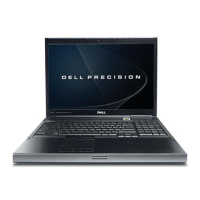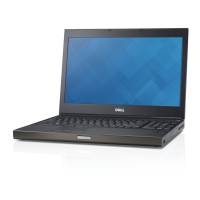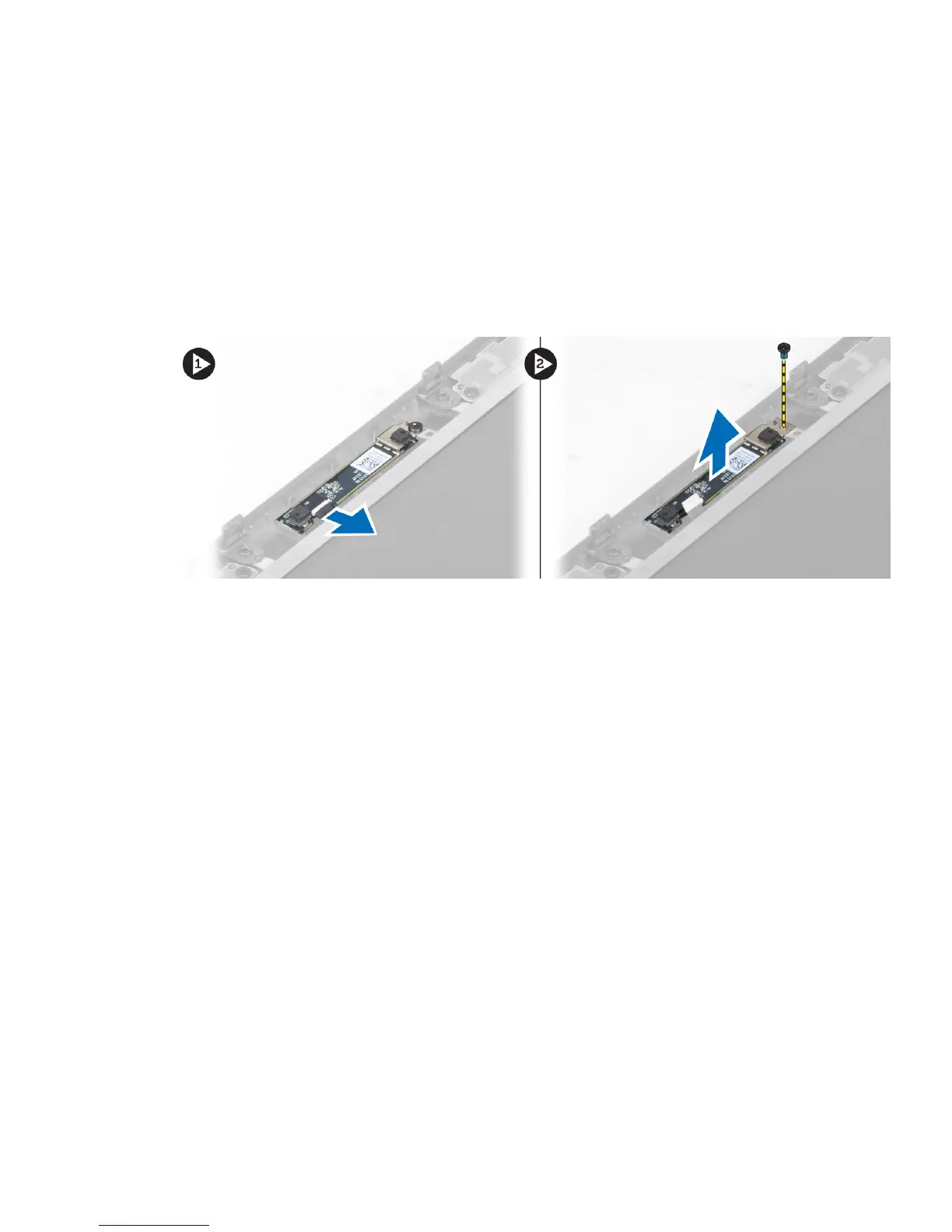 Loading...
Loading...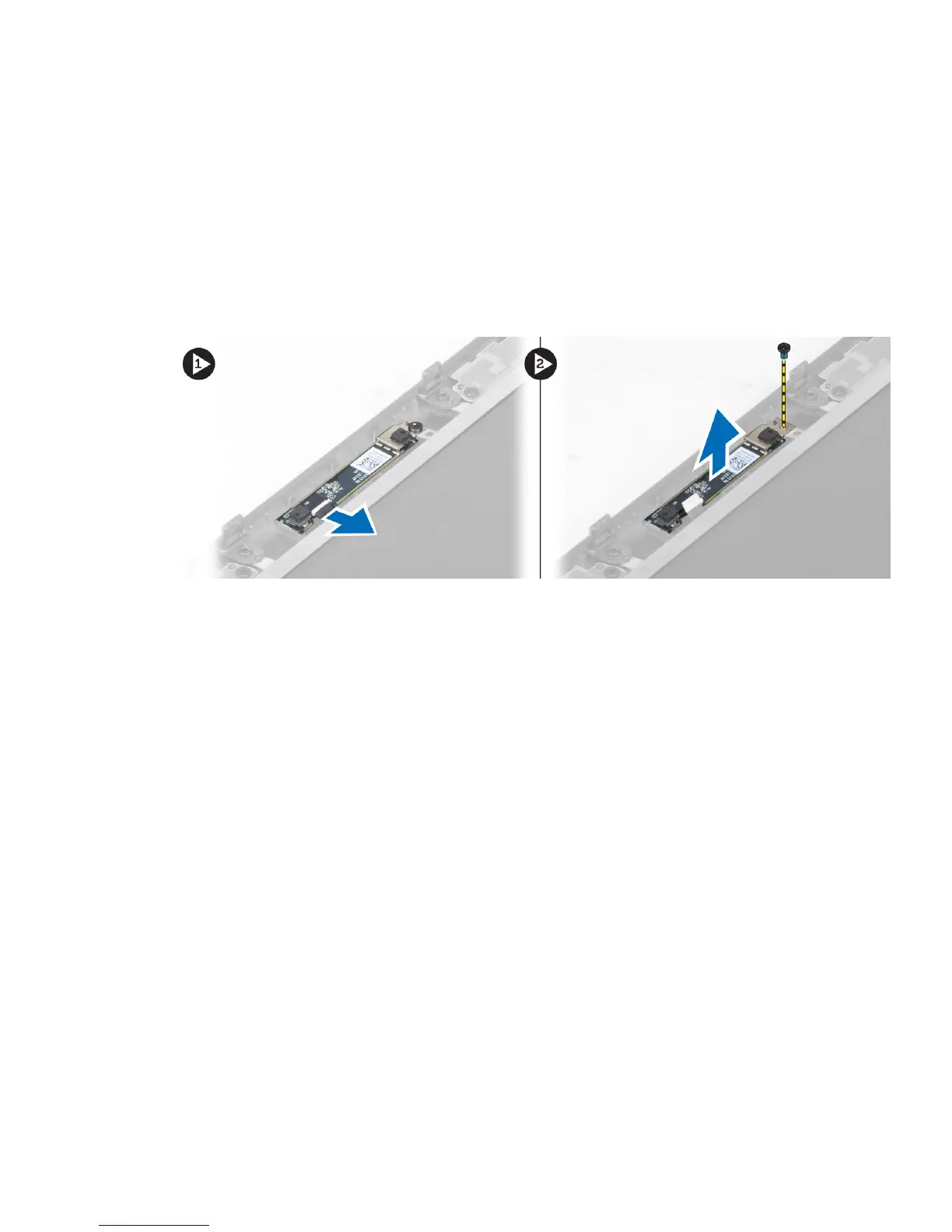
Do you have a question about the Dell Precision Mobile Workstation M6700 and is the answer not in the manual?
| Display | 17.3-inch |
|---|---|
| Processor | Intel Core i5, i7 |
| Graphics | NVIDIA Quadro K3000M or NVIDIA Quadro K4000M or NVIDIA Quadro K5000M or AMD FirePro M6000 |
| Resolution | 1920x1080 |
| Memory | Up to 32GB |
| Storage | Up to 750GB HDD, SSD |
| Optical Drive | DVD-ROM, DVD+/-RW, Blu-ray |
| Operating System | Windows 7 or Windows 8 |
| Battery | 9-cell (97Wh) |
| Ports | USB 3.0, HDMI, DisplayPort, VGA, eSATA |
| Wireless | Wi-Fi 802.11 a/b/g/n, Bluetooth |
| Audio | Integrated speakers, microphone |
| Camera | 2MP webcam |