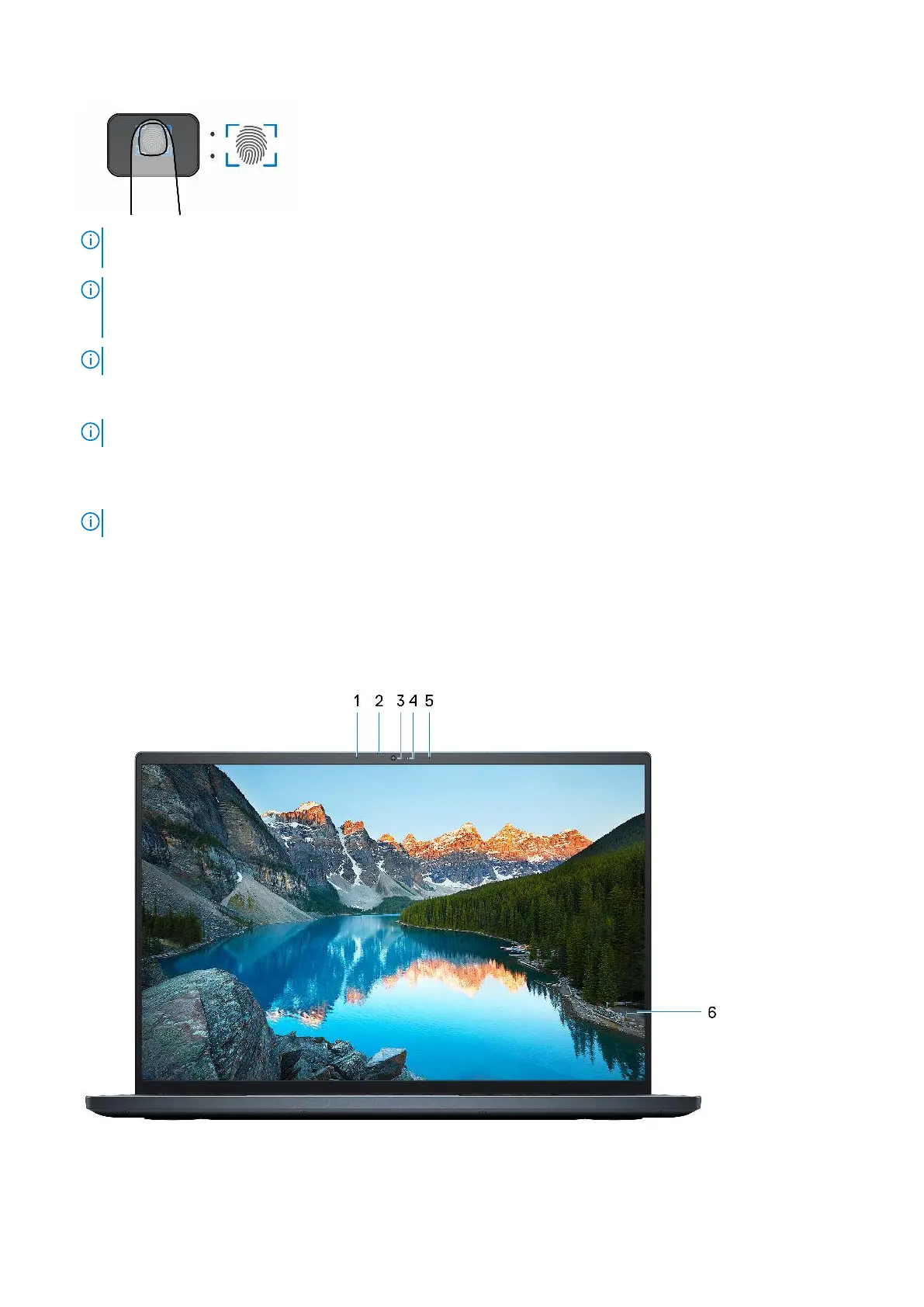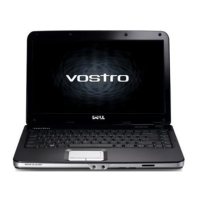NOTE: The highlighted area indicates the actual active fingerprint reader area and the image is for illustration purposes
only.
NOTE: The power-status light on the power button is available only on computers without the fingerprint reader.
Computers that are shipped with the fingerprint reader that is integrated on the power button will not have the
power-status light on the power button.
NOTE: To reset the battery, press and hold the power button for 25 seconds.
2. Right-click area
Press to right-click.
NOTE: The right-click area is enabled when you touch the touchpad.
3. Left-click area
Press to left-click.
NOTE: The left-click area is enabled when you touch the touchpad.
4. Precision touchpad
Move your finger on the touchpad to move the mouse pointer. Tap to left-click and two fingers tap to right-click.
Front
1. Left microphone
Views of Vostro 16 5635
9
