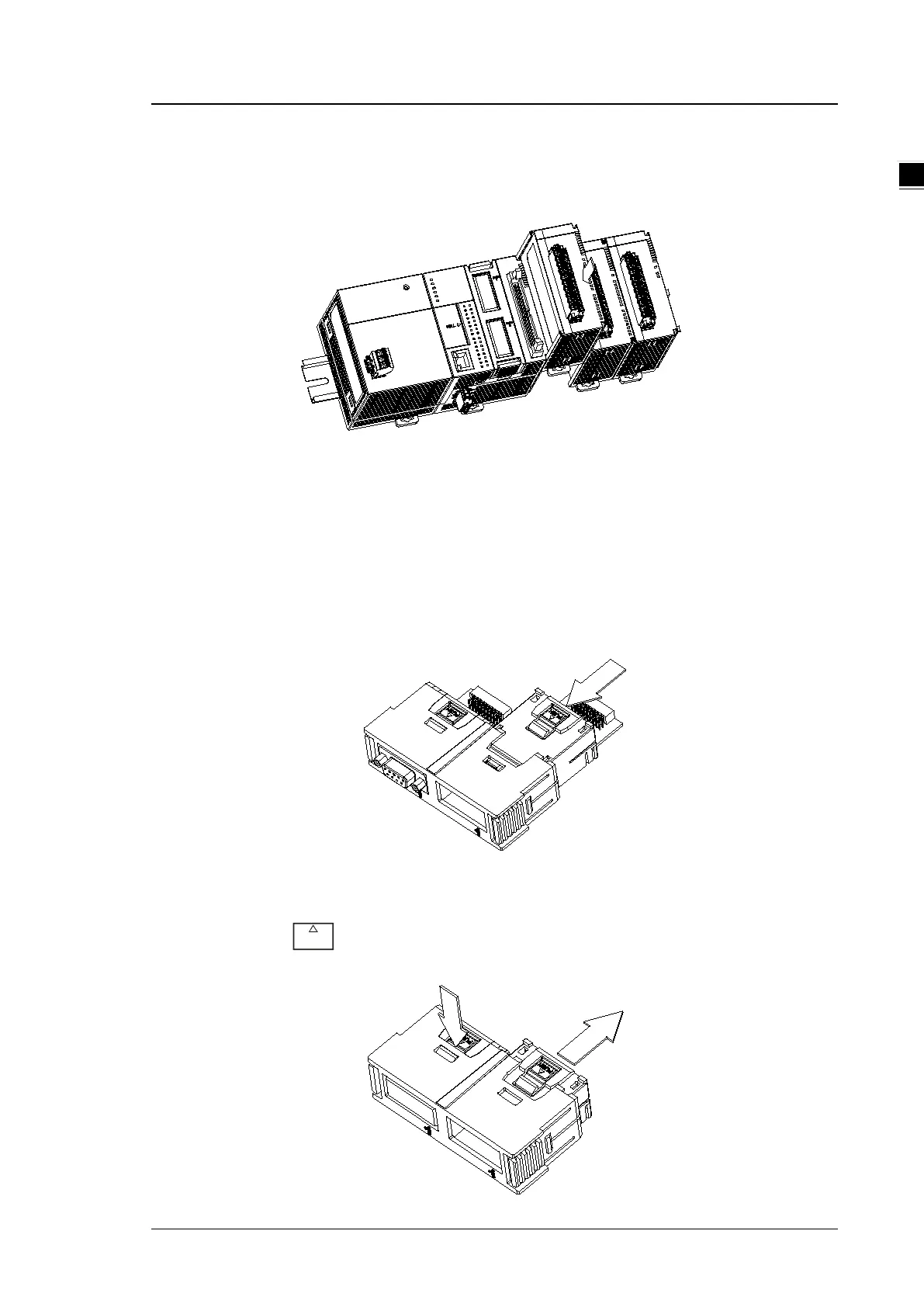Chapter 1 Introduction
1- 11
2. Remove the module.
3. Slide the new module in as shown below.
1.3.4 Installing and Removing an Extension Card
Installation
Push the extension card into the extension card slot until you hear a click.
Note: before the installation begin, you need to check if the pin arrangement and appearance are normal. If
there is any bent or missing pin, you need to change to a new card. You should also check the PLC card slot
to make sure everything is ok.
Removal
Press the tab labeled
to release the extension card, and then remove the extension card.
