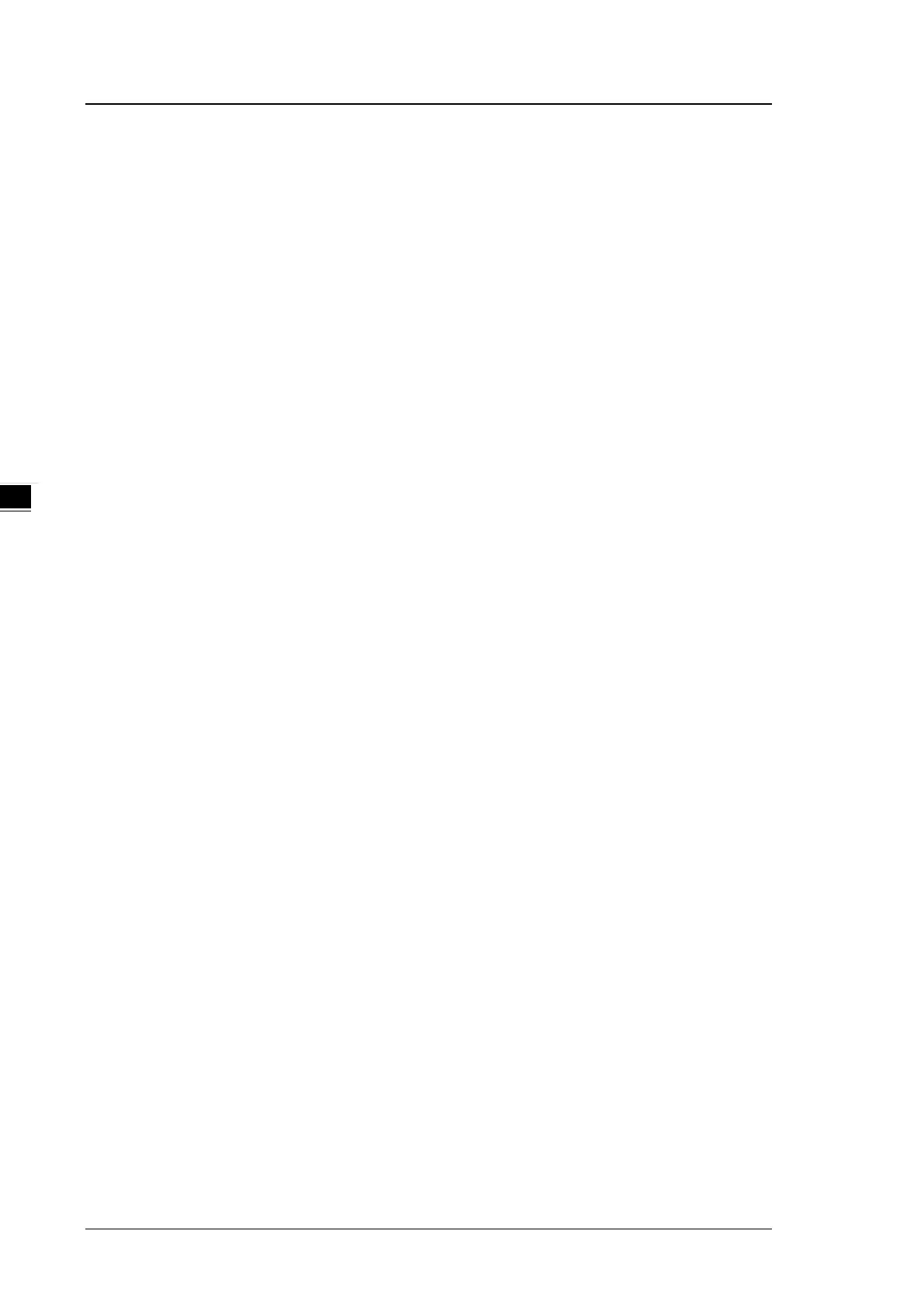AS Series Module Manual
4- 2
4.1 Overview
An analog output module receives four 12-bit blocks of digital data from a CPU module. The module converts
the digital data into analog signals (voltage or current).
4.1.1 Characteristics
(1) Select a module based on its practical application.
AS04DA-A: Has four channels. A channel can send either voltage or current output.
(2) High-speed conversion
Digital signals are converted to analog signals at a rate of 2 ms per channel.
(3) High accuracy
Conversion accuracy: The error range for both voltage output and current output is ±0.2% at ambient
temperature of 25° C.
(4) Use the utility software to configure the module.
The HWCONFIG utility software is built into ISPSoft. You can set modes and parameters directly in
HWCONFIG without spending time writing programs to set registers to manage functions.
