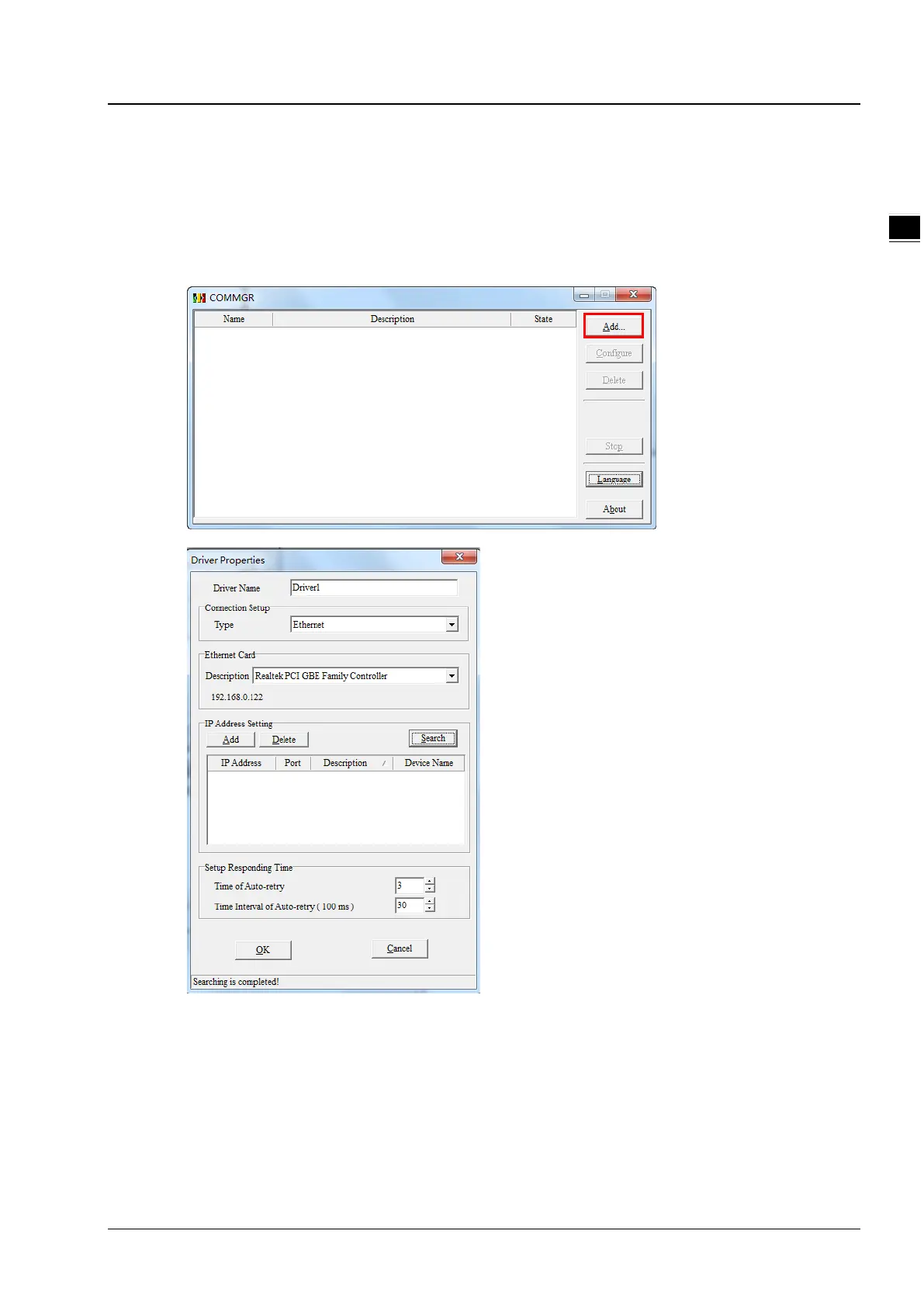Chapter 11 DeviceNet Master Scanner Module AS01DNET-A
11-21
1
11.4.7.2. Using DeviceNet Builder to Configure a DeviceNet Network
Configuring DeviceNet slave
1. Set the driver for the connection of AS PLC and PC. Clicking Add, the Driver Properties dialog box appears.
Select the connection type for AS PLC and PC in the Type field. In this example, select Ethernet as the
connection type. Click Search to search the PLC and then click OK after searching is finished.
