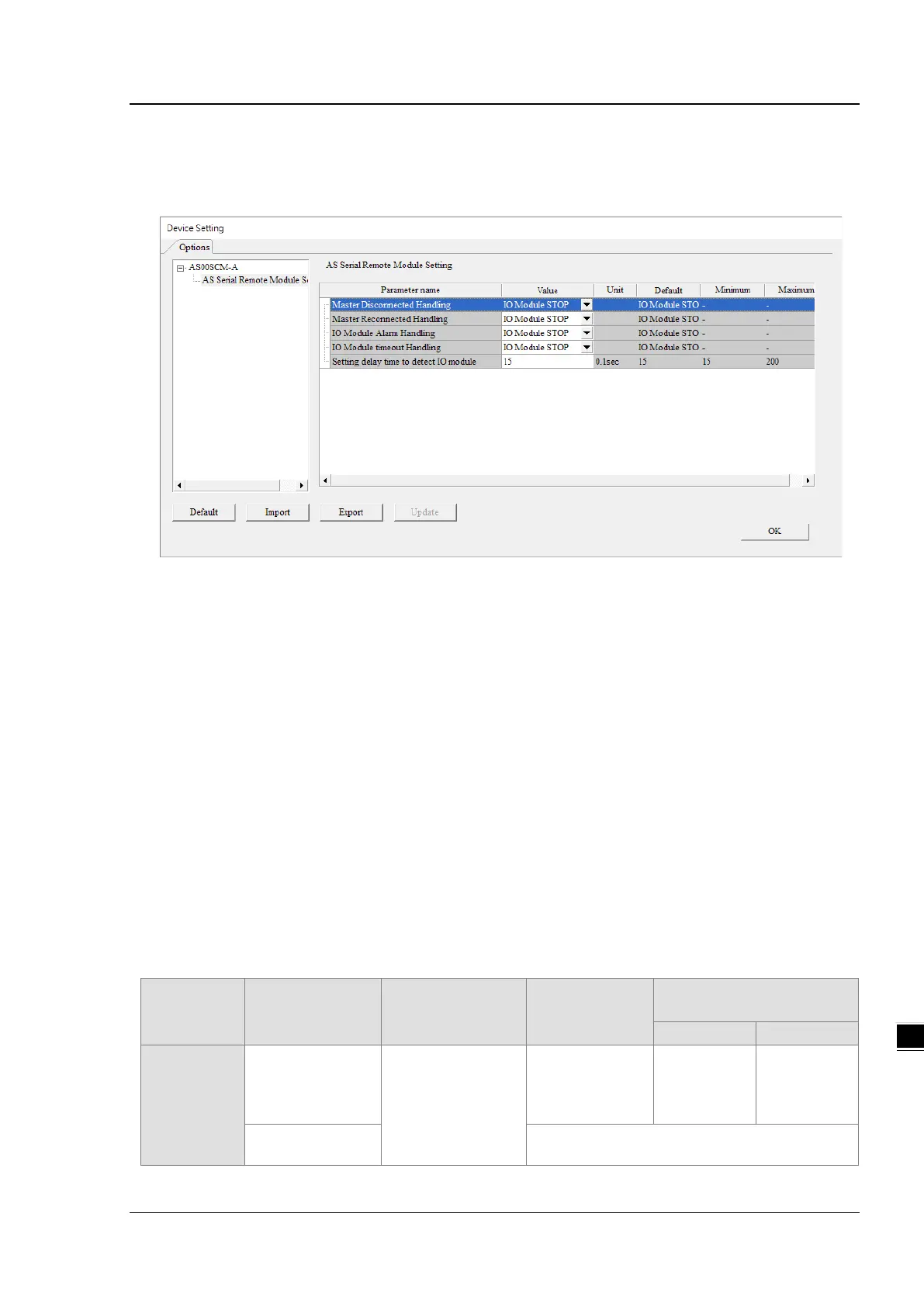Chapter 9 Serial Communication Module AS00SCM
9- 35
9.4.3 Remote Module Setting
1. Double-click AS00SCM-A -> AS remote module in Device Setting and click AS Serial Remote Module. To set up
the remote module in RTU mode, set the function card type 2 to AS-FCOPM, AS-FEN02 or AS-FPFN02:
For the following four situations, you can either stop I/O module (all I/O modules stop running) or keep I/O module
running (all I/O modules keep the same state).
1) When a Master connection is lost
I/O modules stop running: all I/O modules stop running
I/O modules keep the same state: all modules keep running
2) When a Scanner has reconnected after the connection lost
I/O modules stop running: all I/O modules stop running
I/O modules keep the same state: all modules keep running
3) When an alarm occurs in an I/O module
I/O modules stop running: all I/O modules stop running (after resupply power to resume running)
I/O modules keep the same state: all modules keep running
4) When an I/O connection is lost
I/O modules stop running: all I/O modules stop running (after resupply power to resume running)
I/O modules keep the same state: all modules keep running
Procedure Settings (RTU)
Digital & Analog
Input Modules
Digital Output
Modules
Analog Output Module
Master
connection
lost
I/O module stops
running
Cannot update data
on the master
Output value = 0
Output value
= 0
No change to
the output
value
I/O module keeps
No change to the output value
