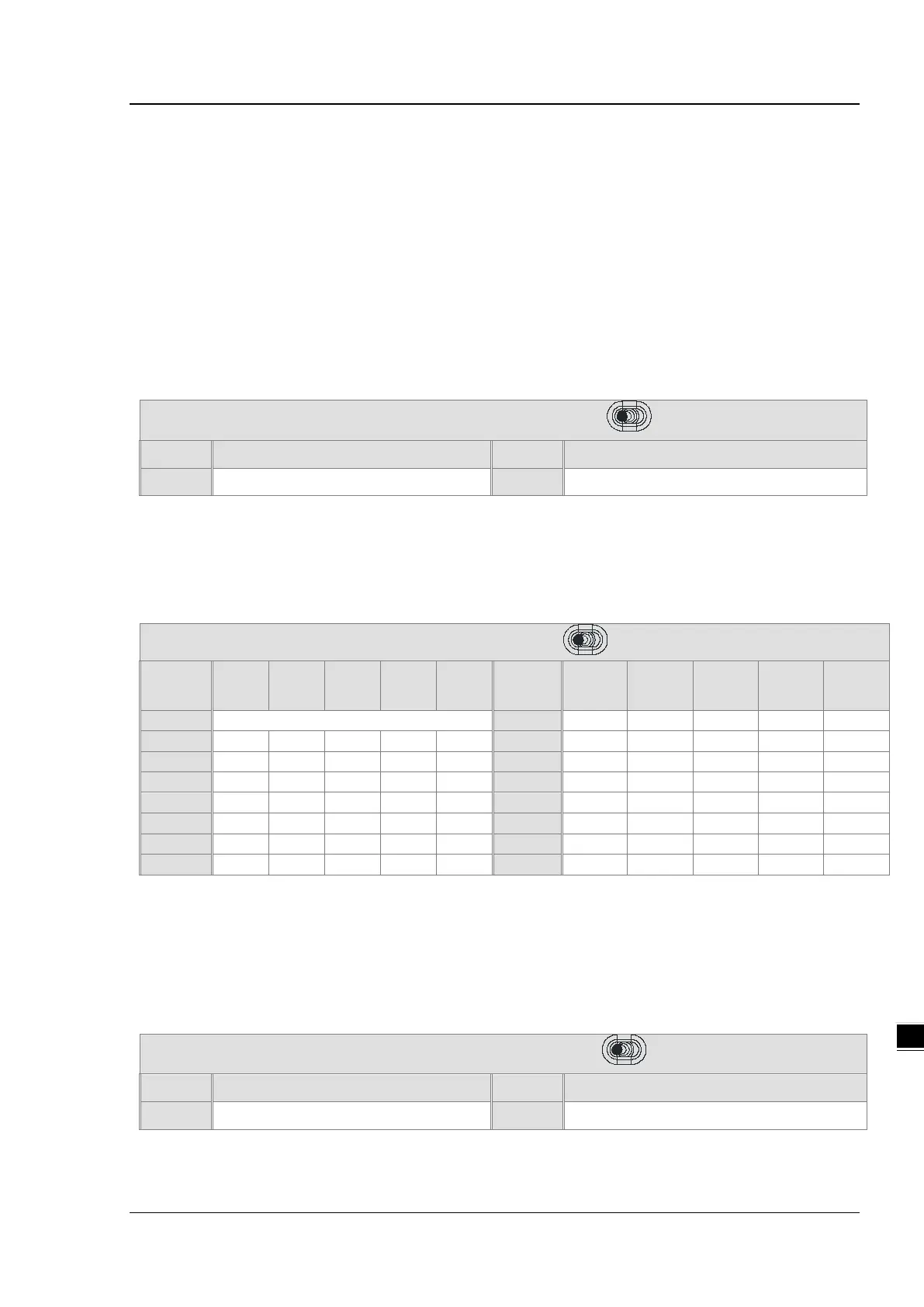Chapter 9 Serial Communication Module AS00SCM
9- 5
9.2.3 Knob Functions
Restore default settings: for all communication cards and work mode, you can cut the device power off and
turn the knobs to the position F, and resupply the power. The AS00SCM-A module restores back to default
setting once it is resupplied with power. This act does NOT affect the communication cards. Cut the power off
again and turn the knobs to set the new values and then resupply the power. After that the ASSCCM00-A is set
with new settings.
Modbus communication (AS-F232/AS-F422/AS-F485): can be installed in Card 1 and Card 2 (in COM mode
only).
1. Use the knob to set the node ID1 and ID2; its setting range is 0x01–0x0F. You can use ISPSoft
(HWCONFIG) to set up the node ID, if the knob is turned to 0. Follow the descriptions shown on the
HWCONFIG for node ID setting range.
ID Setup (AS-F232/AS-F422/AS-F485)
ID1/ID2 Node ID Setup ID1/ID2 Node ID Setup
0 Use ISPSoft (HWCONFIG) 1-F Manual Setting
2. Modbus communication (AS-F232/AS-F422/AS-F485): can be installed in Card 1 and Card 2 (in COM
mode only). Use the Format Knob to set the communication mode. You can use ISPSoft (HWCONFIG) to set up
the communication mode, when the Format Knob is turned to 0. If you need to set the communication mode to
UD Link, you need to turn the Format Knob to 0. Refer to section 9.3.2 for more details.
Modbus (AS-F232/AS-F422/AS-F485) in COM mode
Format 1/
Format 2
rate
Data
(bits)
Parity
Stop
(bits)
ASCII/
RTU
Format
Format 2
rate
Data
(bits)
Parity
Stop
(bits)
ASCII/
RTU
CANopen (AS-FCOPM): can only be installed in Card 2 for COM mode or RTU mode.
1. COM Mode (SCM mode): use the knob to set the node ID and its setting range is 0x01–0x0F. You can use
ISPSoft (HWCONFIG) to set up the node ID, when the knob is turned to 0. Follow the descriptions shown on
the HWCONFIG for node ID setting range. Thee setting varies according to different CANopen communication
mode; refer to section 9.4.1 for more details.
ID Setup (AS-FCOPM in COM mode)
ID2 Node ID Setup ID2 Node ID Setup
0 Use ISPSoft (HWCONFIG) 1-F Manual Setting
