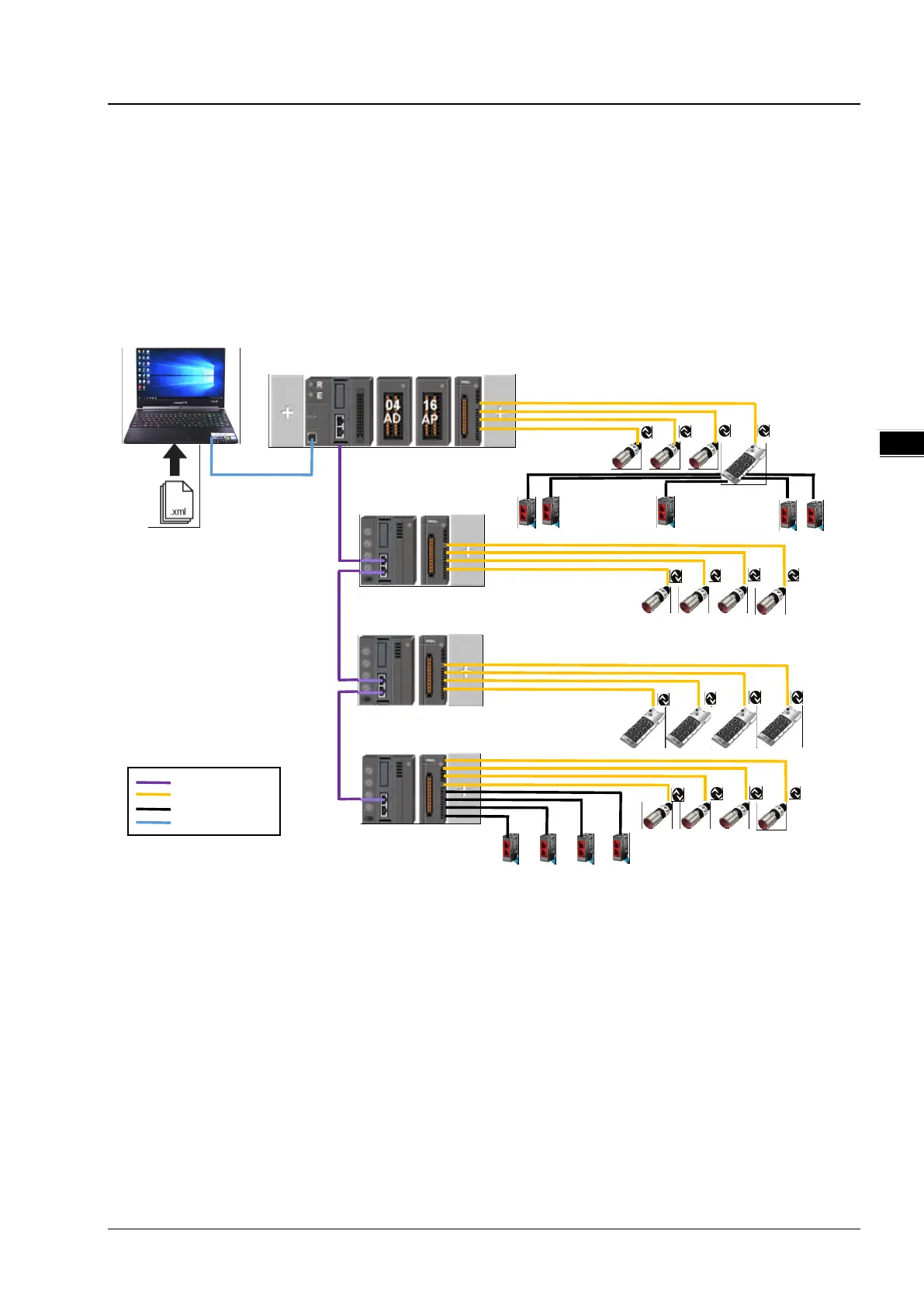Chapter 13 IO-Link Communication Module AS04SIL
13-17
13.4
Application Examples
13.4.1
Using AS Series CPU as Upper Device
The AS04SIL-A module can be connected on the right side of AS series CPU or AS00SCM-A (RTU mode). If AS04SIL-A
is placed on the right of AS00SCM-A (RTU mode), the AS-FCOPM communication card need be added to AS00SCM-A.
AS04SIL-A supports three remote communication modes and communicates with the upper device via CAN port. When
the upper device is an AS series CPU, the application situation is as illustrated in the following figure.
Input
IOD D file
Connect to USB port
or E thernet port
of AS series CP U
IO-Link
Sensor/Actuat or
Hub
….. …..
16x DI DO/
Software:
HW CO NFI G
4 0.
CAN open Builder
IO-Link
Pin2 DI function
CAN
IO-Link
Binary
Ethernet / USB
Sensor/Actuat or
Hub
An AS04SIL-A module can connect with 4 IO-Link devices at most. If the hybrid use of the IO-Link devices and multiple
traditional sensors (binary sensors) is needed, there are two connection methods based on the number of traditional
sensors on site.
1. If there is only a small number of traditional sensors to be connected, each of AS04SIL-A module’s ports can connect
with one traditional sensor by using the DI function of Pin2 for each port.
2. If there are many traditional sensors to be connected, use the IO-Link hub from other brand to extend the connectable
digital I/O devices.
