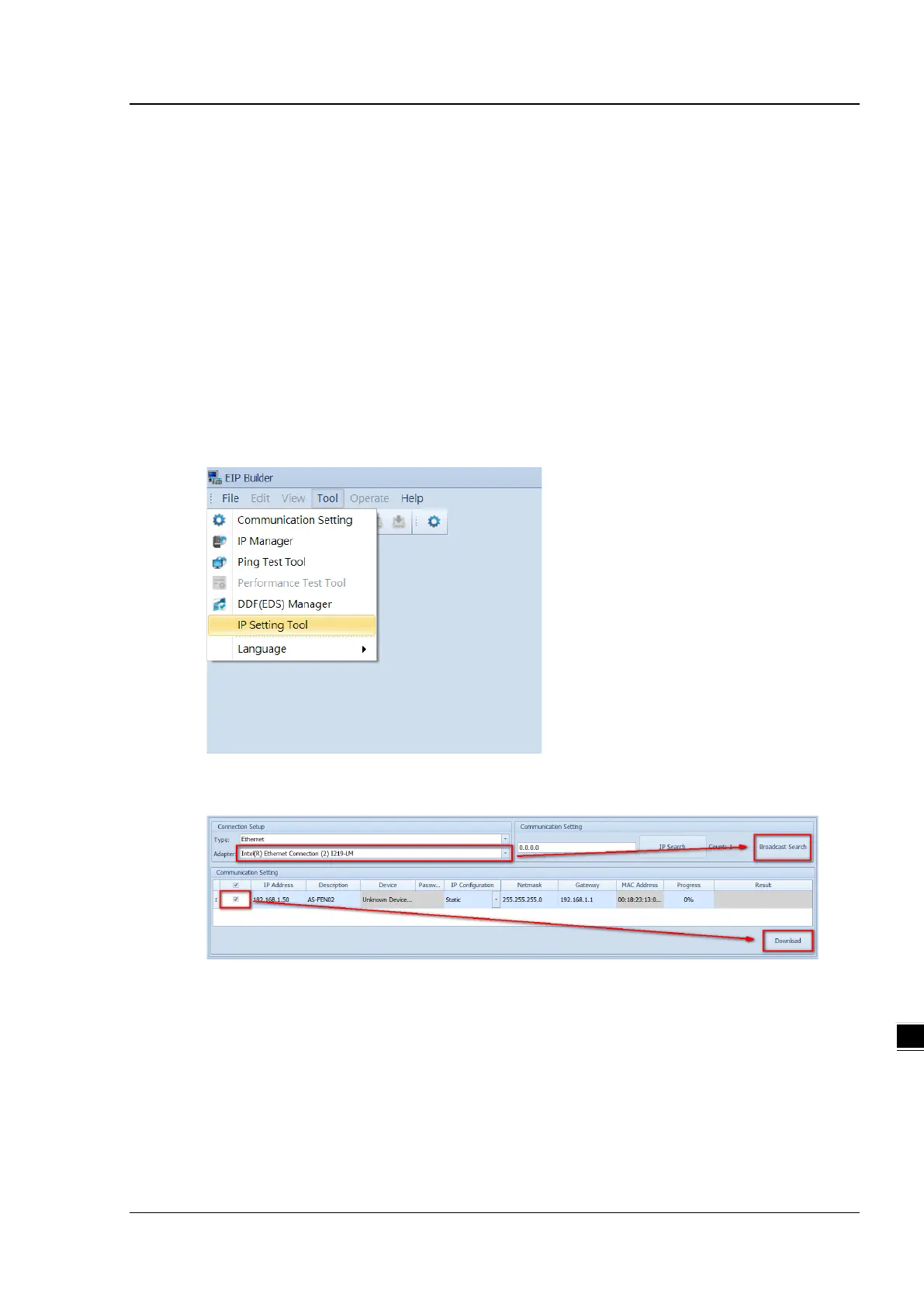Chapter 9 Serial Communication Module AS00SCM
9- 23
9.4.2.2 IP Setting Tool
AS-FEN02 can be installed on AS00SCM-A (firmware V2.02 or later) so that AS00SCM-A can act as a remote
module. When the knob is set to 0, the IP address is 192.168.1.3 by default. If there are more than one AS00SCM-A
in the system, you need to set up the IP addresses for them. Three methods for you to set up the IP addresses for
AS-FEN02 installed on AS00SCM-A.
Using knobs: Highly suggested. You can use ID2 and FORMAT2 knobs to set up the IP address.
Hexadecimal format is used and ID2 corresponds to x16
1
and FORMAT 2 to x16
0
. The possible IP address is
192.168.1.x, x=1~FE (1~254).
Using EIP Builder: You can use IP Setting Tool in EIP Builder to set up the IP address. But first you need to
check the sticker on the AS-FEN02 communication card for the MAC address.
Open EIP Builder and add AS00SCM (RTU) + AS-FEN02 to your network. Make sure all four knobs on
the AS00SCM-A (remote module) are turned to 0. And then use Ethernet to connect with your computer.
Select IP Setting Tool from the Tool on the tool bar to scan for the device for IP address setup.
Select the adapter type and click Broadcast Search and then you can edit the parameters. After the
editing is complete, select the device you’d like to download and then click Download.
Using IP Setting Tool, you can also edit the devices in different network segments. For example, the IP
address of the device by default is 192.168.1.3 but the IP address of the computer is 192.168.10.5. You
can use IP Setting Tool to edit the device IP address. This tool uses MAC address to recognize the
identities of different devices and thus the IP duplication is allowed. It is very useful when you need to
edit the IP addresses of multiple devices at the same time, as long as you know the MAC address of
each device.
Using IP Setting Tool to change the IP setting mode to DHCP. And after that you can go to IP Manager
to set up the correspondences between the specific MAC address and specific IP address. Follow the
steps below for DHCP setup.
