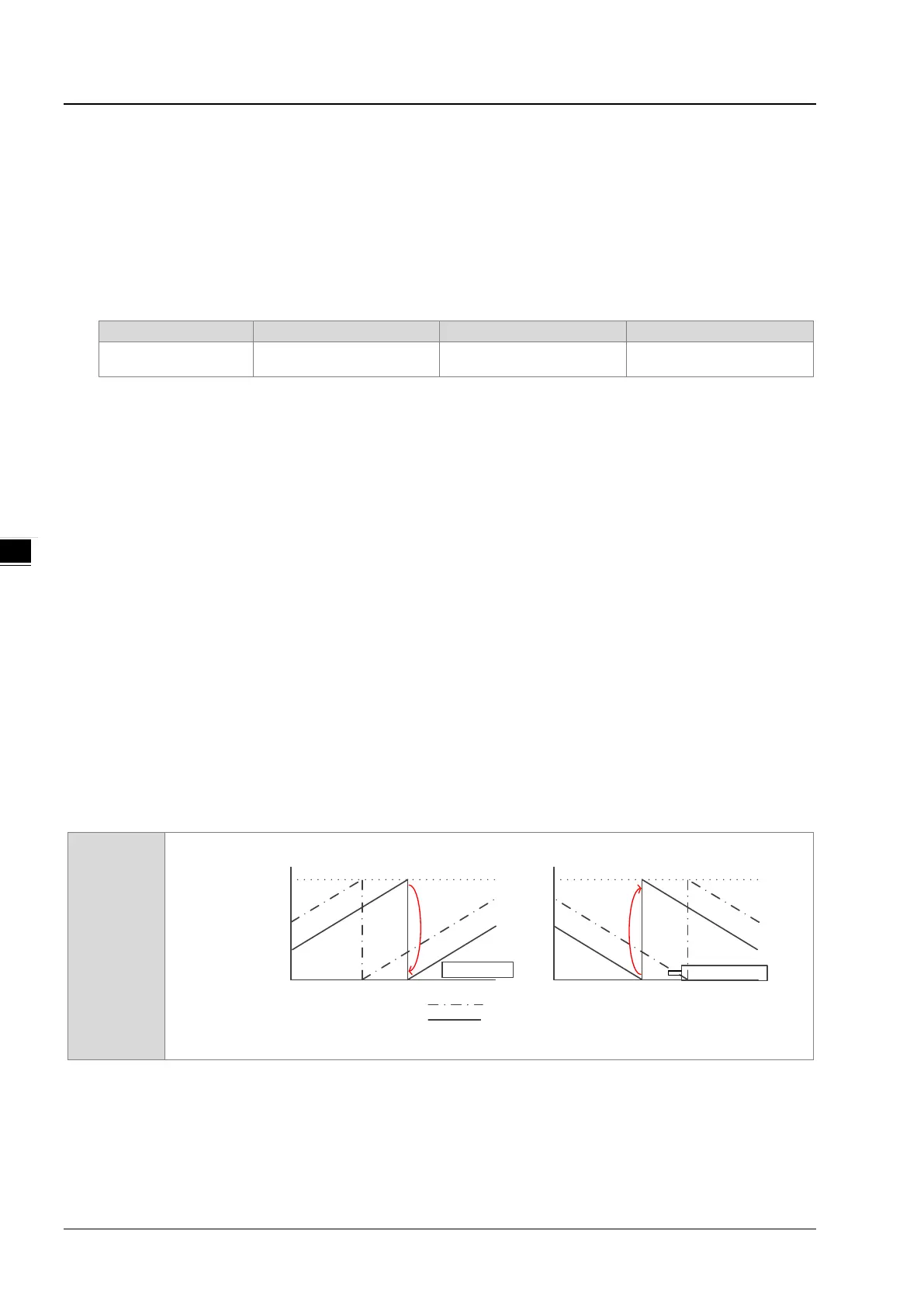AS Series Module Manual
14-16
5. Maximum Variation Limit
The parameter is used to prevent sudden errors occurring in reading absolute position values due to noise interference.
You can set the limit value for the variation between two consecutive SSI positions.
When the position change exceeds the set limit, the read position value is discarded, the present count value is not
refreshed and the error code is displayed in the counter status. When the position change is back within the set range,
the counting returns to normal and the error code is cleared.
When the maximum position variation limit is set to 0, the function is disabled and no check on the position change
will be done.
Limit
0 ~ 2147483647 - 0 (Disabled)
6. Absolute Position
When the Absolute Position option is selected as the counter type, the counter value will show the absolute position
of the SSI absolute encoder within the range of 0 to 2
resolution
. The data information including single-turn data, multi-
turn data status, data and counting direction can be displayed independently based on the set data format. The offset
setting of the SSI absolute encoder can be modified as well. Refer to DHCCNT instruction for more.
7. Ring Counter
When Ring Counter is chosen as the counter type, AS02HC-A is used as a 32-bit ring counter by making two read
absolute position variations added up and the count value is changing cyclically in the range of -2147483648 to
2147483647. The counting value changes cyclically within the range of -2147483648 to 2147483647. The ring counter
value can be cleared to zero through phase Z. The DHCCNT instruction can also be used to clear and preset the
counter value. Refer to DHCCNT instruction for details.
8. Zero Crossing Detection
The SSI Zero Crossing Detect function is enabled on the Alarm Setting tab page of the HWCONFIG software. The
alarm will appear if the absolute position of the SSI encoder crosses the zero position. The detection function can be
used for both the absolute position and ring counters. The timing for the zero crossing is illustrated in the following
table.
Absolute
Position
0
The absolute position of SSI encoder (original data)
The absolute position of SSI encoder (after offsetting)
Zero
crossing
0
Zero
crossing
counti ng up
Co unter
value
counting down
2
R es ol ut io n
2
R es ol ut io n
