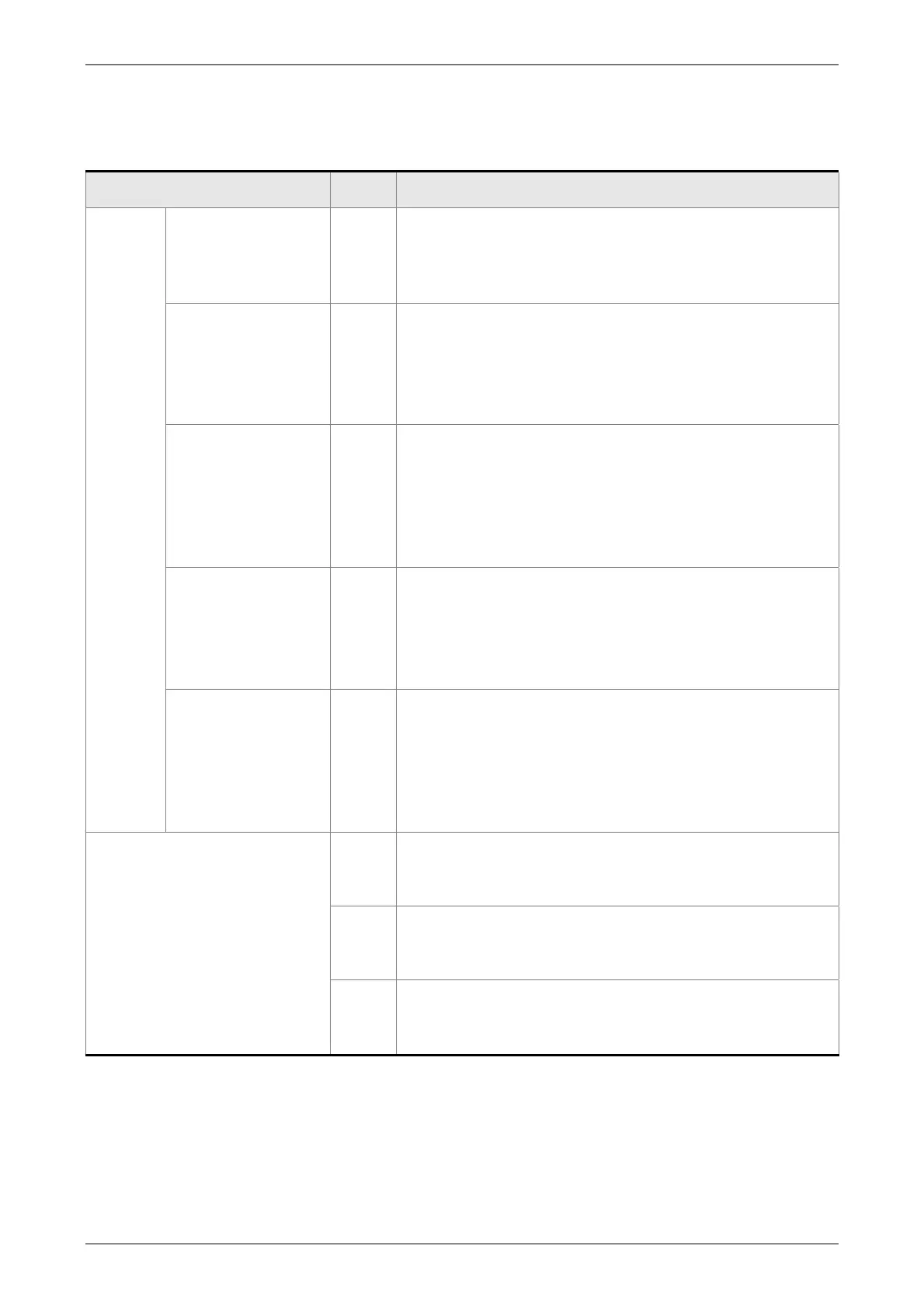Chapter 1 Installation and Model Explanation ASDA-B2
1-8 Revision May, 2018
1.5 Control Modes of Servo Drive
Various operation modes are provided. Please refer to the following table:
Mode Code Description
Single
Mode
Position Mode
(Terminal Input)
P
Servo drive receives the position command and
commands the servo motor to the target position.
The position command is sent from CN1 and its
signal type is pulse.
Speed Mode S
Servo drive receives the speed command and
commands the servo motor to the target speed.
Speed command is from the internal register (there
are 3 in total) or external analog voltage (-10V ~
+10V). The command can be selected by DI.
Speed Mode
(No analog input)
Sz
Servo drive receives the speed command and
commands the servo motor to the target speed.
Speed command is from internal register only (there
are 3 in total) and the command can be selected by
DI. The external analog voltage command is not
available in Sz mode.
Torque Mode T
Servo drive receives the torque command and
commands the servo motor to the target torque.
Torque command is from the internal register (there
are 3 in total) or external analog voltage (-10V ~
+10V). The command can be selected by DI.
Torque Mode
(No analog input)
Tz
Servo drive receives the torque command and
commands the servo motor to the target torque.
Torque command is from internal register only (there
are 3 in total) and the command can be selected by
DI. The external analog voltage command is not
available in Tz mode.
Dual Mode
S-P
Either S or P control mode can be selected via the
Digital Input (DI) (Please refer to Chapter 7, table 7-
1, Function Description of Digital Input (0x18)).
T-P
Either T or P control mode can be selected via the
Digital Input (DI) (Please refer to Chapter 7, table 7-
1, Function Description of Digital Input (0x20)).
S-T
Either S or T control mode can be selected via the
Digital Input (DI) (Please refer to Chapter 7, table 7-
1, Function Description of Digital Input (0x19)).
Users can use P1-01 to select the control mode. When the setting of new control mode is
complete, please re-power on the servo drive to take the new mode into effect.
