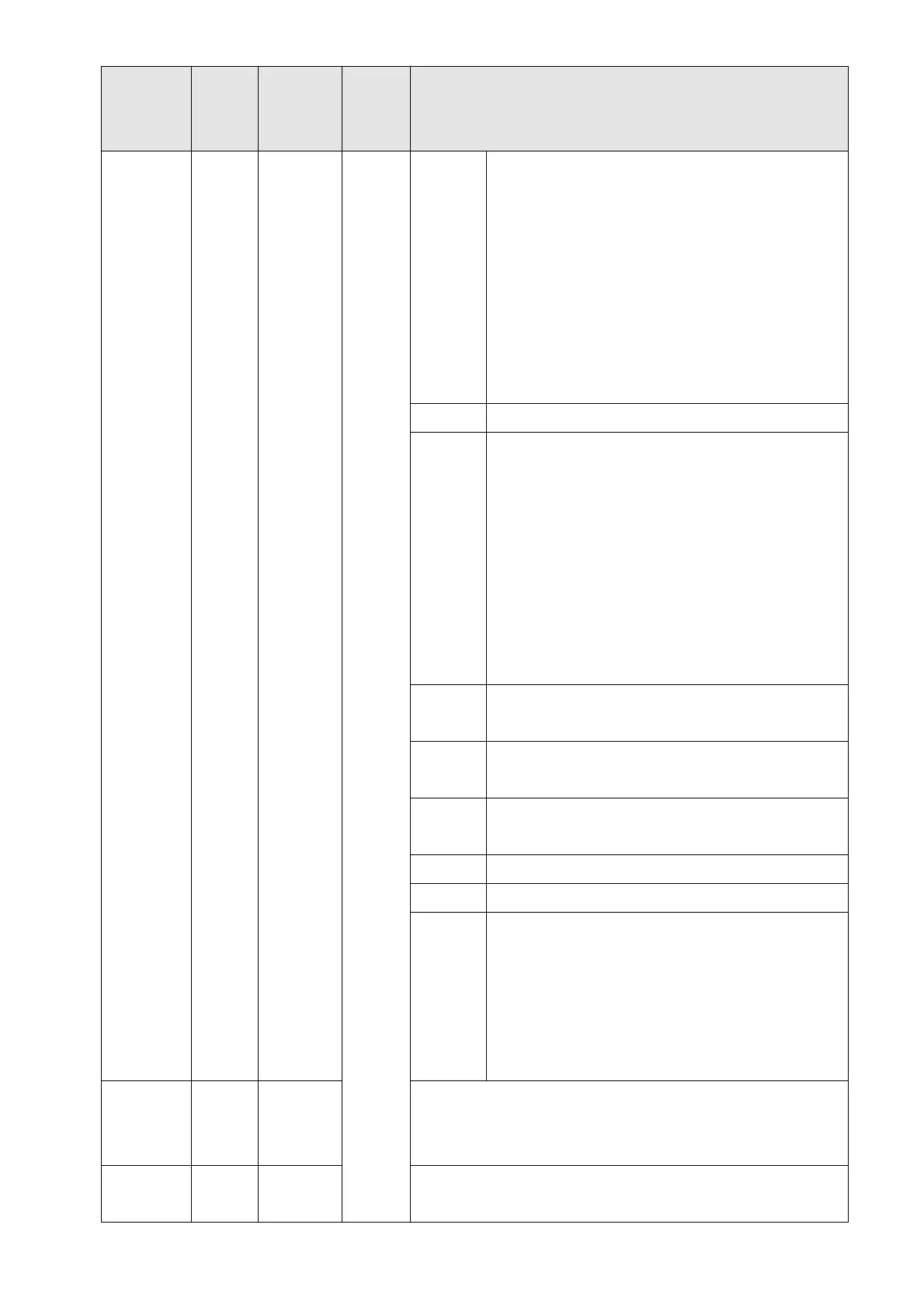Appendix A. Modbus ProtocolC2000 Plus
A-10
Function
Name
Modbus
Address
Attribute
(Function
Code)
Size Description
Drive
operation
status
2101H R(03H)
U16
bit1~0
Status of RUN / STOP
00B: Drive fully stops
(RUN indicator is OFF / STOP indicator is ON)
01B: Drive is stopping
(RUN indicator flashes / STOP indicator is ON)
10B: Drive is in standby status
(RUN indicator is ON / STOP indicator flashes)
11B: Drive is running
(RUN indicator is ON / STOP indicator is OFF)
bit2 1: JOG command
bit4~3
Operation direction
00B: FWD
(REV indicator is OFF / FWD indicator is ON)
01B: from REV to FWD
(REV indicator flashes / FWD indicator is ON)
10B: from FWD to REV
(REV indicator is ON / FWD indicator flashes)
11B: REV
(REV indicator is ON / FWD indicator is OFF)
bit8
1: Master frequency controlled by communication
interface
bit9
1: Master frequency controlled by analog / external
terminal signal
bit10
1: Operation command controlled by
communication interface
bit11 1: Parameter locked
bit12 Reserved
bit15~13
The status of HOA and LOC / REM
000b (0): HOA mode OFF
001b (1): HOA mode HAND-ON
010b (2): HOA mode AUTO-ON
011b (3): LOC/REM mode LOC-ON
100b (4): LOC/REM mode REM-ON
Frequency
command
2102H R(03H)
Drive’s frequency command (XXX.XX Hz)
1: Speed mode→Speed command
2: Torque mode→Speed limit
Output
frequency
2103H R(03H) Drive’s output frequency (XXX.XX Hz)