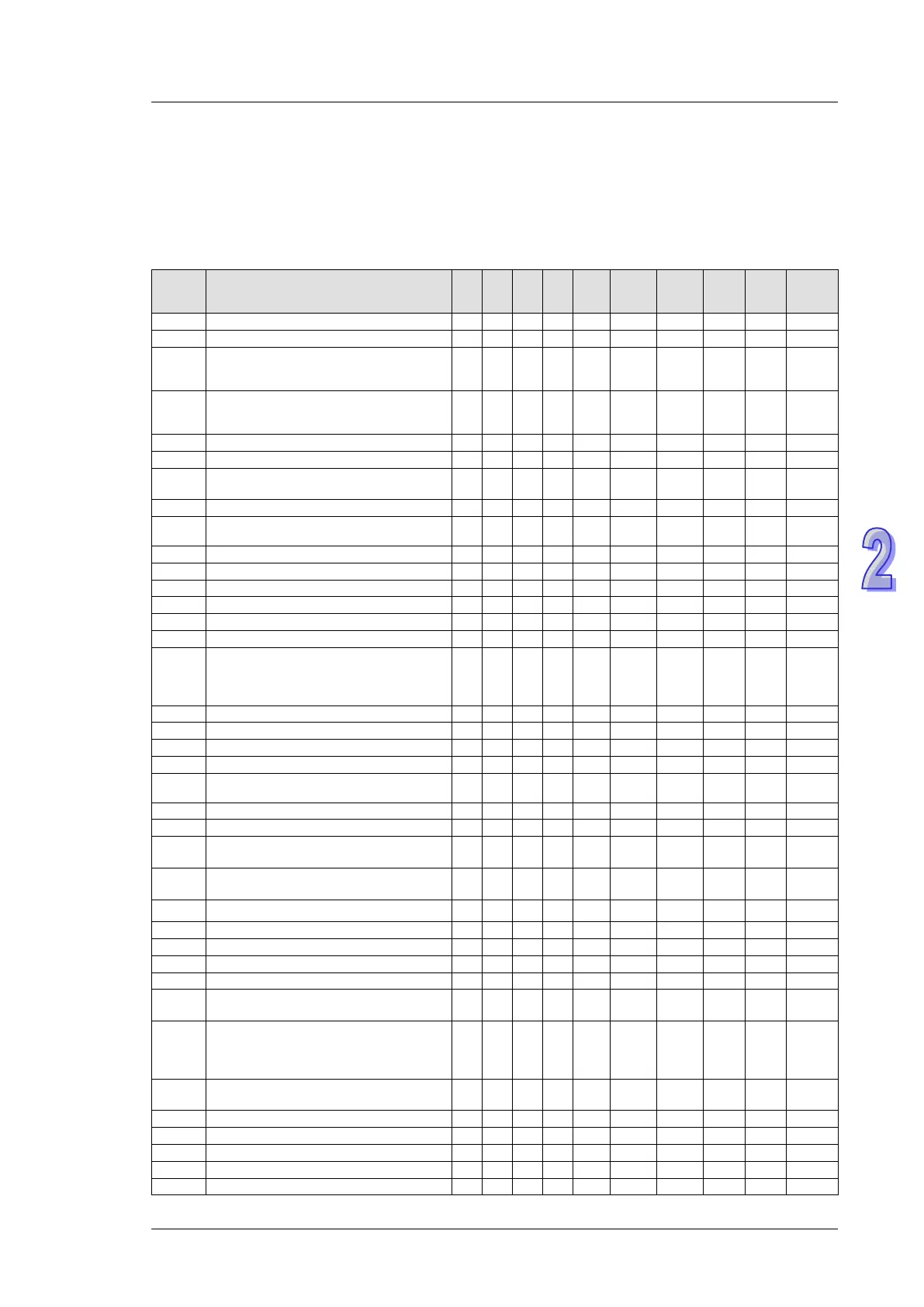2. Programming Concepts
2.8 M Relay
The types and functions of special auxiliary relays (special M) are listed in the table below. Care
should be taken that some devices of the same No. may bear different meanings in different series
MPUs. Special M and special D marked with “*” will be further illustrated in 2.13. Columns marked
with “R” refers to “read only”, “R/W” refers to “read and write”, “-“ refers to the status remains
unchanged and “#” refers to that system will set it up according to the status of the PLC.
Special
M
Function
EX2
SS2
SA2
SE
SX2
Attrib.
Latch
-ed
Default
Monitor normally open contact
○
○
○
○
Monitor normally closed contact
○
○
○
○
M1002*
Enable single positive pulse at the
moment when RUN is activate (Normally
○ ○ ○ ○
OFF ON OFF R NO OFF
M1003*
Enable single negative pulse at the
moment when RUN is activate (Normally
○ ○ ○ ○
ON OFF ON R NO ON
ON when syntax errors occur
○
○
○
○
Watchdog timer (ON: PLC WDT time out)
○
○
○
○
M1009
Indicate LV signal due to 24VDC
insufficiency
○ ○ ○ ○
OFF - - R NO OFF
10ms clock pulse, 5ms ON/5ms OFF
○
○
○
○
M1012*
100ms clock pulse, 50ms ON / 50ms
OFF
○ ○ ○ ○
OFF - - R NO OFF
1s clock pulse, 0.5s ON / 0.5s OFF
○
○
○
○
1 min clock pulse, 30s ON / 30s OFF
○
○
○
○
○
○
○
○
Indicate Year display mode of RTC.
○
○
○
○
±
30 seconds correction on real time clock
○
○
○
○
Flag for Radian/Degree, ON for degree
○
○
○
○
M1019*
If the PLC detects the external 24V
voltage is unstable; OFF: the PLC runs
after the power is stabilized, ON: the error
○ ○ ○ ○
OFF - - R/W NO OFF
○
○
○
○
○
○
○
○
○
○
○
○
○
○
○
○
M1025*
Indicate incorrect request for
communication
○ ○ ○ ○
OFF - - R NO OFF
○
○
○
○
PR output mode selection (8/16 bytes)
○
○
○
○
M1028
Switch T64~T126 timer resulotion
(10ms/100ms). ON =10ms
○ ○ ○ ○
OFF - - R/W NO OFF
M1029*
CH0 (Y0, Y1) pulse output execution
completed.
○ ○ ○ ○
OFF - - R NO OFF
M1030* Pulse output Y1 execution completed
○ ○ ○
OFF - - R NO OFF
Clear all non-latched memory
○
○
○
○
○
○
○
○
Output state latched at STOP
○
○
○
○
○
○
○
○
M1035*
Enable X7 input point as RUN/STOP
switch
○ ○ ○ ○
- - - R/W YES OFF
M1037*
Enable 8-sets SPD function (Has to be
used with D1037) Refer to section 2.16
the description on M1037 for more
information on availability.
ES2/
EX2
○ ○ ○
OFF OFF OFF R/W NO OFF
M1038
Switch T200~T255 timer resulotion
(10ms/1ms). ON = 1ms
○ ○ ○ ○
OFF - - R/W NO OFF
○
○
○
○
○
○
○
○
○
○
○
○
○
○
○
○
○
○
○
○
