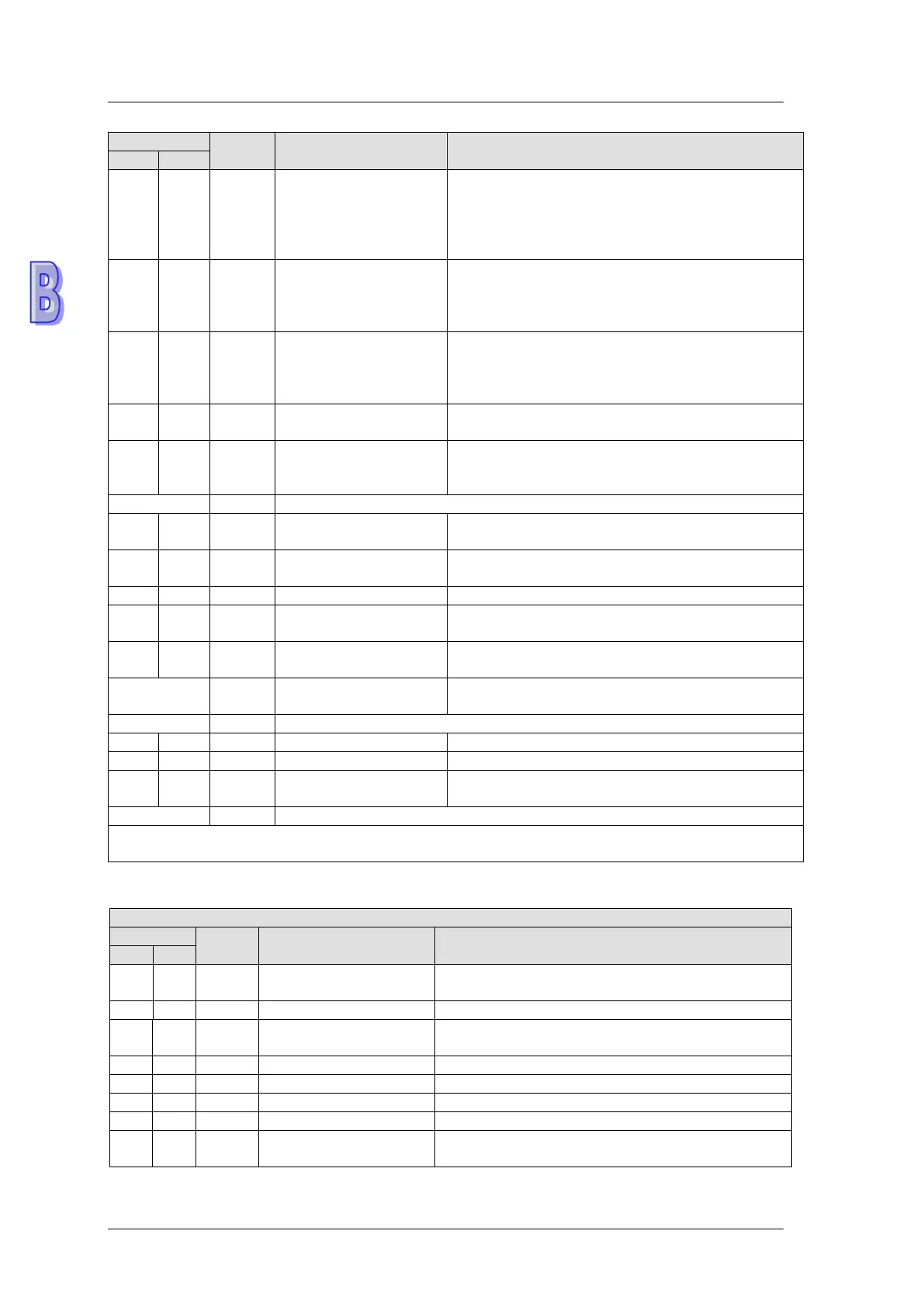DVP-ES2/EX2/EC5/SS2/SA2/SX2/SE&TP Operation Manual - Programming
B-4
Attribute
Register name Description
#89 #88 R/W IP address
When the IP address is 192.168.1.5, the data in
CR#89 is 192.168, and the data in CR#88 is 1.5.
One CR takes two bytes, and the decimal number
should convert to hexadecimal one. 192 is H’C0,
168 is H’A8; type H’C0A8 in #89 for 192168.
#91 #90 R/W Mask address
When the mask address is 255.255.255.0 the data
in CR#91 is 255.255, and the data in CR#90 is
255.0. One CR takes two bytes, and the decimal
number should convert to hexadecimal one.
#93 #92 R/W Gateway IP address
When the GIP address is 192.168.1.1, the data in
CR#89 is 192.168, and the data in CR#88 is 1.1.
One CR takes two bytes, and the decimal number
should convert to hexadecimal one.
#94 R/W
Enabling the IP
address setting
0: The setting of the IP address is not executed.
1: The setting of the IP address is executed.
#95 R
IP address setting
status
0: The setting is unfinished.
1: The setting is being executed.
2: The setting is complete.
#114 R/W MPDBUS TCP time-out
Setting up MODBUS TCP time-out (in ms)
Default: 3000
#115 R/W MODBUS TCP trigger
Setting up whether to send out data in MODBUS
TCP mode
Displaying current status of MODBUS TCP mode
#118 #117 R/W
MODBUS TCP
destination IP
Setting up destination IP address for MODBUS
TCP transaction
#119 R/W
Setting up the data length for MODBUS TCP
transaction
#219~#120 R/W
Data buffer of MODBUS TCP for storing
sending/receiving data
#251 R Error code
Displaying the errors. See the error code table for
more information.
Symbols “R” refers to “able to read data by FROM instrcution”; “W” refers to “able to write data by
TO instrcution”.
B.2.3 DVPEN01-SL (Left-side Ethernet Communication Module)
DVPEN01-SL Ethernet communication module
Attribute
Register name Description
#0 R Model name
Set up by the system; read only. Model code of
DVPEN01-SL = H’4050
Displaying the current firmware version in hex.
#2 R Communication mode
b0: MODBUS TCP mode
b1: data exchange mode
Set up whether to send E-Mail 1
Set up whether to send E-Mail 2
Set up whether to send E-Mail 3
Set up whether to send E-Mail 4
#7 R Status of E-Mail 1, 2
b0 ~ b7: Current status of E-Mail 2
b8 ~ b15: Current status of E-Mail 1
