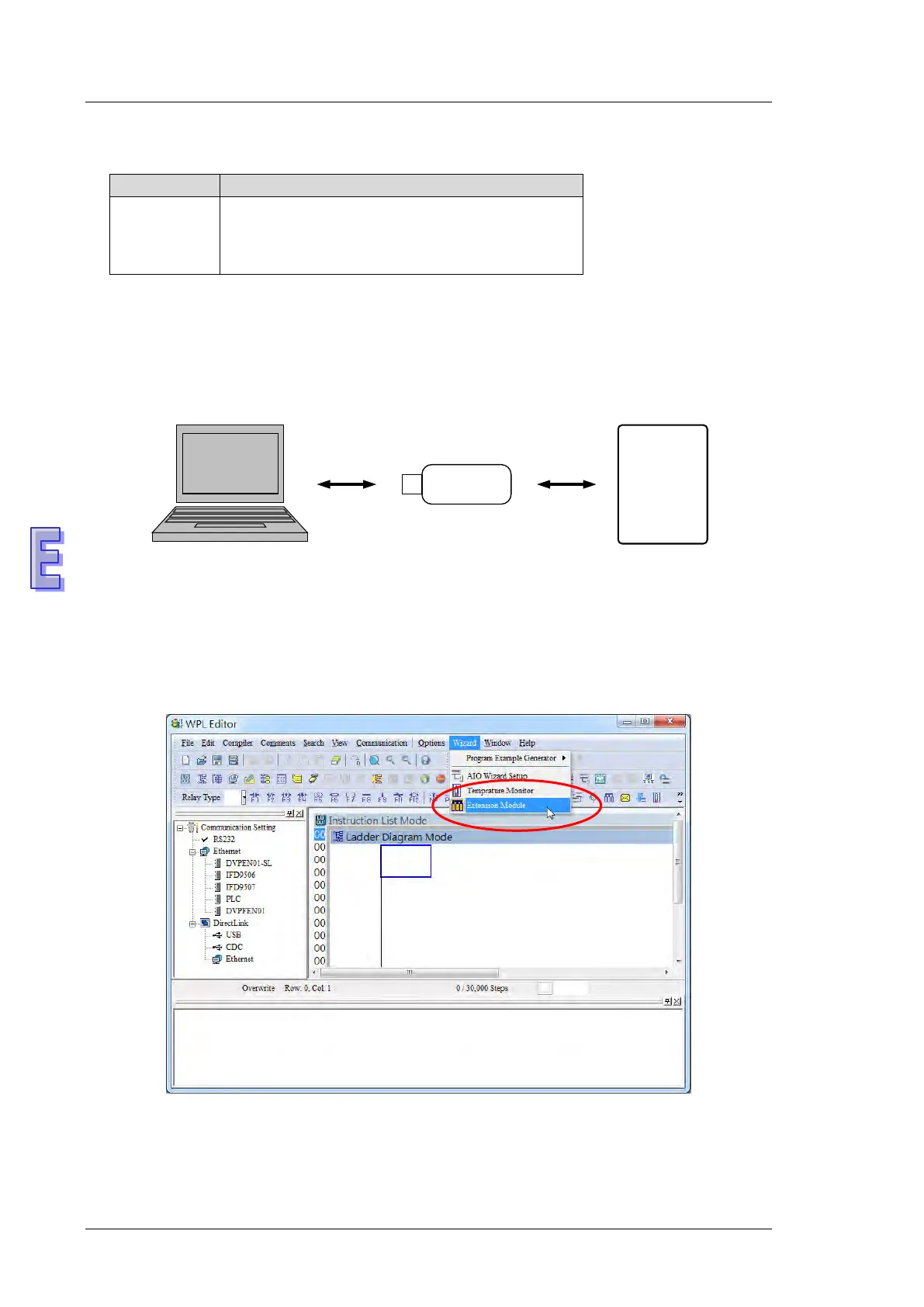DVP-ES2/EX2/EC5/SS2/SA2/SX2/SE&TP Operation Manual - Programming
E-2
E.1 DVP Series Slim Type Special Modules
Slim Type
Series
DVP04AD-S, DVP02DA-S, DVP04DA-S,
DVP06XA-S, DVP06AD-S, DVP04TC-S,
DVP04PT-S, DVP06PT-S, DVP04AD-S2,
DVP04DA-S2, DVP06XA-S2
E.2 Connections of a Slim Type Special Module (Work alone)
See the following connection example for reference when using a slim type special module
alone.
IFD6500
RS-485 to USB Data
Converter
DVP Slim
AIO
Module
USB RS485
E.3 Using WPL Editor
You can use the option Extension Module to check or modify the control registers (CR) of
the slim type special module.
Step 1: Click Wizard > Extension Module to open the setting page.
