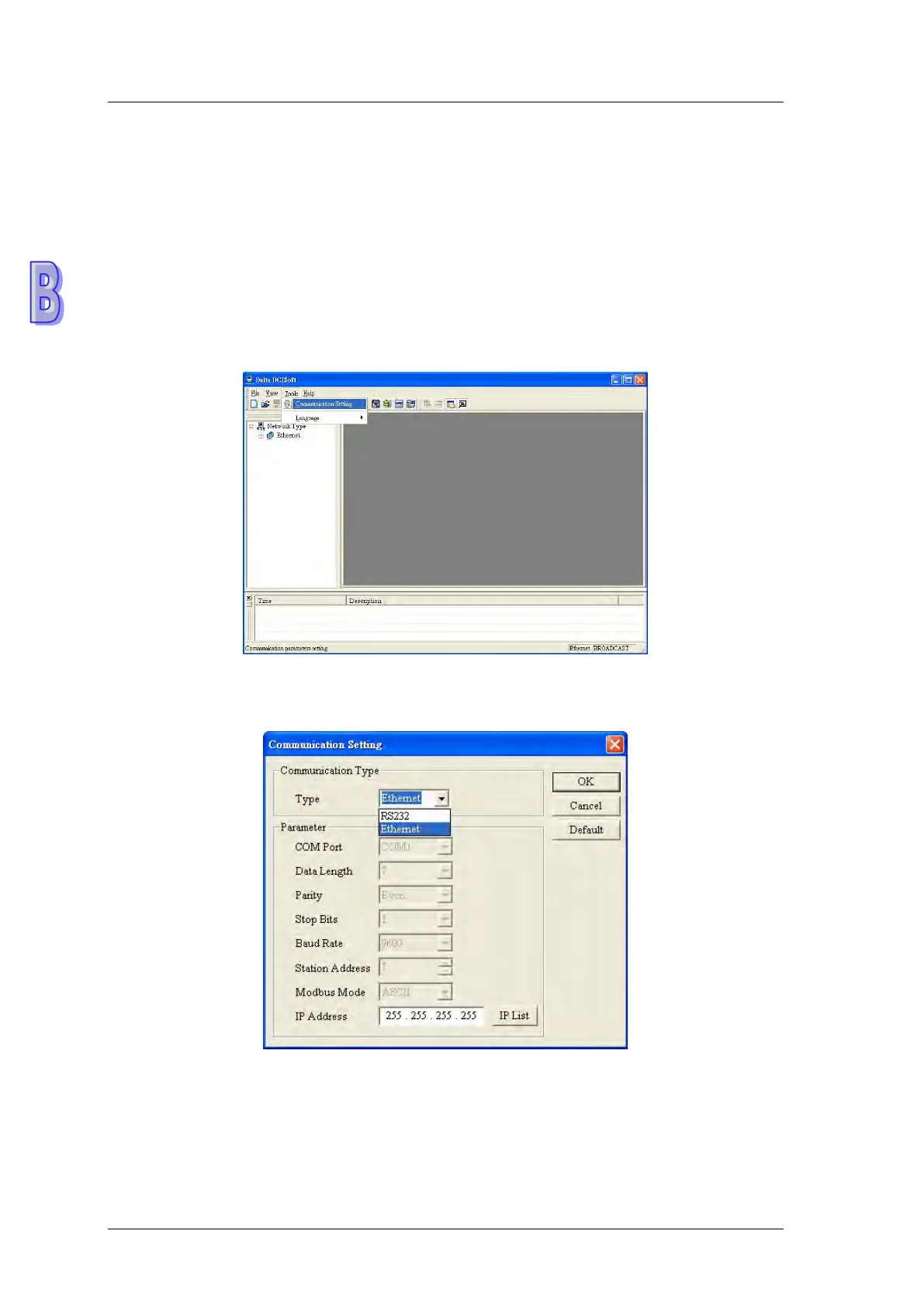DVP-ES2/EX2/EC5/SS2/SA2/SX2/SE&TP Operation Manual - Programming
B-8
B.3 Searching for an Ethernet PLC
This section introduces how to search for and set an Ethernet PLC by DCISoft. Before you start a
setup page, you have to select Ethernet in the Communication Setting window. Next, you can
search by a broadcast, or an IP address. An Ethernet PLC is set up by UDP port 20006; therefore,
you have to be aware of the relevant settings of the firewall.
B.3.1 Communication setting
(1) Start DCISoft in your PC, and click Communication Setting on the Tools menu.
(2) Select Ethernet in the Type drop-down list box.
