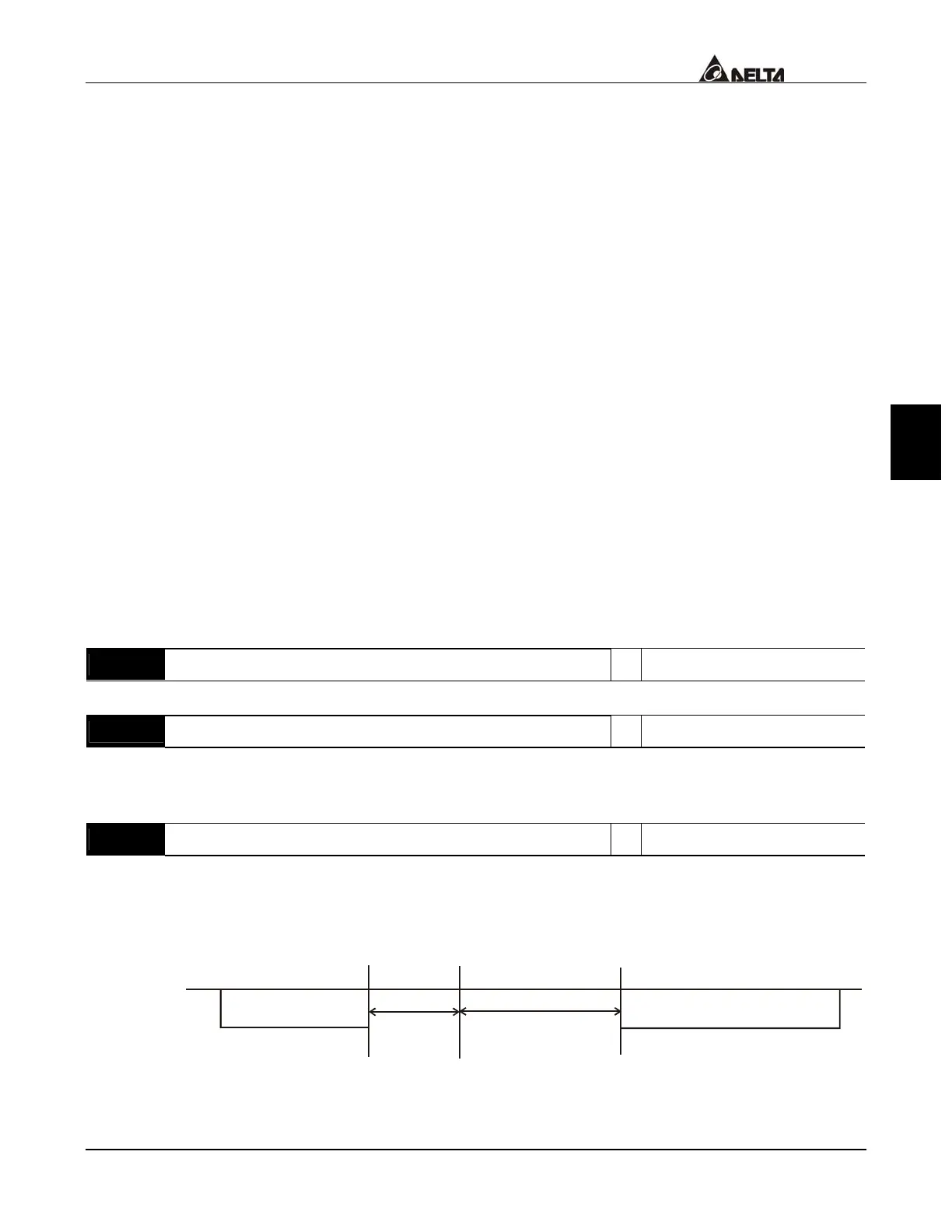5
VFD-B Series
DELTA ELECTRONICS, INC. ALL RIGHTS RESERVED
5-67
outportb(PORT+BRDL,12); /* set baudrate=9600,
12=115200/9600*/
outportb(PORT+BRDH,0x00);
outportb(PORT+LCR,0x06); /* set protocol, <7,N,2>=06H
<7,E,1>=1AH, <7,O,1>=0AH
<8,N,2>=07H, <8,E,1>=1BH
<8,O,1>=0BH */
for(i=0;i<=16;i++){
while(!(inportb(PORT+LSR) & 0x20)); /* wait until THR empty */
outportb(PORT+THR,tdat[i]); /* send data to THR */
}
i=0;
while(!kbhit()){
if(inportb(PORT+LSR) & 0x01){ /* b0==1, read data ready */
rdat[i++]=inportb(PORT+RDR); /* read data form RDR */
}
}
}
09 - 05
HMI Register 1
a
Factory Setting: 00
Settings
00〜65535
09 - 06
HMI Register 2
a
Factory Setting: 00
Settings
00〜65535
These two parameters provide two registers for HMI or PLC.
09 - 07
Response Delay Time
a
Factory Setting: 00
Settings 00 ~ 200 Unit: 0.5msec
This parameter is the response delay time after AC drive receives communication
command as shown in the following.
RS485 BUS
PC or PLC command
Handling time
of AC drive
Response Delay Time
Response Message of AC Drive
* This parameter is only for version 4.01 and higher.