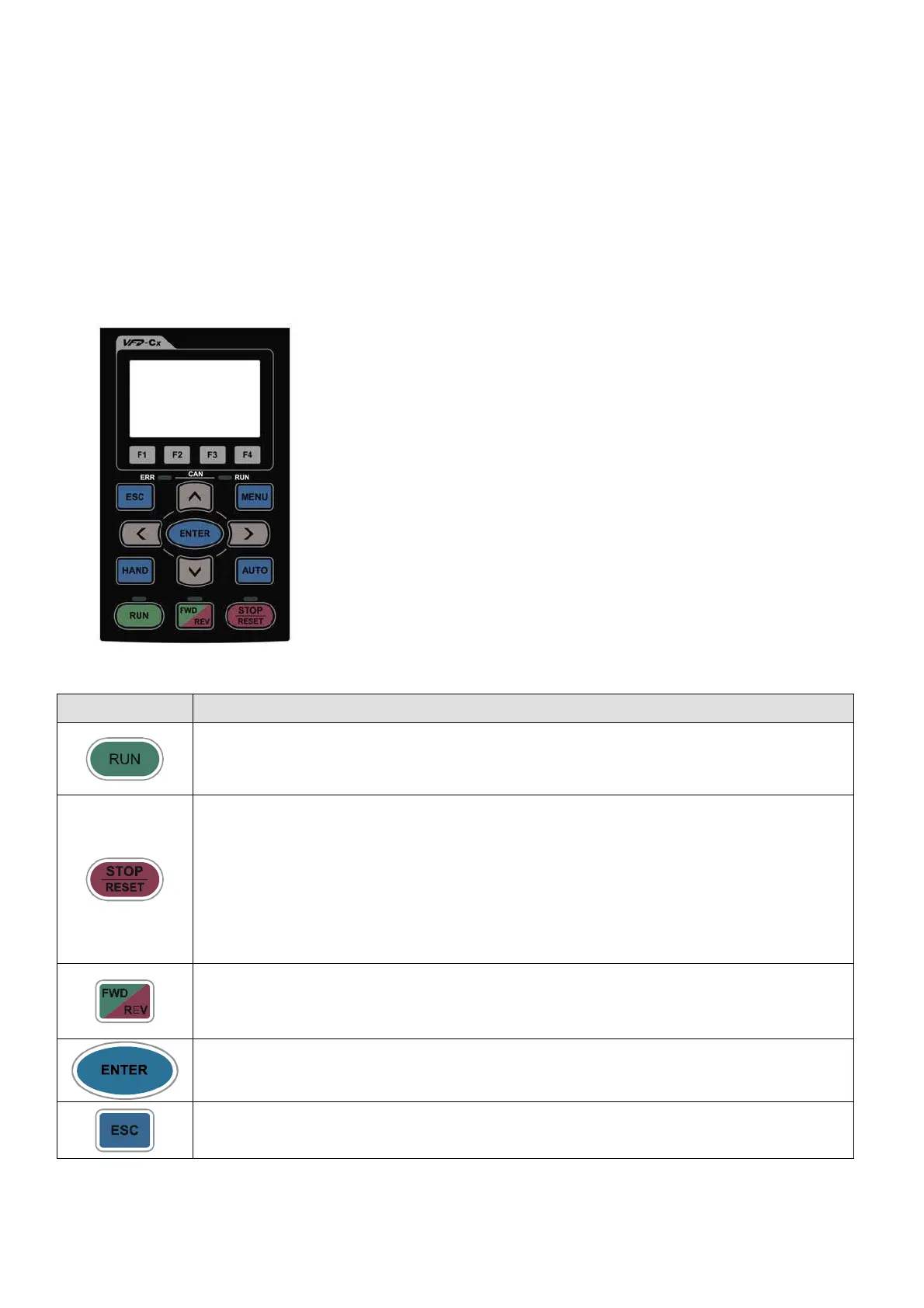Chapter 10 Digital KeypadC2000-HS
10-2
10-1 Descriptions of Digital Keypad
The default communication protocol of C2000-HS is ASCII 9600, 7, N, 2; and the communication protocol
of KPC-CC01 is RTU 19200, 8, N, 2. Set C2000-HS communication parameters to connect with the digital
keypad KPC-CC01, as the following:
Pr. 09-00 Communication address: setting = 1
Pr. 09-01 COM1 Transmission speed (Baud rate): setting = 19.2 Kbps
Pr. 09-04 COM1 Communication protocol: setting = 13: 8N2 (RTU)
KPC-CC01
Communication Interface
RJ45 (socket)、RS-485 interface
Installation Method
1. Embedded type and can be put flat on the surface of the control box.
The front cover is water proof.
2. Buy a MKC-KPPK model to do wall mounting or embedded mounting.
Its protection level is IP66.
3. The maximum RJ45 extension lead is 5 m (16ft)
4. This keypad can only be used on Delta’s motor drive C2000 series,
CH2000 and CP2000.
Descriptions of Keypad Functions
Key
Descriptions
Start Operation Key
1. It is only valid when the source of operation command is from the keypad.
2. It can operate the AC motor drive by the function setting and the RUN LED will be ON.
3. It can be pressed again and again at stop process.
Stop Command Key. This key has the highest priority in any situation.
1. When it receives STOP command, no matter if the AC motor drive is in operation or stop
status, the AC motor drive needs to execute “STOP” command.
2. The RESET key can be used to reset the drive after the fault occurs.
3. The reasons why the error cannot be reset:
a. Because the condition which triggers the fault is not cleared. When the condition is
cleared, the fault can be reset.
b. Because it’s the fault status checking when power-on. When the condition is cleared,
re-power again, and the fault can be reset.
Operation Direction Key
1. This key only controls the operation direction, and will NOT activate the drive. FWD:
forward, REV: reverse.
2. Refer to the LED descriptions for more details.
ENTER Key
Press ENTER and go to the next level. If it is the last level then press ENTER to execute the
command.
ESC Key
ESC key function is to leave current menu and return to the last menu. It also functions as a
return key or cancel key in the sub-menu.