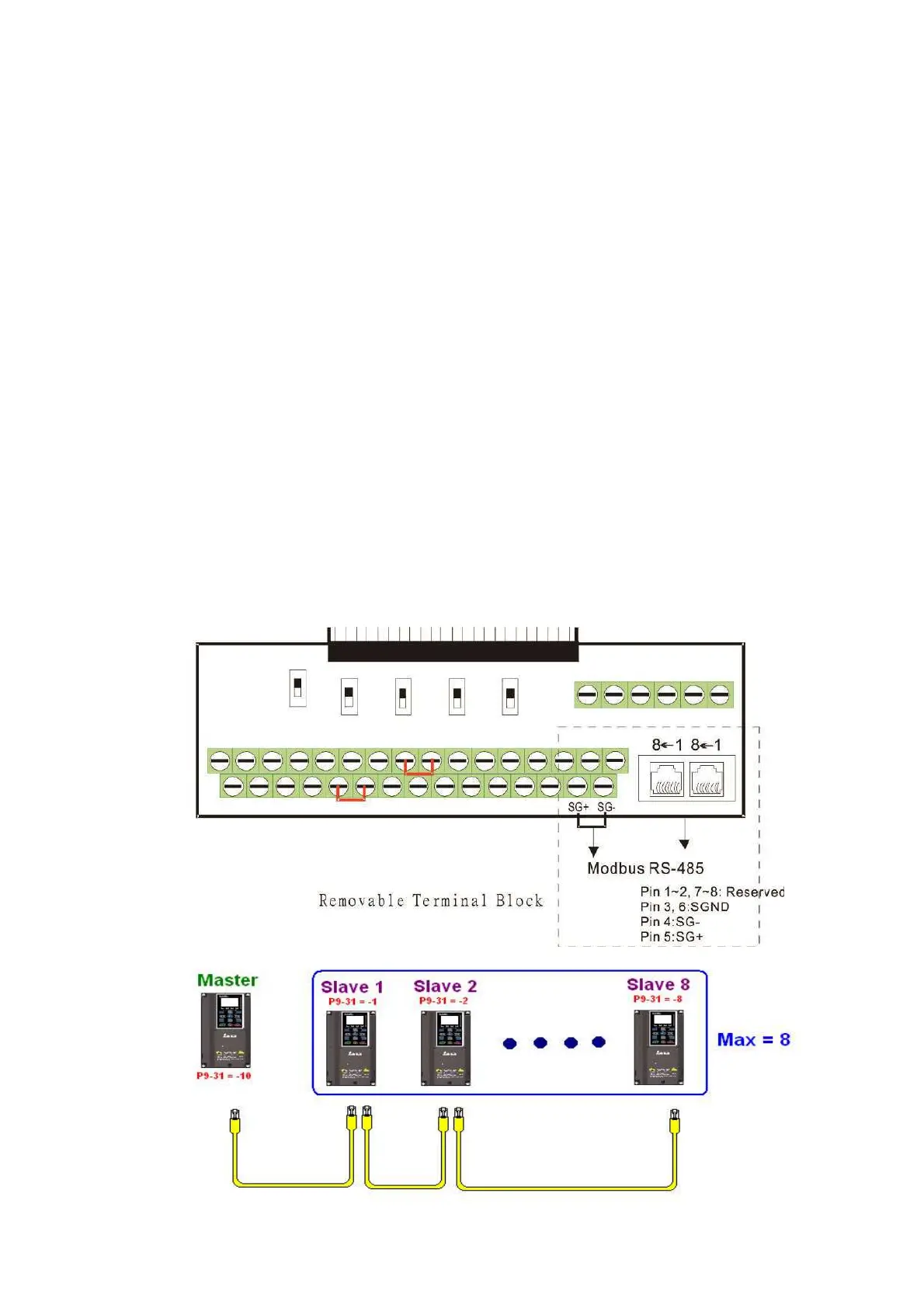Chapter 16 PLC Function ApplicationsC2000-HS
16-151
16-10 Internal communications main node control
The protocol has been developed in order to facilitate the use of RS-485 instead of CANopen in
certain application situations. The RS-485 protocol offers similar real-time characteristics as
CANopen; this protocol can only be used on the C2000-HS and CT2000 devices. The maximum
number of slave devices is 8.
Internal communications have a master-slave structure. The initiation method is very simple:
Slave device:
Set Pr. 09-31 = -1 to -8 in order to access 8 nodes, and set Pr. 00-20 = 1 to define the control source
as RS-485 and access the reference sources that must be controlled, namely speed command (Pr.
00-21 = 2), torque command (Pr. 11-33 = 1), and position command (Pr. 11-40=2). This will complete
slave device settings. (PLC functions do not need to be activated)
System
Setting the master is even simpler; it is only necessary to set Pr. 09-31 = -10, and enable the PLC.
Hardware wiring: The master and slave stations are connected via the RS-485 serial port. The
C2000-HS provides two types of RS-485 serial port interfaces, see the figure below: (please refer to
Chapter 06 “Control Terminals” concerning detailed terminal connections)