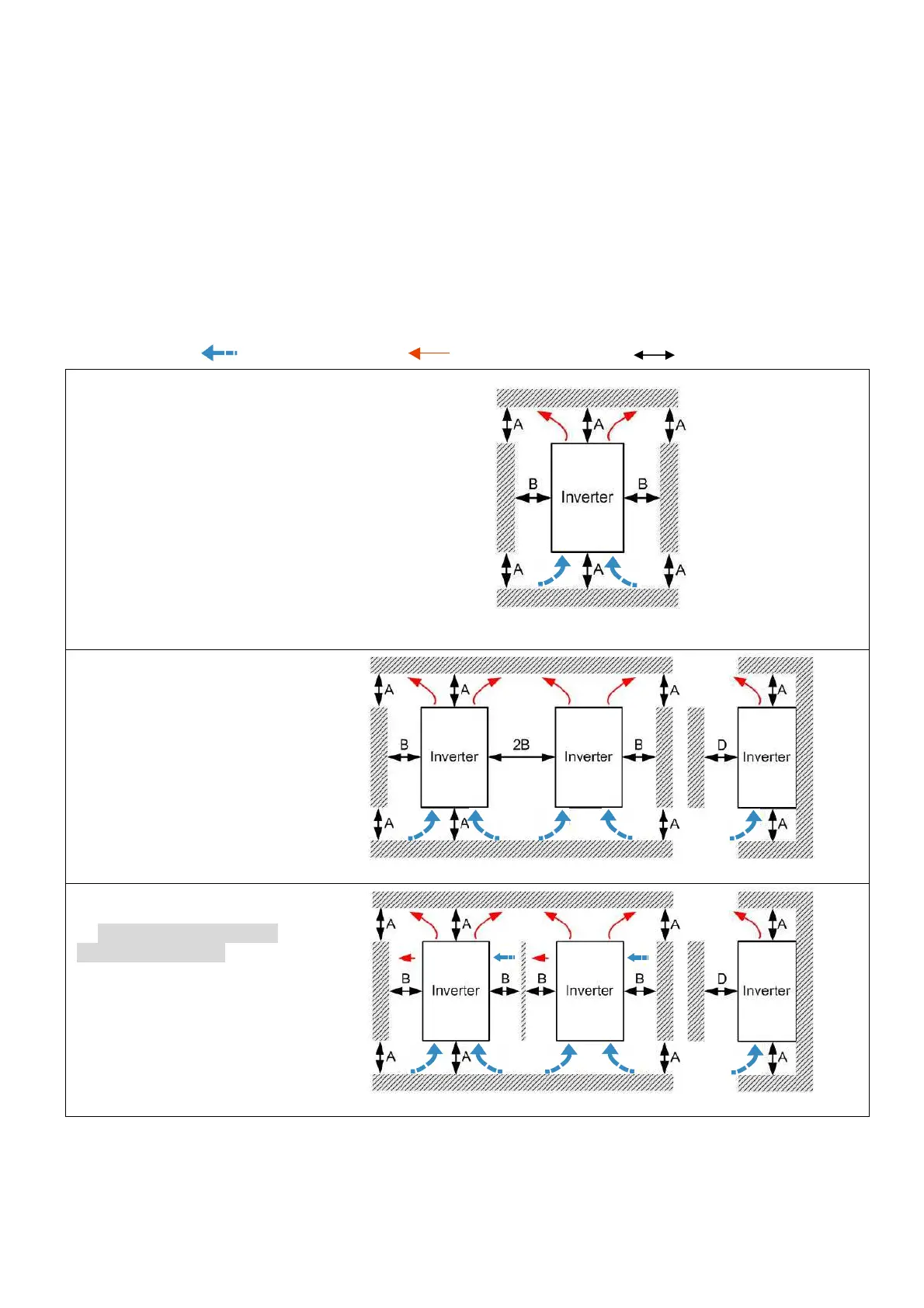Chapter 2 InstallationC2000-HS
2-2
2-1 Mounting Clearance
Prevent fiber particles, scraps of paper, shredded wood saw dust, metal particles, etc. from adhering
to the heat sink
Install the AC motor drive in a metal cabinet. When installing one drive below another one, use a metal
separation between the AC motor drives to prevent mutual heating and to prevent the risk of fire
accident.
Install the AC motor drive in Pollution Degree 2 environments only:
Normally only nonconductive pollution occurs and temporary conductivity caused by condensation is
expected.
The appearances shown in the following figures are for reference only.
Airflow direction: (Blue arrow) inflow (Red arrow) outflow Distance
Single drive installation
(Frame D0–H)
Figure 2-1
Multiple drives, single
side-by-side horizontal
installation (Frame G, H)
Figure 2-2
Multiple drives, side-by-side
installation (Frame D0, D, E,
F) Install metal separation
between the drives.
Figure 2-3