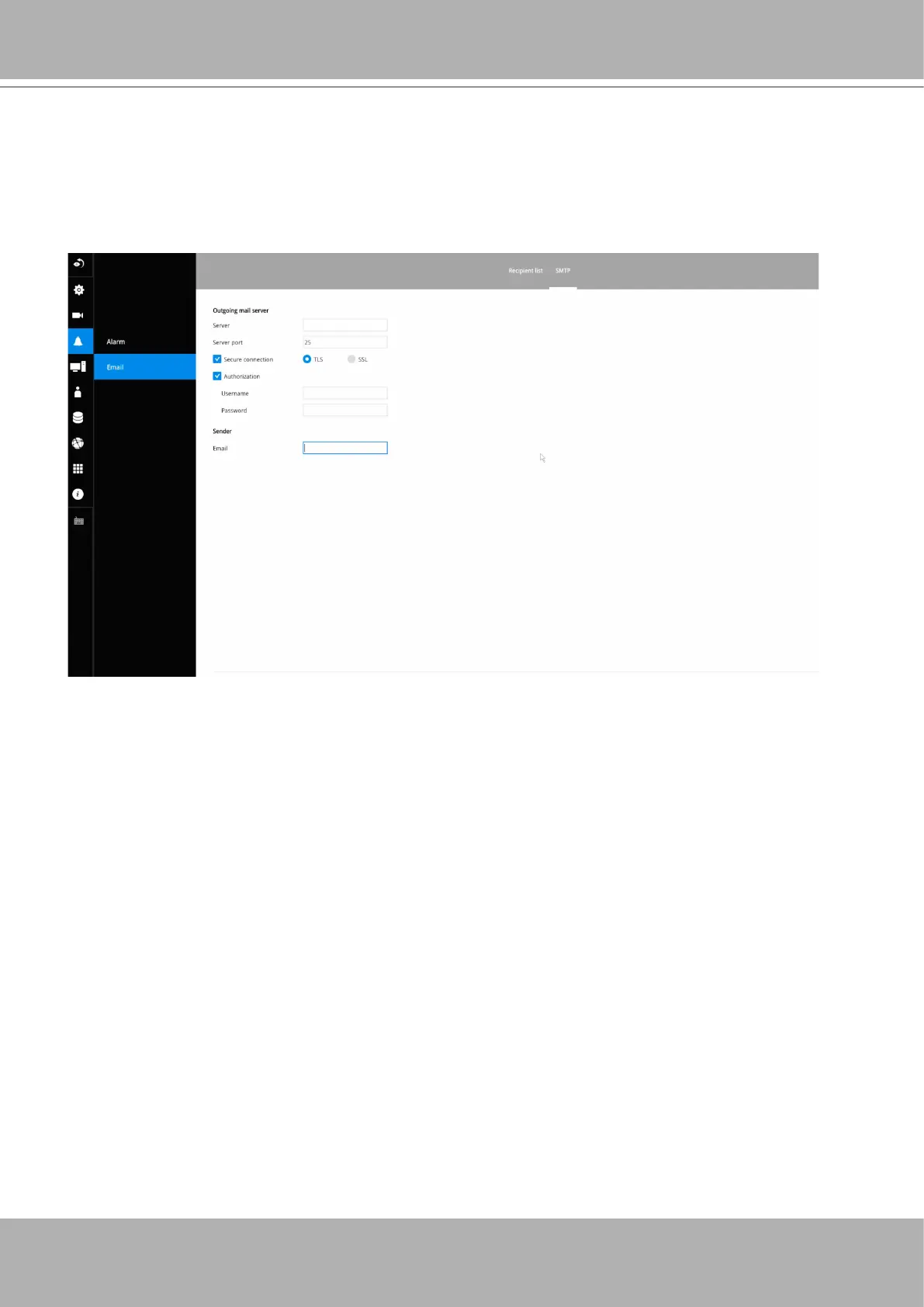VIVOTEK - Built with Reliability
142 - User's Manual
3-5-11. Settings - Alarm - Email
This window provides an interface where you can congure the connection to a Mail server. Via
the Mail server, the system can deliver Emails containing system alarm messages to multiple
receivers. A reachable Mail server and Email accounts must be provided before you can apply
the settings.
The conguration options are identical to those found in the Email conguration in Settings -
Alarm window.
