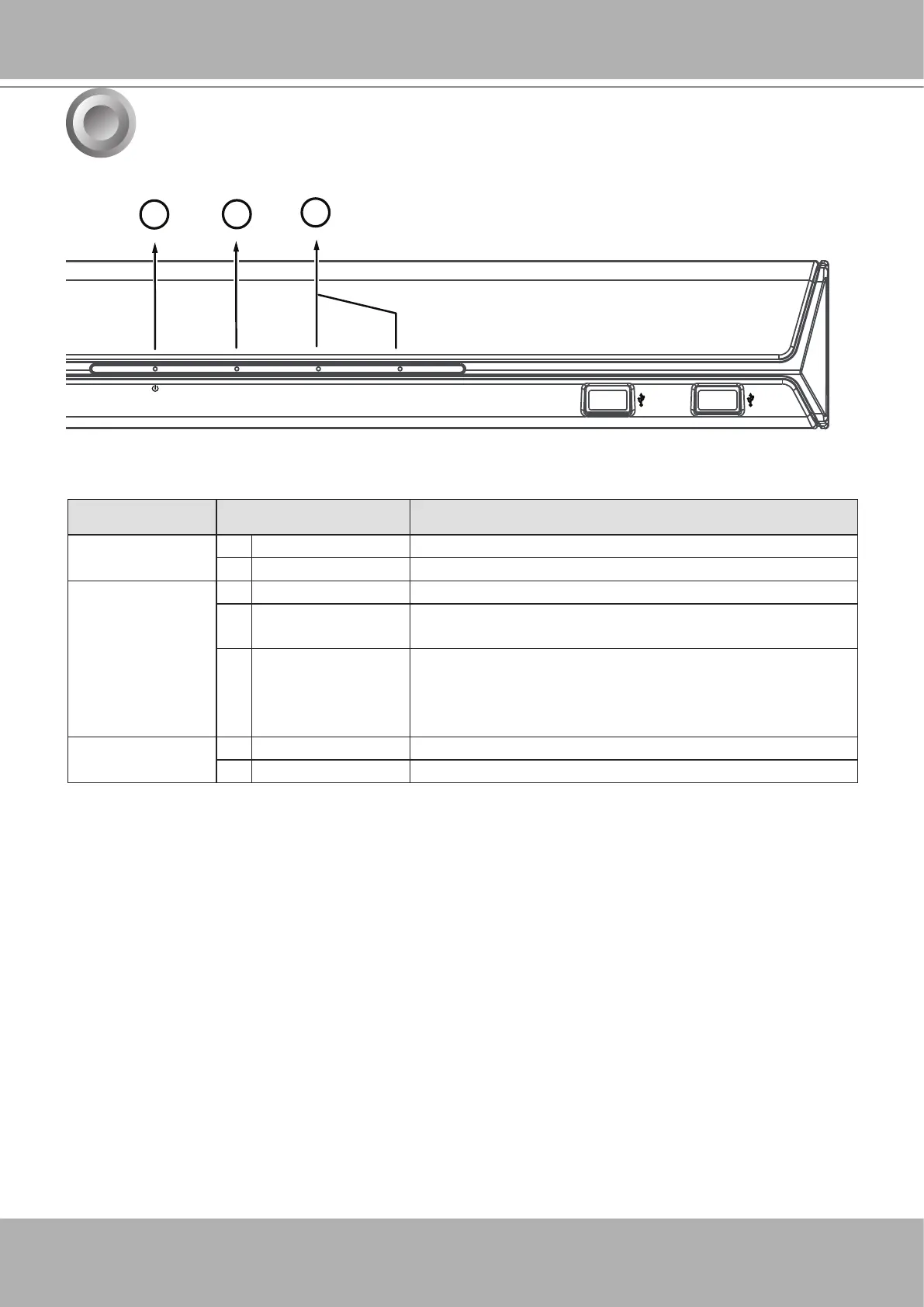VIVOTEK - Built with Reliability
34 - User's Manual
LED Indicators
Name Behavior Denitions
1.
Power
LED 1 Solid Red The NVR is powered on.
2 OFF The NVR is powered o.
2.
Status
LED 1 Constant Green System ready.
2 Blinking Green
every 1 second
Updating rmware or device pack.
3 Constant Red 1. S.M.A.R.T.-related disk errors,
2. A congured H.D.D. is missing,
3. H.D.D. is full. Buzzer will also be sounded. When
buzzer is turned o, LED will return normal.
3.
NET
LED 1 Blinking Amber Data is being transmitted or received.
2 OFF The Ethernet uplink is disconnected.
5
STAT U S NET1 NET2
1
2
3
