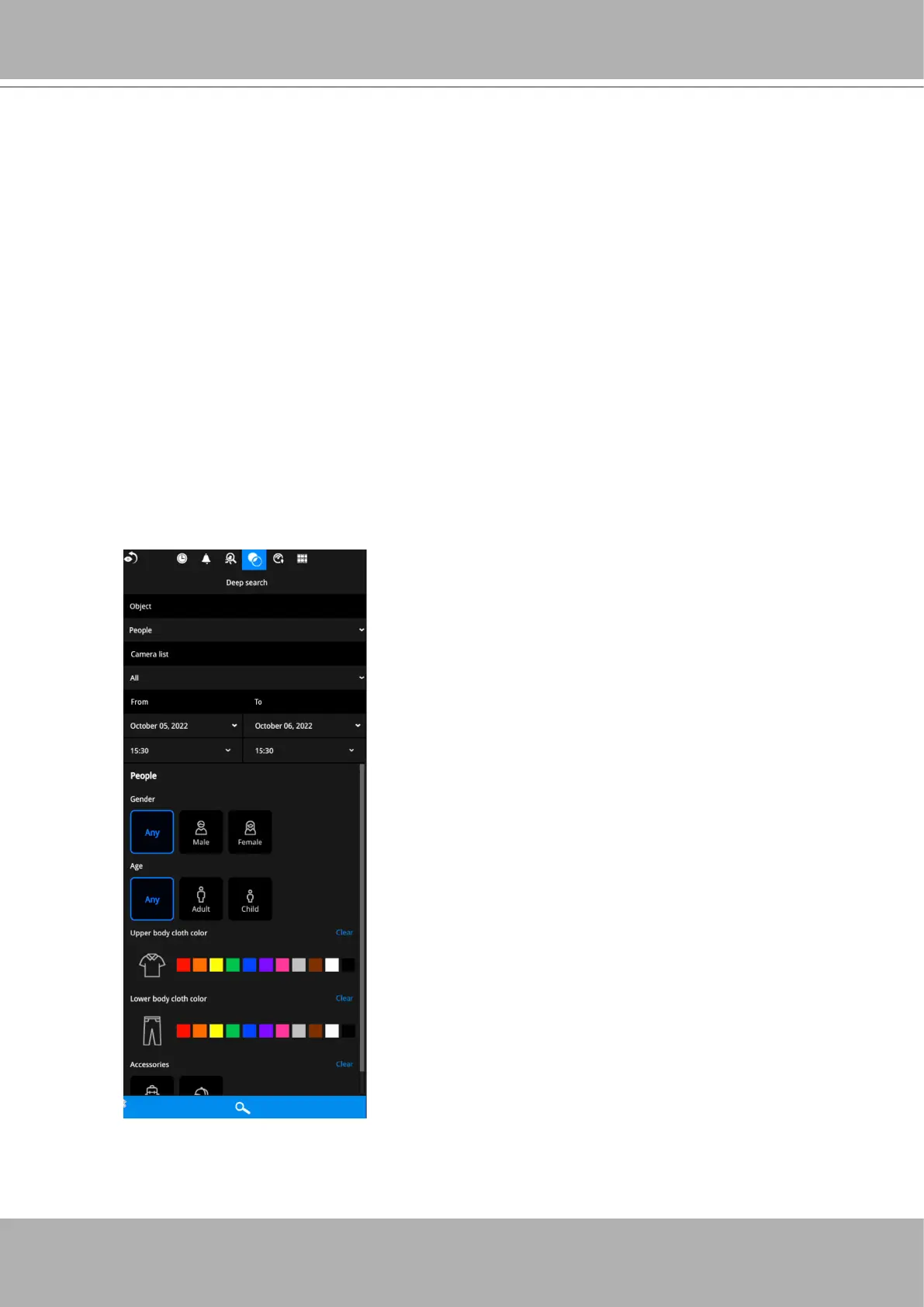VIVOTEK - Built with Reliability
76 - User's Manual
The Deep Search panel allows access to recordings made with People or Vehicle
appearances.
You can create VCA rules for a specic camera, such as Line Crossing.
NOTE:
The filter by gender, age, or color applies to the Premium cameras.Please refer to
VIVOTEK's website for details of the supported cameras.
The Deep Search panel defaults to the display of all cameras and the search for People.
You can select Vechicle from the pull-down menu. You should narrow down your search
by a click on the Search in column.
Click to select the People or Vehicle pane.
3-3-4. Deep Search
Click on the From or To panes to select a time span within which your search will
apply.
