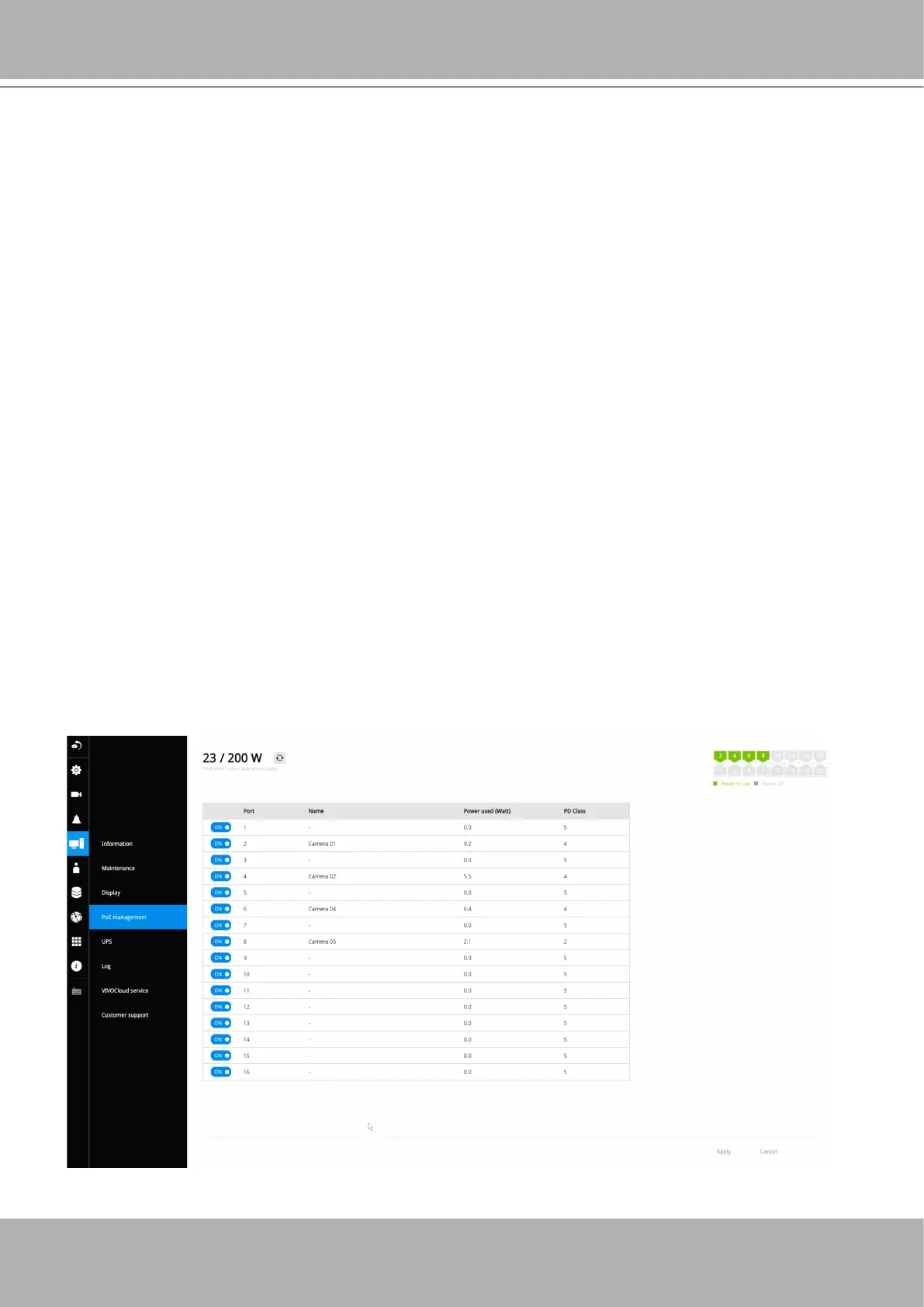VIVOTEK - Built with Reliability
146 - User's Manual
3-5-15. Settings - System - PoE management
When IP cameras are connected to the NVR's PoE ports, their power consumption is constantly
monitored, and the power budget is displayed on the PoE management screen.
The following apply to the PoE connections and PoE management:
1. The total power budget is:
50W
2. Cameras will be automatically enlisted to the NVR. The PoE connection status is polled every
10 seconds.
3. The maximum output for each port is 30W. If you attach a camera with a very high power
demands, e.g., a speed dome with IR lights on, PoE power will simply be disabled on that
port.
4. PoE Plug and Play takes eect after the initial setup. Any cameras connected thereafter
will automatically join the NVR conguration. If you manually delete a camera from list, you
should unplug and then re-connect it to the PoE port before joining the network back to NVR.
5. The above does not apply to ONVIF cameras.
6. For devices that come with multiple video channels, e.g., a video server, each video stream
will occupy a video channel.
7. You can manually enable or disable the PoE output on each port.
8. If port #1, #3, and #4 are connected to powered devices, and power runs short on the NVR.
The ports with smaller port number, e.g., port #1, will be powered rst. The ports with a larger
port number will be disconnected rst. In this case, port #4 will be disconnected. .
