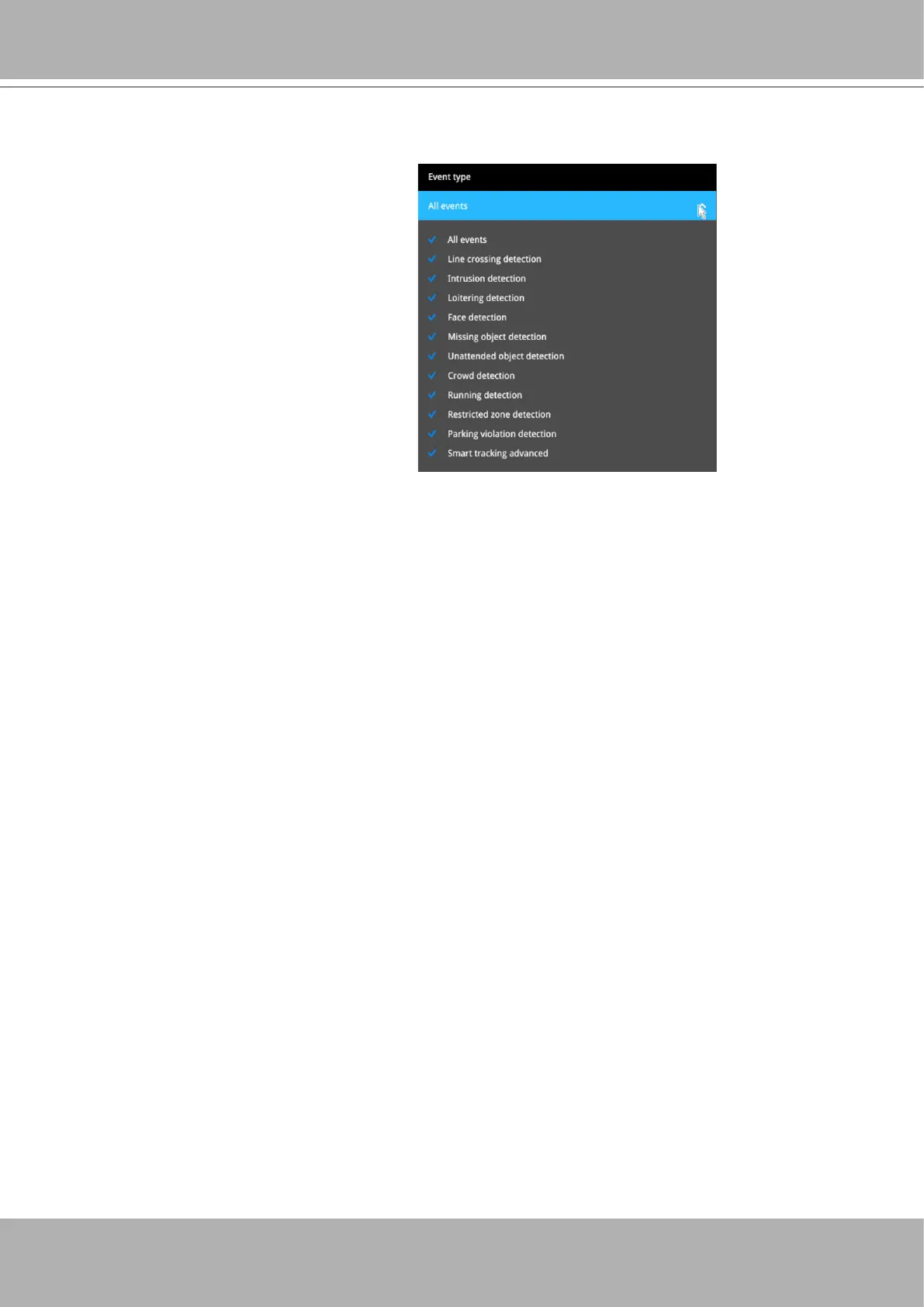VIVOTEK - Built with Reliability
78 - User's Manual
3-3-5. Smart VCA event search
This search panel enables the search for the detection results from Smart VCA analytics
functions. They include:
* Line crossing detection
* Intrusion detection
* Loitering detection
* Face detection
* Missing objection detection
* Unattended object detection
* Crowd detection
* Running detection
* Parking violation detection
* Smart tracking detection
The search function helps sorting through hours of videos, enabling you to quickly nd a person
or an event of your interest. This facilitates an eective search for a deployment across large
surveillance areas. VCA events are recorded along with video recordings.
The NVR automatically detects cameras that come with the video analytics functionality. Note
that the video analytics conguration should be separately congured on individual cameras;
such as drawing the detection zone and detection line for Line-crossing detection.
The event search takes eect when the
related cameras are currently recording
videos to the NVR.
