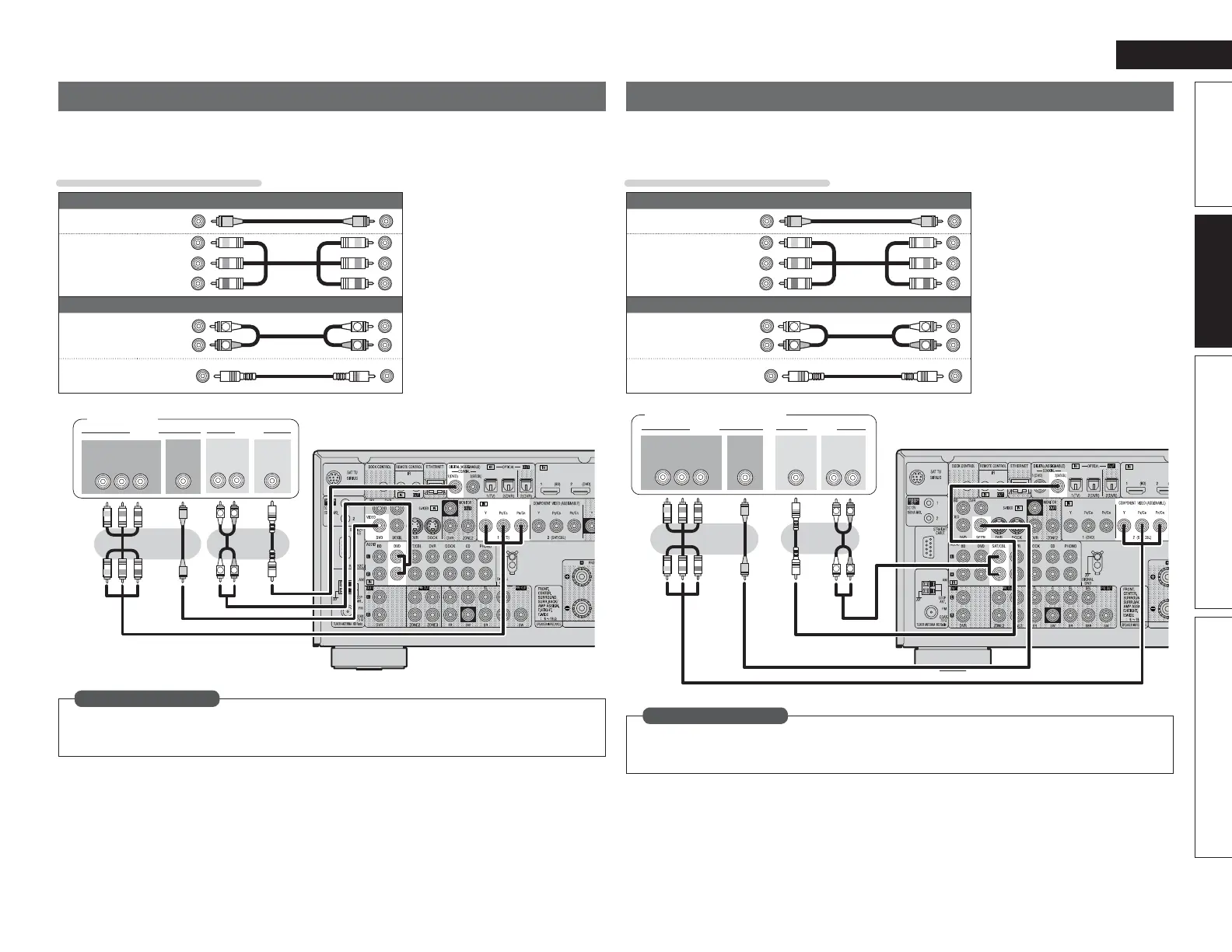17
ENGLISH
Simple version Advanced version InformationBasic version
Connecting a DVD player
• You can enjoy video and audio from a DVD.
• Select the connector to use and connect the device.
• For instructions on HDMI connections, see “Connecting an HDMI-compatible device” (vpage14).
Cables used for connections
Video cable (sold separately)
Video cable
(Yellow)
Component
video cable
(Green)
(Blue)
(Red)
Audio cables (sold separately)
Audio cable
(White)
(Red)
R
L
R
L
Coaxial
digital cable
(Orange)
R
L
R
L
7*%&0 "6%*0
"6%*0
3-
065
065
7*%&0
$0.10/&/57*%&0
:1
# 13
065
065
$0"9*"-
DVD player
Set this to change the digital input connector or component video input connector to which the input
source is assigned.
“Input Assign” (vpage69)
in Set as Necessary
Connecting a set-top box (Satellite tuner/cable TV)
• You can watch satellite or cable TV.
• Select the connector to use and connect the device.
• For instructions on HDMI connections, see “Connecting an HDMI-compatible device” (vpage14).
Cables used for connections
Video cable (sold separately)
Video cable
(Yellow)
Component
video cable
(Green)
(Blue)
(Red)
Audio cables (sold separately)
Audio cable
(White)
(Red)
R
L
R
L
Coaxial
digital cable
(Orange)
R
L
R
L
7*%&0
"6%*0
"6%*0
3-
065
065
7*%&0
$0.10/&/57*%&0
:1
# 13
065
065
$0"9*"-
Satellite tuner/Cable TV
Set this to change the digital input connector or component video input connector to which the input
source is assigned.
“Input Assign” (vpage69)
in Set as Necessary