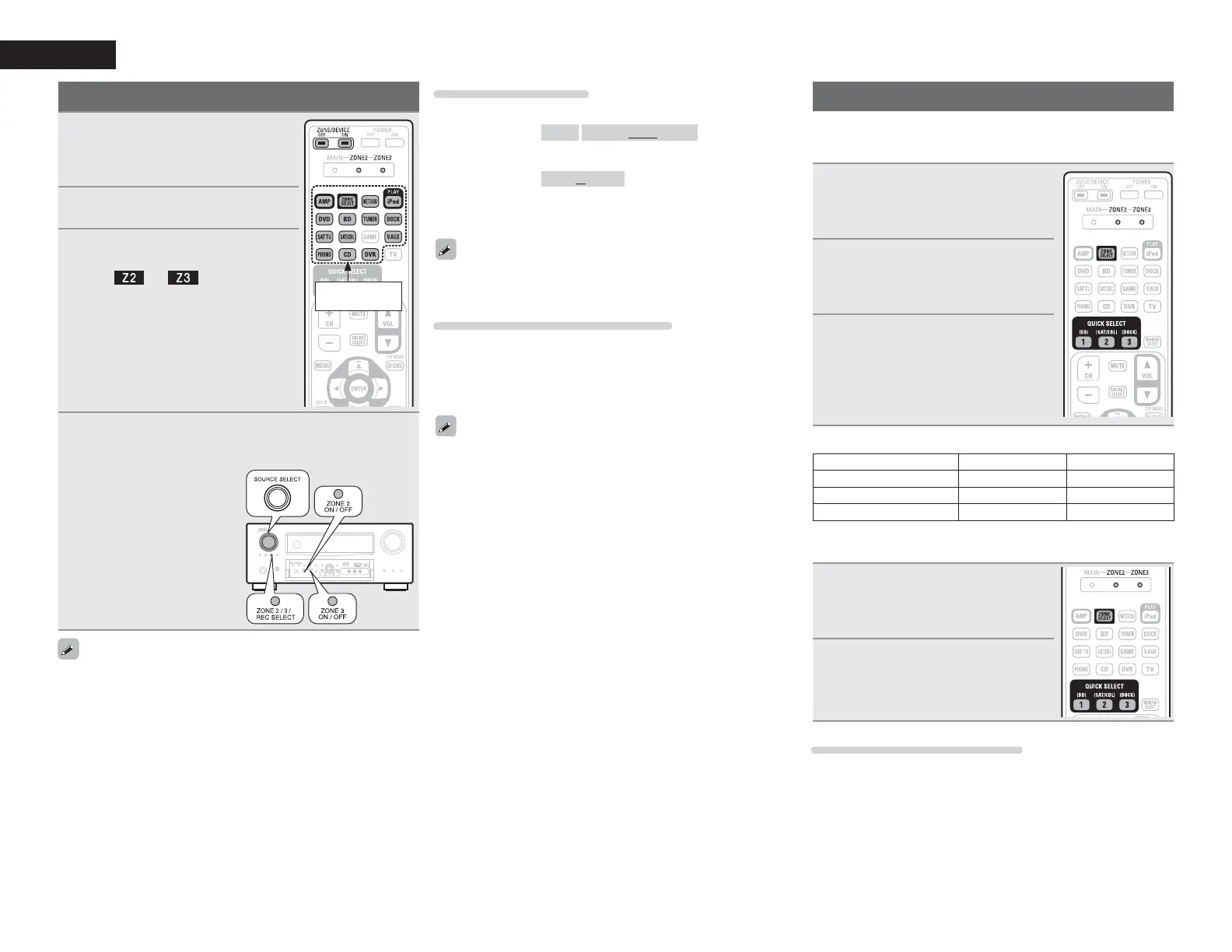62
ENGLISH
Playback
1
6ZLWFK ZONE SELECT WR
³=21(´RU³=21(´
The remote control unit switches to the
operating mode for ZONE2 or ZONE3.
Input source
select buttons
2
3UHVVAMP
3
3UHVV ZONE/DEVICE ON WR WXUQ
RQWKH=21(RU=21(SRZHU
The or indicator on the
display lights.
• Also press input source select button when
in standby mode, the power turns on.
• When
ZONE/DEVICE OFF is pressed,
ZONE2 or ZONE3 turns off.
• Power in ZONE2 or ZONE3 can be turned
on or off by pressing
ZONE2 ON/OFF or
ZONE3 ON/OFF on the main unit.
4
3UHVVWKHLQSXWVRXUFHVHOHFWEXWWRQ
The audio signal of the selected source is output to ZONE2 or
ZONE3.
• Turn
SOURCE SELECT after
pressing
ZONE2/3 / REC SELECT
on the main unit to select an
input source.
When power for both MAIN ZONE and ZONE2 is set to ON, power of
the MAIN ZONE only can be turned off. Select “MAIN” in step 1 then
press
ZONE/DEVICE OFF.
Adjusting the volume
Use VOL df to adjust the volume.
GAdjustable rangeH
– – –
–80dB – –40dB – 18dB
(When the “Volume Display” (vpage87) setting is “Relative”)
GAdjustable rangeH
0 – 41 – 99
(When the “Volume Display” (vpage87) setting is “Absolute”)
• At time of purchase, “Volume Limit” (vpage86) is set to “–10dB
(71)”.
Turn MASTER VOLUME after pressing ZONE2/3 / REC SELECT on the
main unit to adjust the sound volume.
Turning off the sound temporarily
Press MUTE.
The sound is reduced to the level set at “Mute Level” (vpage86) in
the menu.
• To cancel, either adjust the volume or press
MUTE again.
• The setting is canceled when the zone’s power is turned off.
You can adjust the tone and volume for ZONE2 and ZONE3 in “Zone
Setup” (vpage86) in the menu.
Quick select function
It is also possible to save three settings for ZONE2.
n Saving the settings
1
6HWWKHLWHPVEHORZWRWKHVHWWLQJV
\RXZDQWWRVDYH
q Input source (vpage62)
w Volume (vpage62)
2
6ZLWFK ZONE SELECT WR
³=21(´RU³=21(´
The remote control unit switches to the
operating mode for ZONE2 or ZONE3.
3
,Q WKH ]RQH PRGH IRU ZKLFK
\RX ZDQW WR RSHUDWH SUHVV DQG
KROG WKH GHVLUHG QUICK SELECT
XQWLO ³0HPRU\´ DSSHDUV RQ WKH
RQVFUHHQGLVSOD\RUGLVSOD\
The current settings will be memorized.
GQuick select defaultsH
Input source Volume
Z2/Z3 QUICK SELECT 1 BD –40dB
Z2/Z3 QUICK SELECT 2 SAT/CBL –40dB
Z2/Z3 QUICK SELECT 3 DOCK –40dB
n Recalling the settings
1
6ZLWFK ZONE SELECT WR
³=21(´RU³=21(´
The remote control unit switches to the
operating mode for ZONE2 or ZONE3.
2
3UHVVQUICK SELECTDWZKLFKWKH
VHWWLQJV \RX ZDQW WR FDOO RXW DUH
VDYHG
Naming quick select settings
See “Quick Select Name” (vpage88).