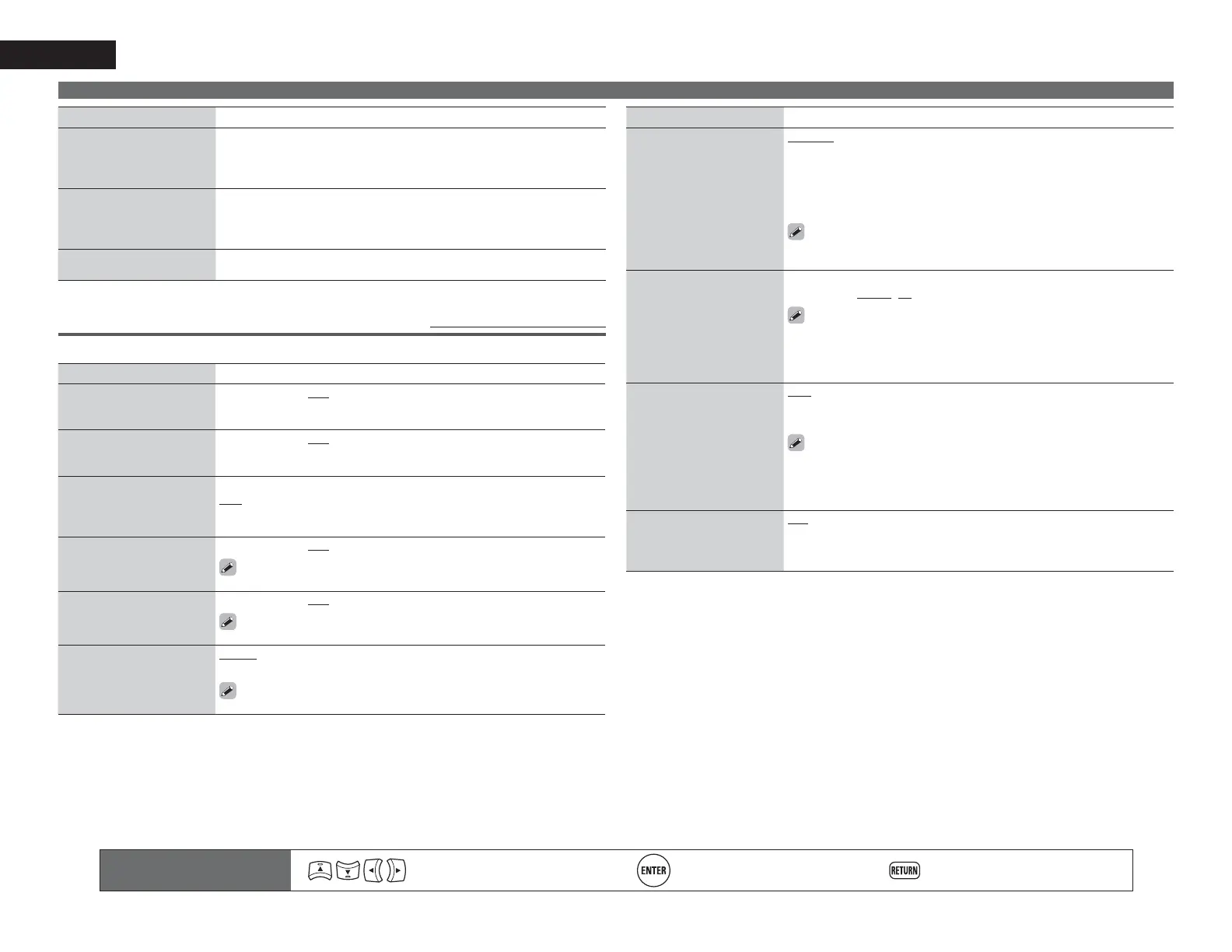86
ENGLISH
Remote control operation
buttons
Move the cursor
(Up/Down/Left/Right)
Confirm the setting Return to previous menu
Manual Setup
Setting items Setting details
Rhapsody Account
Set or change Username
and Password (vpage41
“Listening to Rhapsody”).
Username / Password
• For character input, see page 65.
Napster Account
Set or change Username
and Password (vpage38
“Listening to Napster”).
Username / Password
• For character input, see page 65.
Network Information
Display network information.
Friendly Name / DHCP= ON/OFF / IP Address / MAC Address
Zone Setup Default settings are underlined.
Set the audio to play back with multi-zone (ZONE2, ZONE3).
Setting items Setting details
Bass
Adjust low frequency range
(bass).
–10dB – +10dB (0dB)
Treble
Adjust high frequency range
(treble).
–10dB – +10dB (0dB)
HPF
Make settings for cutting
the low range to reduce
distortion in the bass.
ON : The low range is attenuated.
OFF : The low range is not attenuated.
Level Lch
Adjust the left channel
output level.
–12dB – +12dB (0dB)
The “Level Lch” can be set when “Channel“ (vpage86) is set to
“Stereo“.
Level Rch
Adjust the right channel
output level.
–12dB – +12dB (0dB)
The “Level Rch” can be set when “Channel“ (vpage86) is set to
“Stereo“.
Channel
Set the signal output from
multi-zone.
Stereo : Select stereo output.
Mono : Select mono output.
When “Amp Assign” (vpage79) is set to “ZONE2/3-MONO”, the
“Channel” setting is automatically set to “Mono”.
Setting items Setting details
Volume Level
Set the volume output level.
Variable : Volume adjustment is enabled by main unit and remote control
unit.
–40dB (41) : Fix volume at –40 dB. Set when adjusting volume by external
amplifier.
0dB (81) : Fix volume at 0 dB. Set when adjusting volume by external
amplifier.
When “Amp Assign” (vpage79) is set to “ZONE2”, “ZONE3” or
“ZONE2/3-MONO”, the “Volume Level” setting is automatically set
to “Variable”.
Volume Limit
Make a setting for
maximum volume.
OFF : Do not set a maximum volume.
–20dB (61) / –10dB (71) / 0dB (81)
• This can be set when the multi-zone “Volume Level” setting (vpage86)
is “Variable”.
• This is displayed from 0 to 99 when “Volume Display” (vpage87) is set
to “Absolute”.
Power On Level
Define the volume setting
that is active when the
power is turned on.
Last : Use the memorized setting from the last session.
– – – (0) : Always mute when power is turned on.
–80dB – 18dB (1 – 99) : The volume is adjusted to the set level.
• This can be set when the multi-zone “Volume Level” setting (vpage86)
is “Variable”.
• This is displayed from 0 to 99 when “Volume Display” (vpage87) is set
to “Absolute”.
Mute Level
Set the amount of
attenuation when muting
is on.
Full : The sound is muted entirely.
–40dB : The sound is attenuated by 40 dB down.
–20dB : The sound is attenuated by 20 dB down.