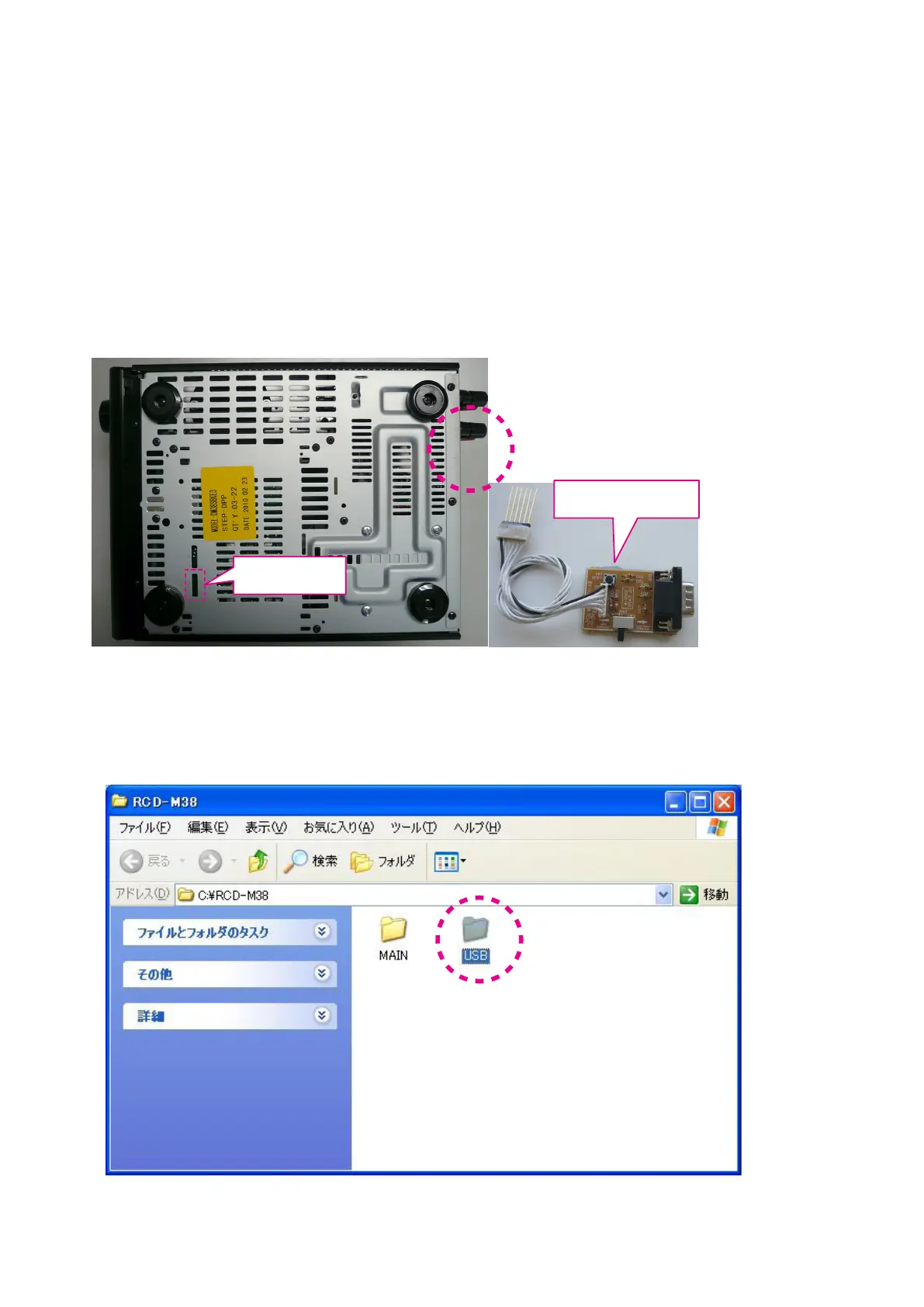2.2 Update USB CPU's software to internal Flash-ROM.
The target devise is internal ash ROM of CPU (IC41) on COP12284 (MCU PCB).
The updating of software takes about 30 seconds.
Procedure of the USB CPU's Update and download
NECESSARY EQUIPMENT
The following items are required for updating/downloading.
• Windows PC (OS: Windows2000 or WindowsXP) with Serial port.
• RS-232C Dsub-9 pin cable (female to female/straight type)
• DATA UPDATE KIT for M-CR502/RCD-M38 (part no : 943309004570M)
• Update tool (FlashProg.exe, other les and folders in Flash Programmer folder)
• Update data for USB CPU (RCD-M38DAB_100430-00-USB.s32)
NOTE : The yy is two digits of year. The mm is month. The dd is date. The vv is release number.
LOCATION
Procedure of the UDSB CPU's Update
(1) Create the MODEL NAME folder into anywhere on your PC's hard disk.
(Ex. : RCD-M38)
(2) Put the "USB" folder into the MODEL NAME folder.
(3) Double click the "USB" folder.
Update connector
for USB CPU
DATA UPDATE KIT
for M-CR502/RCD-M38
26
