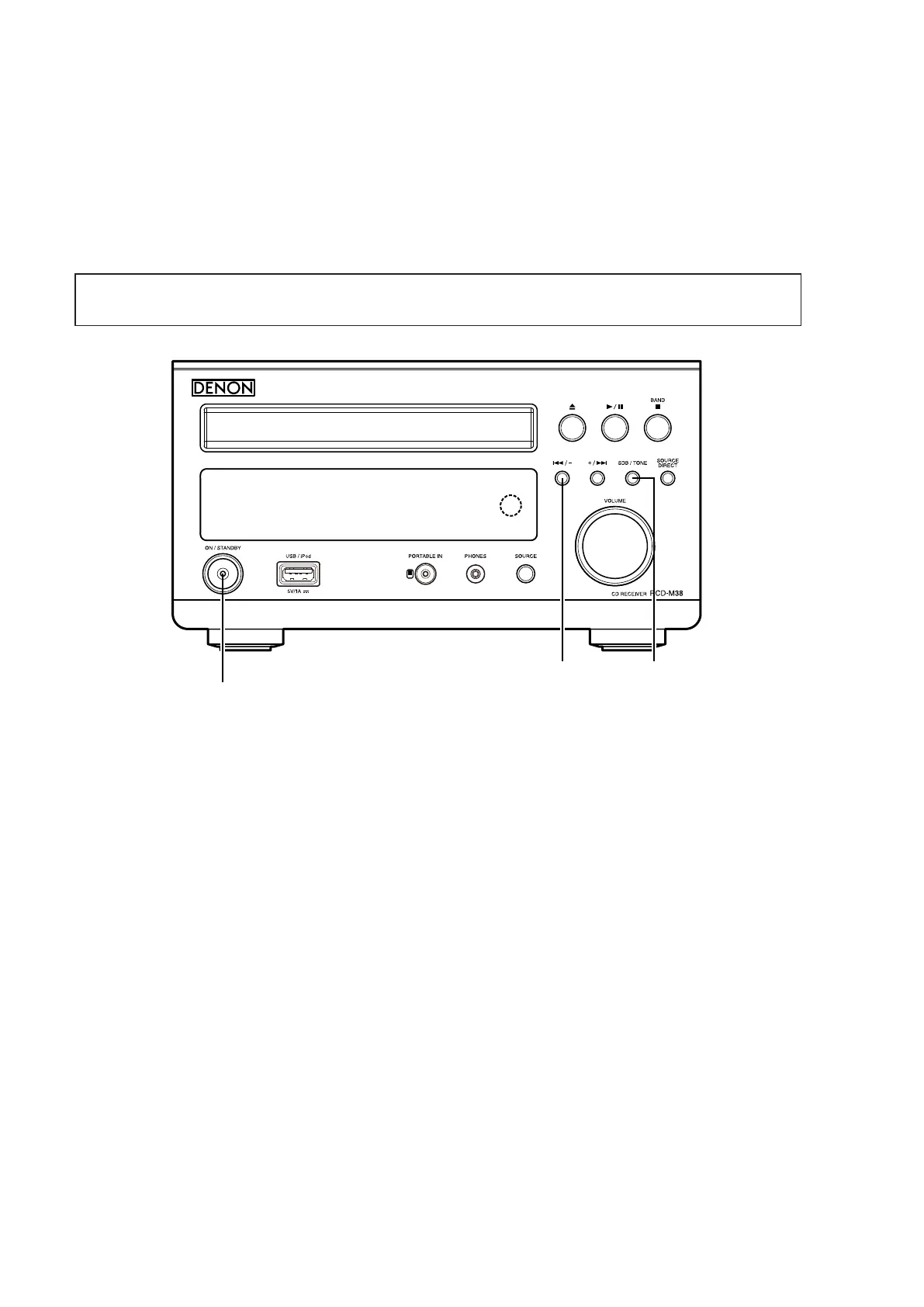6
CAUTION IN SERVICING
InitializingSTEREOCDRECEIVER
STEREO CD RECEIVER initialization should be performed when the μcom, peripheral parts of μcom, and Digital PCB.
are replaced.
1. Turn off the power using ON/STANDBY button, unplug the power cord.
2. Plug the power cord into a power outlet while pressing
8
/ - and SDB / TONE button simultaneously.
*
Initialize.
Service tools
Measuring Disc: CD/TCD-784
CD-R/TCD-R082W
CD-RW/TCD-W082W
z
Refer to "MEASURING METHOD AND WAVEFORMS".
Service Jigs
When you repair the printing board, you can use the following JIG (Extension cable kit).
Please order to Denon Ofcial Service Distributor in your region if necessary.
943309004570M
: DATA UPDATE KIT : 1 Set
(Refer to 26 page)
Note:
•
All user settings will be lost and this factory setting will be recovered when this initialization mode.
So make sure to memorize your setting for restoring after the initialization.
8 / - SDB / TONE
ON / STANDBY
