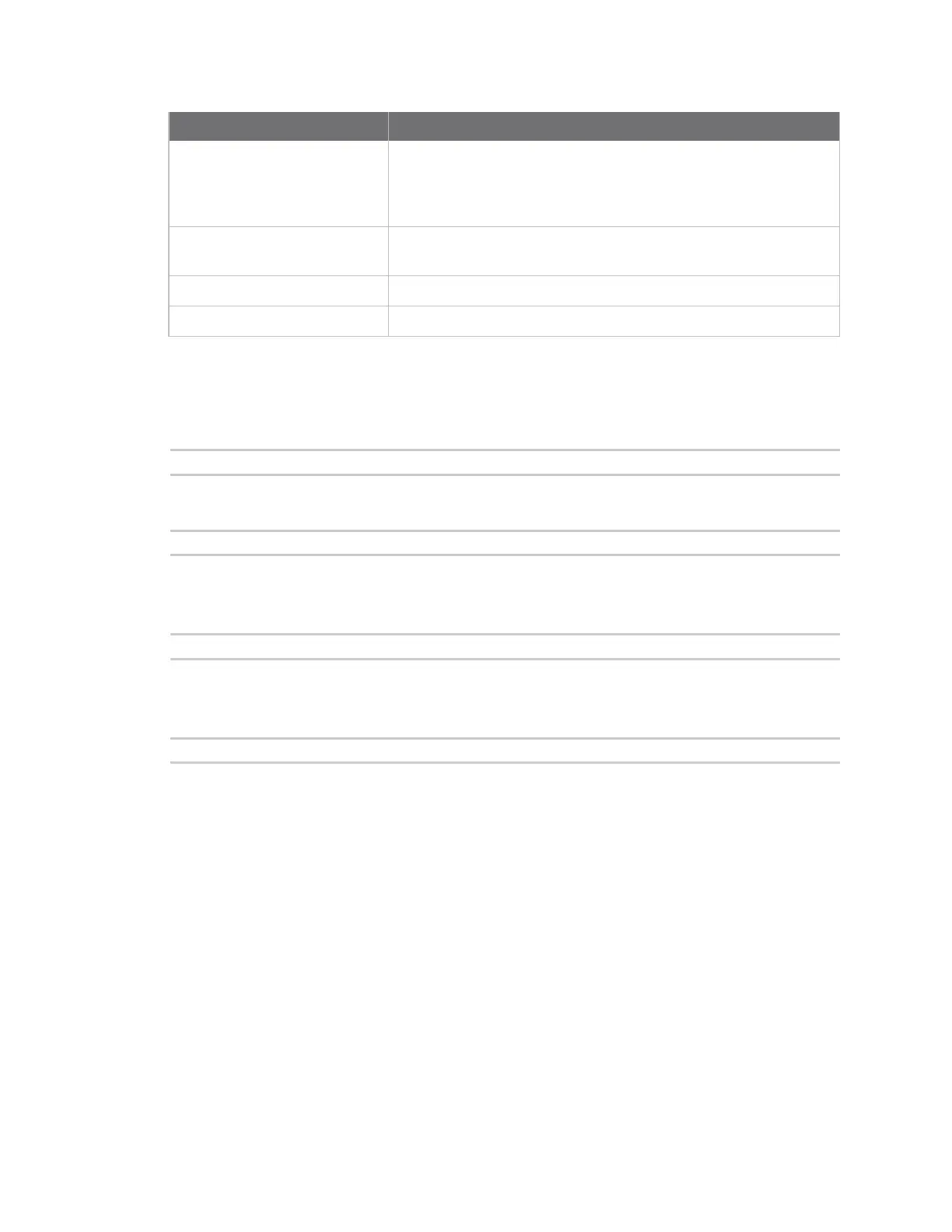Configure the AnywhereUSB Plus Hub from the CLI set service
AnywhereUSB® Plus User Guide
145
Service Services Provided
HTTPS Hypertext Transfer Protocol over Secure Socket Layer), also
known as Secure Web Server. Provides access to web pages for
configuration that can be secured by requiring a user login, with
encryption for greater security.
SSH Secure Shell service. Allows users secure access to log in to the
Digi device and access the command-line interface.
AnywhereUSB
MDNS The MDNS port is not configurable.
Examples
Disable HTTP
#> set service range=4 state=off
Change the network port (ipport) of a service
#> set service range=4 ipport=500
Displaying the service table
In this example, the set service command displays the entire service table.
#> set service
Displaying an entry in the service table
In this example, the set service command displays a range of entries in the service table.
#> set service range=2-4