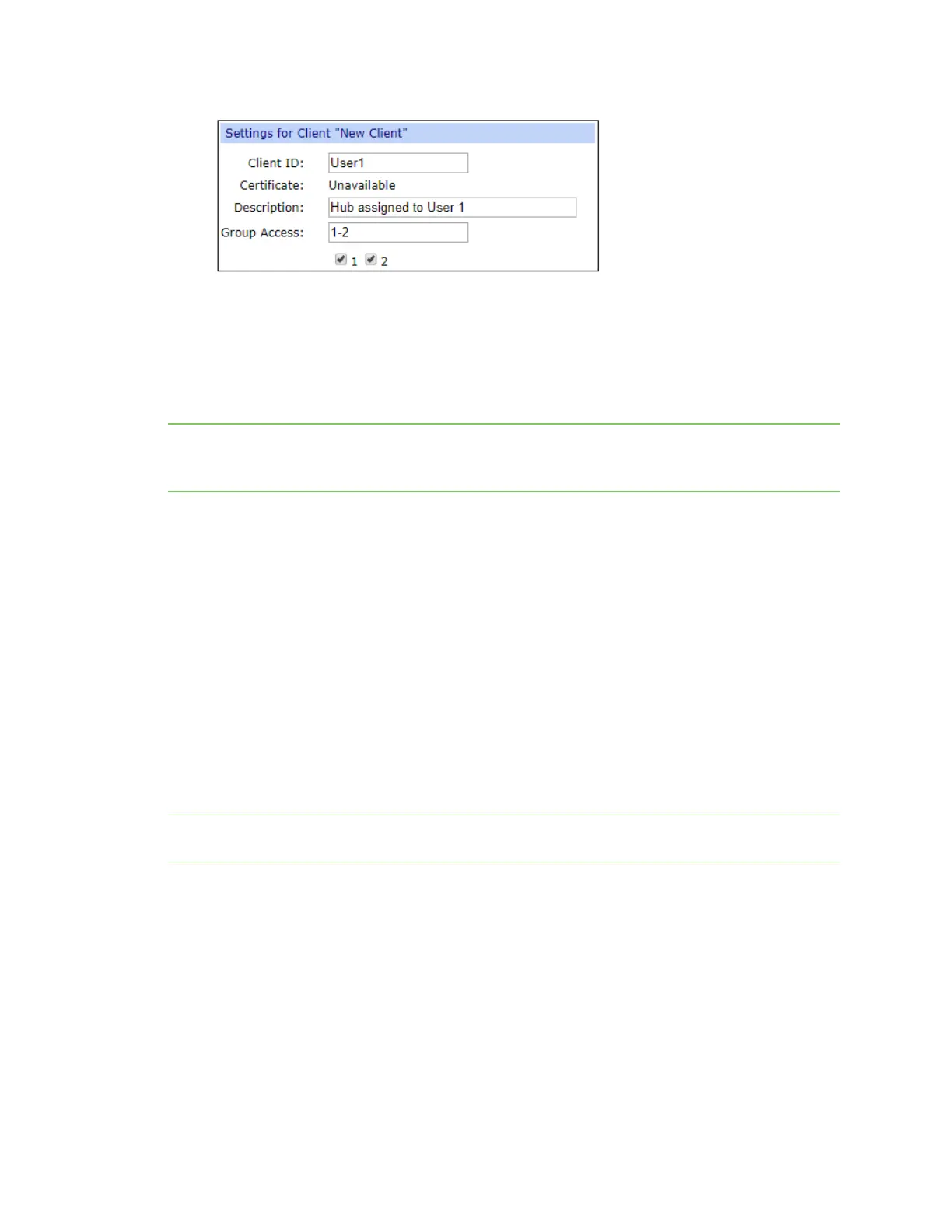Administrators: Configure the AnywhereUSB® Plus in the web user
interface
Automatically register or reject unknown
clients
AnywhereUSB® Plus User Guide
60
5. Click Apply. The client IDis added to the client list.
Remove a client ID
You can remove a client ID from the client list when that computer should no longer have access to
the Hub.
Note If you have selected the Automatically Register Unknown Clients option, any client ID
removed from the list is automatically added to the client list again the next time the computer tries
to connect.
1. Open the web UI.
2. Click AnywhereUSB from the Configuration section. The AnywhereUSB Configuration page
appears.
3. In the Client Settings section, select the client ID you want to remove from the list.
4. Click Remove. A confirmation dialog appears..
5. Click OK.
Automatically register or reject unknown clients
In the AnywhereUSB Configuration page, you have the choice to automatically register or reject
computers that have not previously connected to the Hub. The Automatically Register Unknown
Clients option is disabled by default, meaning that computers that have not previously connected to
the Hub are rejected.
Note Digi recommends keeping the Automatically Register Unknown Clients option disabled and to
manually add client IDs on a secure network.
n Automatically reject unknown clients
n Automatically register unknown clients
Automatically reject unknown clients
You can choose to have the Hub automatically reject any client ID that is not on the Hub's registered
client list.
You can view which When you open the AnywhereUSB Manager, the Hub is found on the network, but
a red X displays next Hub name, as the client ID is not registered with the Hub. The user is not able to
connect to the Hub.