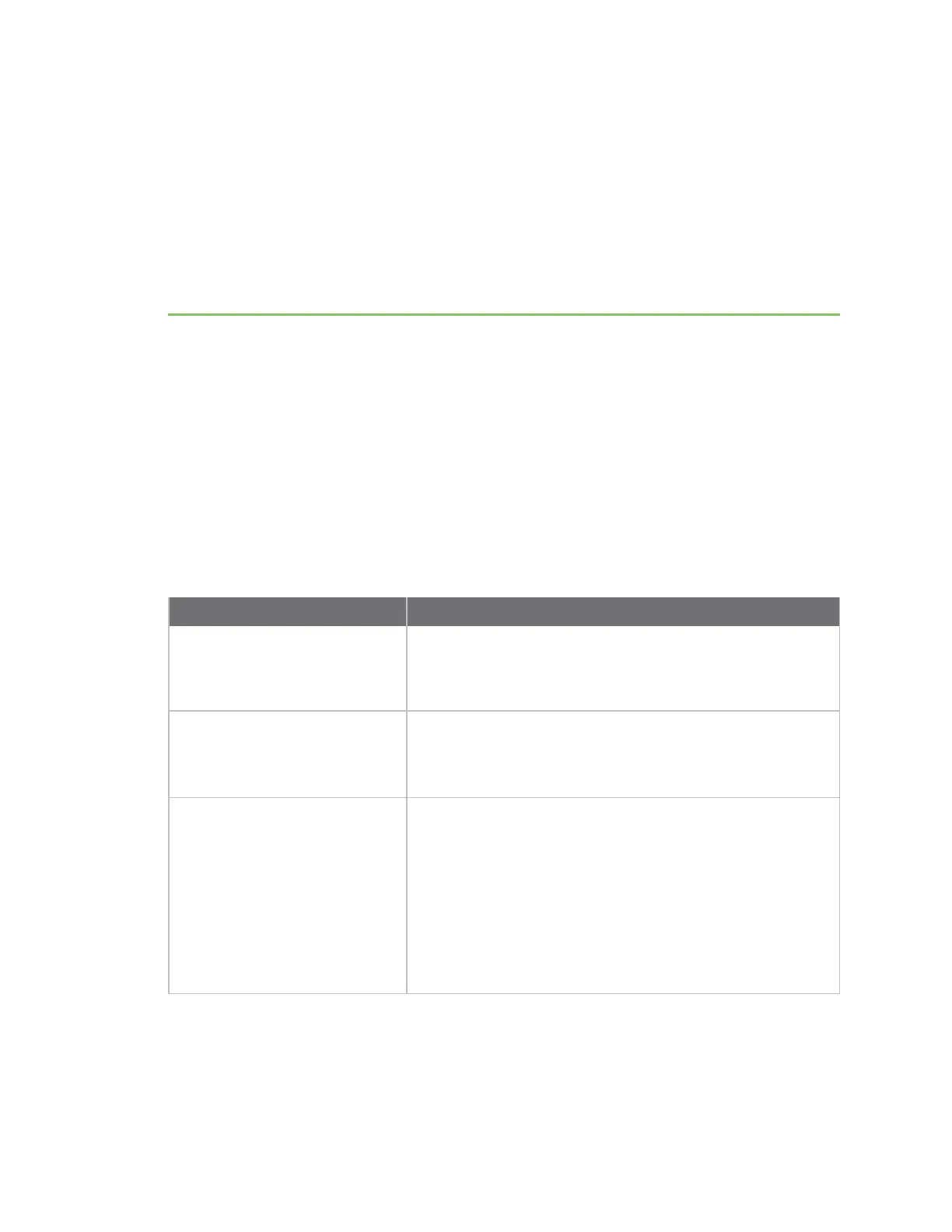AnywhereUSB® Plus User Guide
AnywhereUSB® Plus is a Remote USB 3.1 Hub that implements USB over IP® technology over Gigabit
Ethernet networks. The Hub enables communication with USB-enabled devices from virtualized
systems and from remote host computers. You can securely deploy AnywhereUSB® Plus Remote USB
3.1 Hubs in non-secure environments, making it ideal for point-of-sale, kiosks, surveillance, industrial
automation, or any mission-critical enterprise application. This Gigabit Ethernet-attached solution
provides 2, 8, or 24 USB 3.1 ports to connect a wide range of peripheral devices such as USB license
dongles, scanners, printers, cameras, storage media, or other USB devices. The 8- and 24-port models
provide support for 10 Gigabit Ethernet and include SFP+ interfaces.
User roles
The different user roles that work with the AnywhereUSBPlus Hub are described in the table below.
Role Description
Windows Administrator The Windows administrators have the Windows permissions to
install the AnyhwhereUSB Manager software on the computer.
The Administrator can start, stop, and configure the
AnywhereUSB Manager if it is run as a service.
Hub administrator The Hub administrators have access to the Hub password. This
enables the administrators to access and perform all activities
to configure and maintain the Hub using the Configuration
and Management web UI and the Hub CLIcommands.
User A user can log into their computer and access the
AnywhereUSBManager that has been installed on the
computer by the Windows administrator and is not running as a
service.
Within the AnywhereUSBManager, the user can connect to the
groups on the remote Hubs to which they have been given
access by a Hub administrator.
A user cannot access the the Configuration and Management
web UI or use the Hub or AnywhereUSB Manager CLI
commands.
AnywhereUSB® Plus User Guide
8