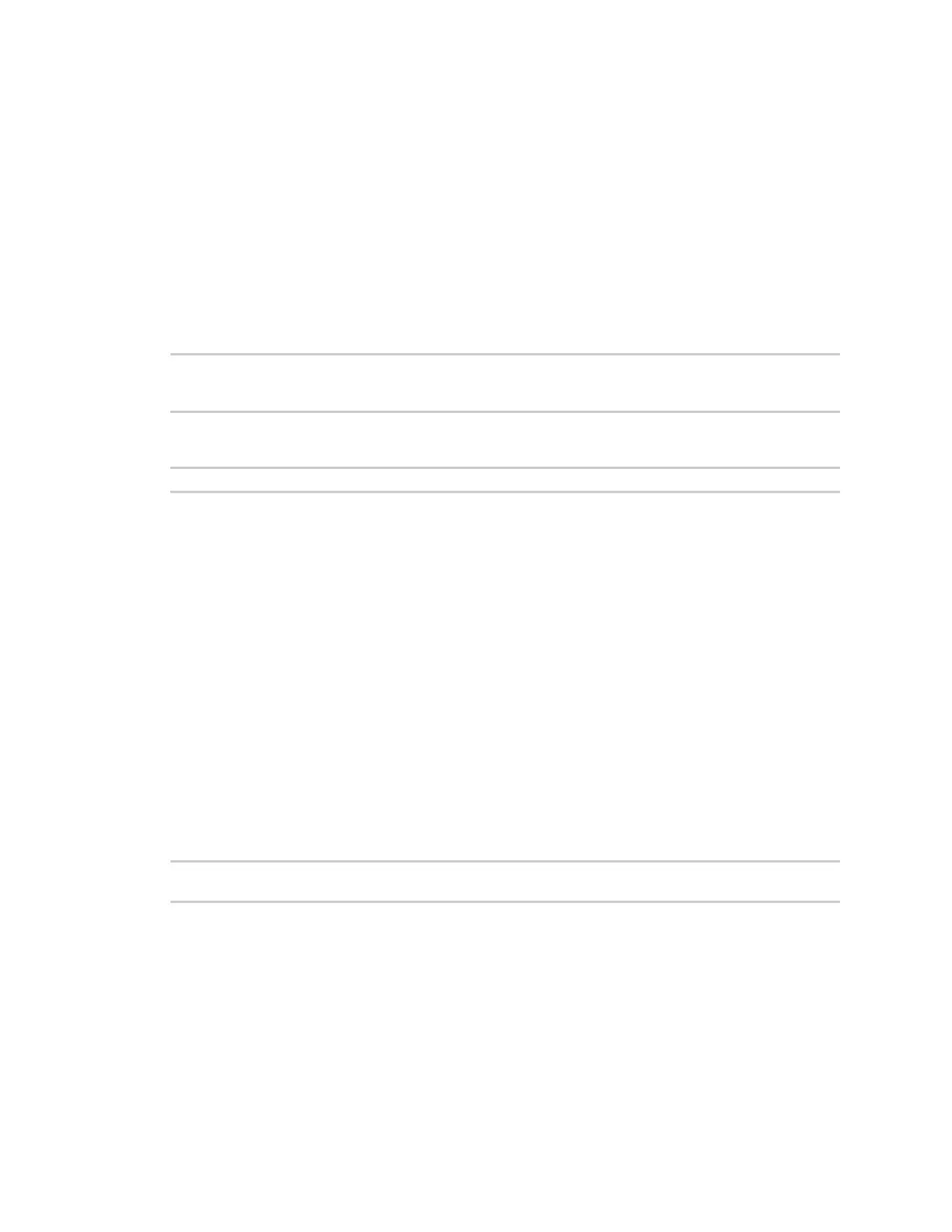Configure the AnywhereUSB Plus Hub from the CLI set system
AnywhereUSB® Plus User Guide
146
set system
Purpose
Configures and displays system-identifying information, such as a description of the device, its
location, and a contact person.
Syntax
Change system-identifying information
set system [description=
string
]
[location=
string
]
[contact=
string
]
Display system-identifying information
set system
Options
description=string
A description of this device. The maximum length is 64 characters. The default is "" (blank description
field).
location=string
The location of this device. The maximum length is 64 characters. The default is ""(blank location
field).
contact=string
The contact for this device. The maximum length is 64 characters. The default is ""(blank contact
field).
Examples
Set description, contact, and location
#> set system description="Engineering printer" location="Room 1347"
contact="John Doe at x-3749"