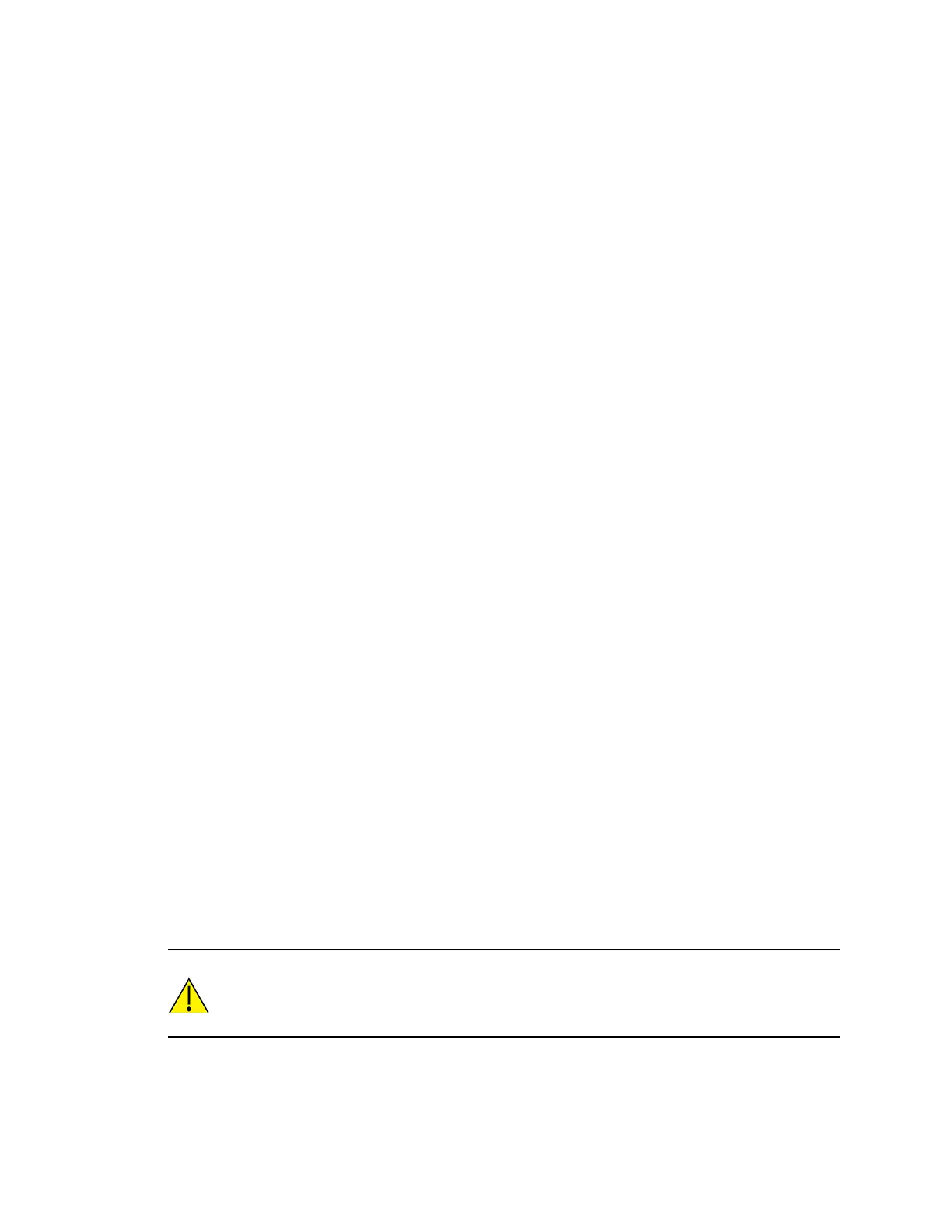Configure the device using the ConnectPort LTS web interface Administration
Digi ConnectPort LTS User Guide
120
Administration
You can periodically perform administration tasks on ConnectPort LTS products, such as:
n File management
n Changing the password used for logging onto the device
n Backing up and restoring device configurations
n Updating firmware and Boot/POST code
n Restoring the device configuration to factory defaults
n Rebooting the device
The Administration section in the web interface provides the following options:
n File Management: Upload and manage files, such as custom web pages, applet files, and
initialization files. See File Management for more information.
n Python Program File Management: Upload custom programs in the Python programming
language to Digi devices and configuring the programs to execute automatically at startup. See
Python Configuration for more information.
n Backup/Restore: Back up or restore device configuration settings. See Backup/Restore for
more information.
n Update Firmware: Update the firmware, including Boot and POST code. See Update the
firmware and boot/POST code for more information.
n Factory Default Settings: Restore a device to factory default settings. See Factory default
settings for more information.
n System Information: Display general system information for the device and device statistics.
See System information for more information.
n Reboot: Reboot the device. See Reboot for more information.
These administrative tasks are organized elsewhere in the web interface:
n Enable and disable network services. See Reboot for more information.
n Enable password authentication for the ConnectPort LTS device. See Users for more
information.
Certificate Management
Use the Certificate Management page to upload your certificates and private key to the Digi device
server.
CAUTION! You must restart the web server for changes to take effect. To restart the
web server, click Restart WebServer.
You can also generate a temporary self-signed certificate for testing purposes. To generate a
temporary certificate, click Generate.