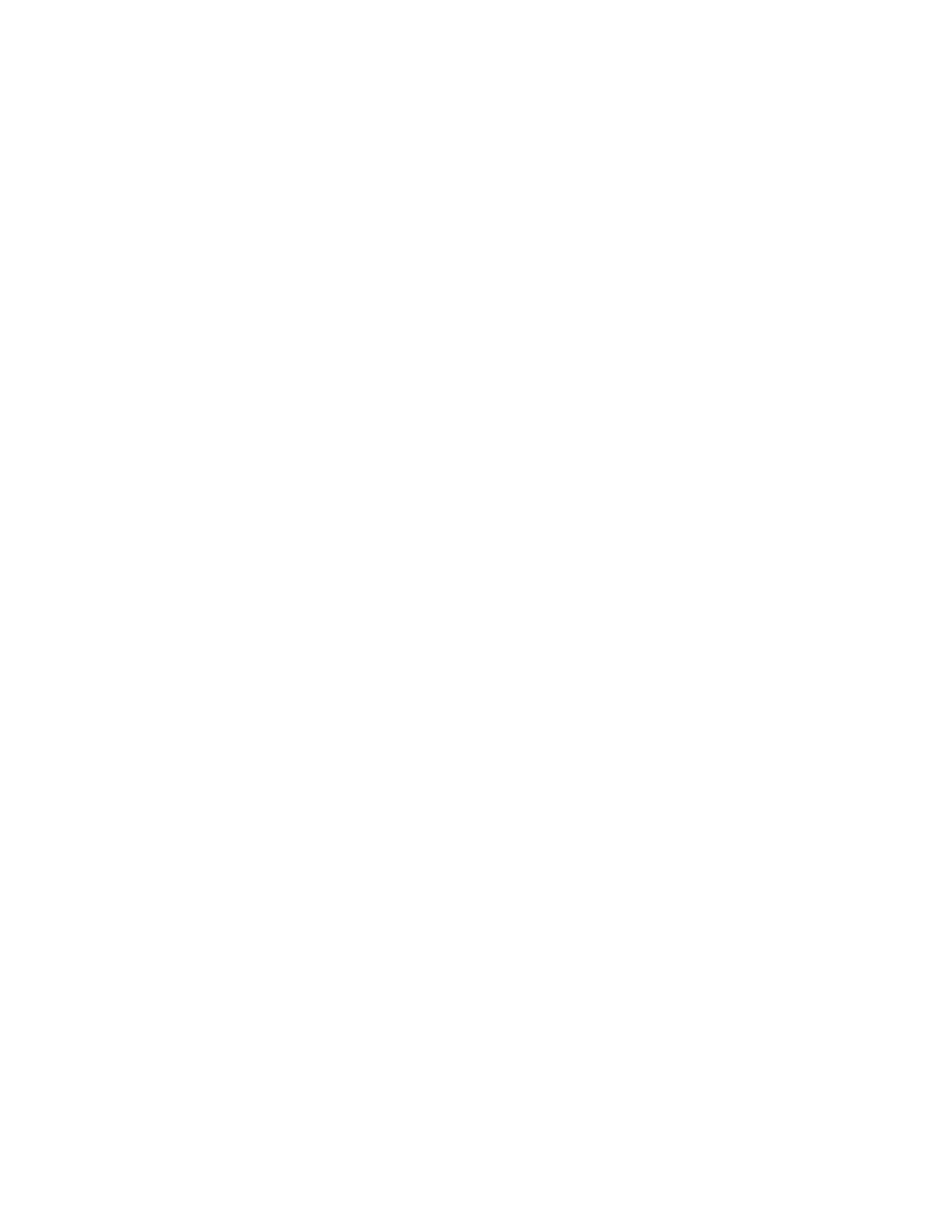Configure and manage the device using the ConnectPort LTS
command line interface
Management through the command line
interface
Digi ConnectPort LTS User Guide
140
show
Use the show commands to display current settings on a Digi device.
status
Use the status command to display a list of sessions or outgoing connections made by the connect,
rlogin, or telnet commands for a Digi device. Use the status command to determine which of the
current sessions to close.
telnet
Use the telnet command to establish an outgoing telnet connection, also known as a session.
who and kill
Use the who command to display a global list of connections. The list of connections includes those
associated with a serial port or the command-line interface.
Use the kill command to terminate active connections based on the IDnumber returned from the
who results.
Use the who command to determine any connections that are no longer needed, and end the
connections by issuing a kill command.