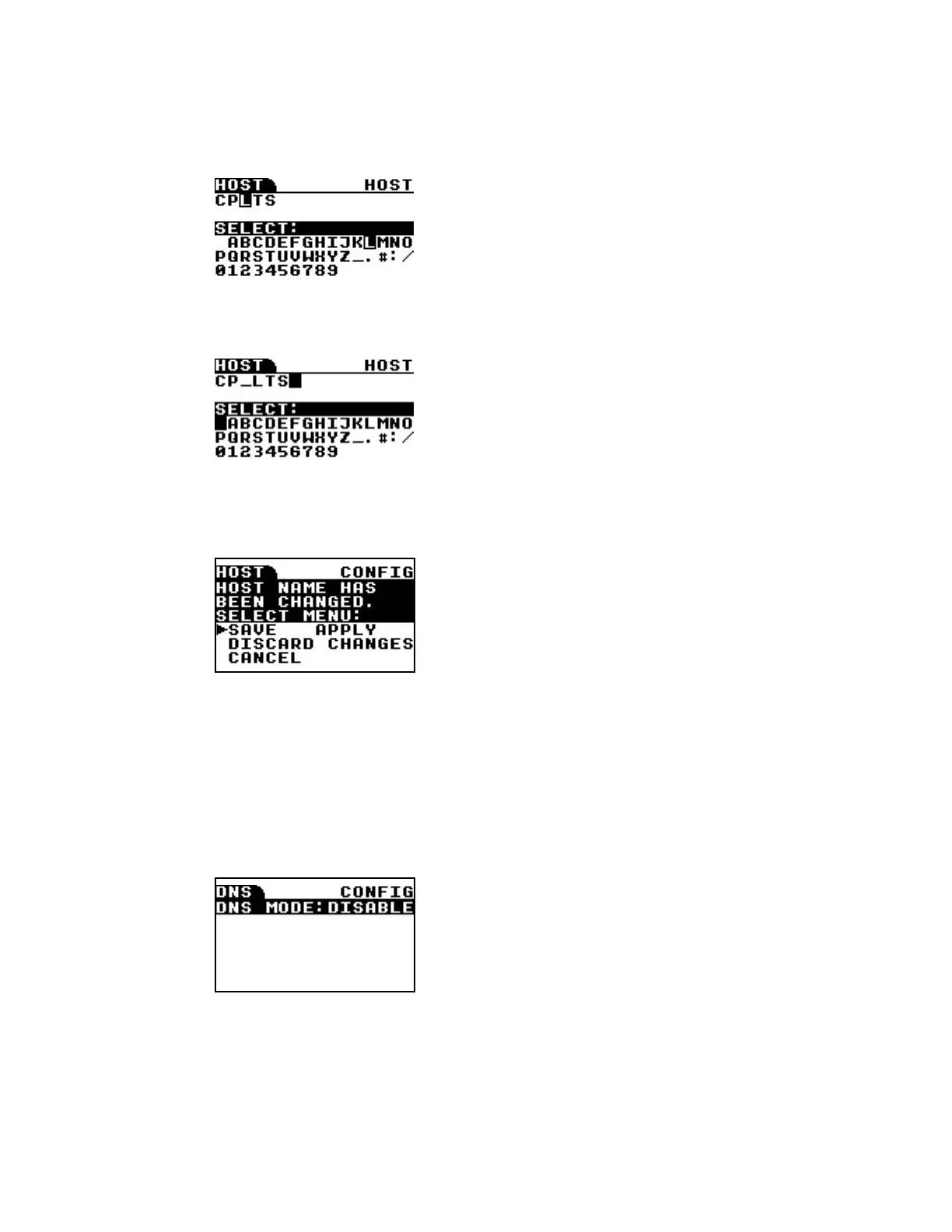ConnectPort LTS LCD interface Configuring the ConnectPort LTS using the LCD interface
Digi ConnectPort LTS User Guide
151
4. On the editing submenu screen, select EDIT to change the selected letter or CLEAR ALL to
clear all host names displayed on the screen. Selecting EDIT displays the following submenu:
5. On the submenu, choose a character using Up (Left) and Dn (Right) keys. The host name on the
upper line changes automatically as follows:
6. After changing the selected letter, choose another letter by pressing the Ext key twice. Repeat
the steps as needed until you have finished entering the host name. When you have finished
changing letters, press the Ext key several times until you see the following screen.
7. Choose one of following options:
n SAVE APPLY: Save and apply configuration changes.
n DISCARD CHANGES: Discard all changes.
n CANCEL: Discard all changes and return to the HOST NAME menu.
Change the DNS configuration
1. Select CONFIGURATION and then DNS.