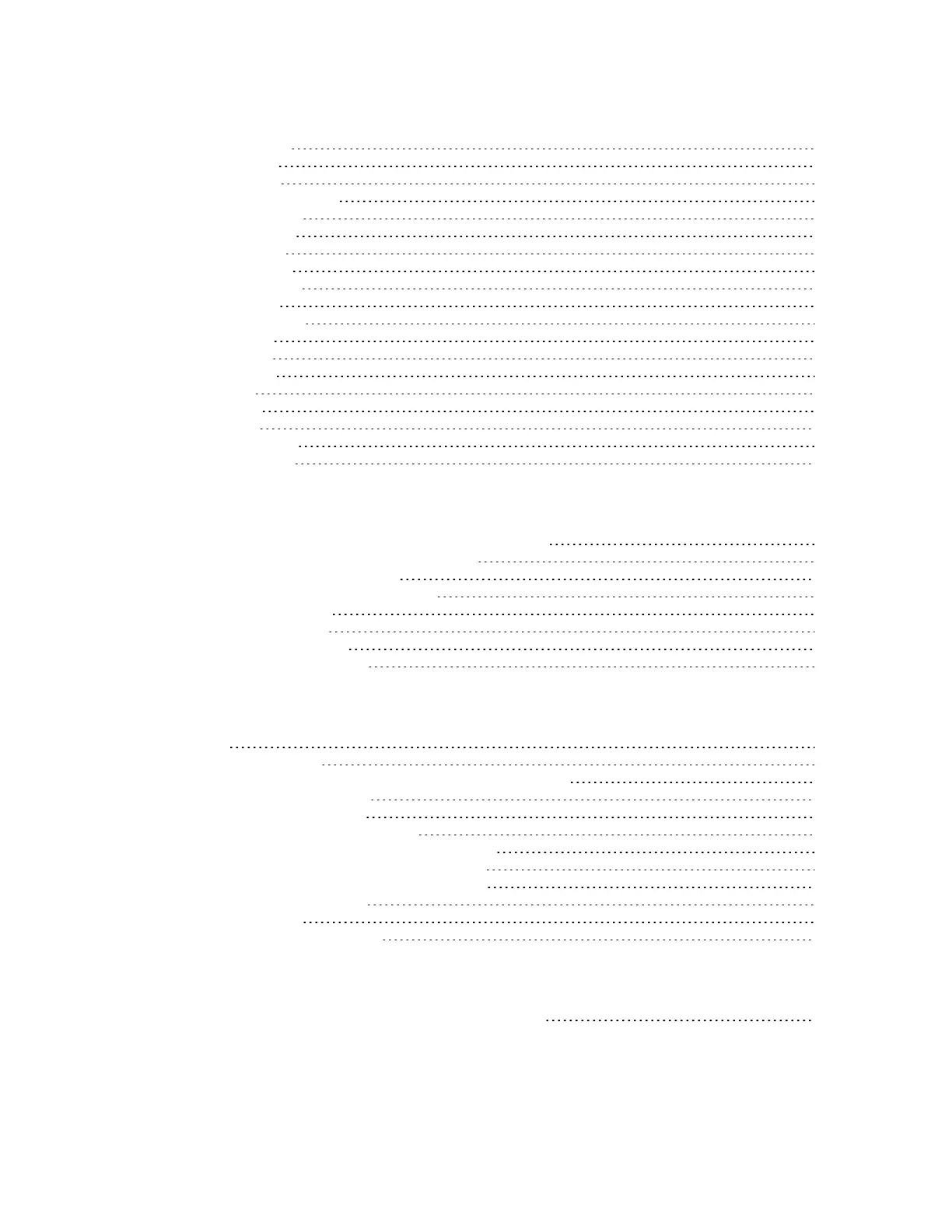Digi ConnectPort LTS User Guide
7
set service 138
set smtp 138
set snmp 138
set socket_tunnel 139
set switches 139
set sysauth 139
set syslog 139
set system 139
set tcpserial 139
set trace 139
set udpserial 139
set user 139
set web 139
set xbee 139
show 140
status 140
telnet 140
who and kill 140
Administration 141
Simple Network Management Protocol (SNMP)
About Simple Network Management Protocol (SNMP) 142
Management Information Bases (MIBs) 142
Viewing MIB-II components 142
SNMP device monitoring capabilities 143
Download a Digi MIB 144
SNMP configuration 144
Supported SNMP traps 144
Supported RFCs and MIBs 144
ConnectPort LTS LCD interface
Keys 147
Keypad operations 147
Configuring the ConnectPort LTS using the LCD interface 147
Change the IP settings 148
Change the hostname 150
Change the DNS configuration 151
Monitoring the status using the LCD interface 152
Running diagnostics using the LCD interface 152
Miscellaneous functions in the LCD interface 152
Run the Factory Reset 153
LCD settings 153
Change the LCD settings 153
ConnectPort LTS disaster recovery
Restore ConnectPort LTS to Factory Default Settings 156