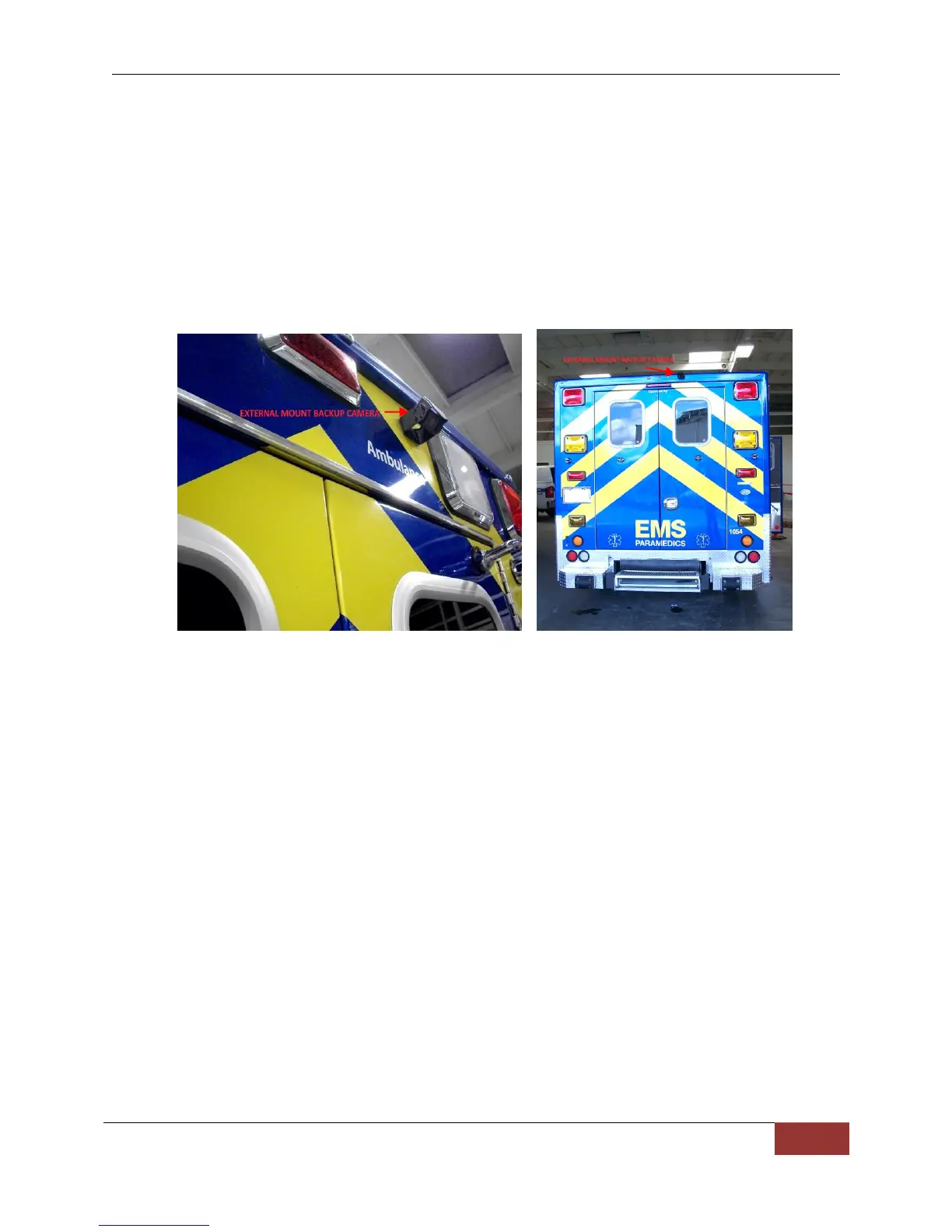DVM-750 Installation Guide 860-0008-00 Rev C
Digital Ally, Inc |DVM-750 Installation Guide
ii. Place the bracket aside. Prepare the center mark on the mounting surface
using a hold punch, and then drill the hole using a ¾” drill bit.
c. Using the camera hardware provided:
iii. For installations with a ¾” cable hole drilled through from the exterior to the
interior of the vehicle, the black mounting grommet and gasket should be
used to provide a weather resistant seal between the vehicle surface and the
camera’s mounting bracket.
iv. Install the camera bracket to the vehicle (see picture below).
v. Attach the camera to the mounting bracket.
3. Connect the Backup Camera
a. The pigtail from the Backup Camera will connect to the camera cable routed from the
DVM. The connection between the pigtail and camera cable should be made inside
the vehicle in a dry, moisture free location.
b. Route the pigtail from the Backup Camera to the selected area inside the vehicle.
Connect the pigtail cable connector to the mating connector of the camera cable
routed from the DVM.
c. The cable connector for the backup camera should be routed to a rear compartment
of the vehicle such as the trunk of a car, to a location within 3-feet of the rear license
plate.