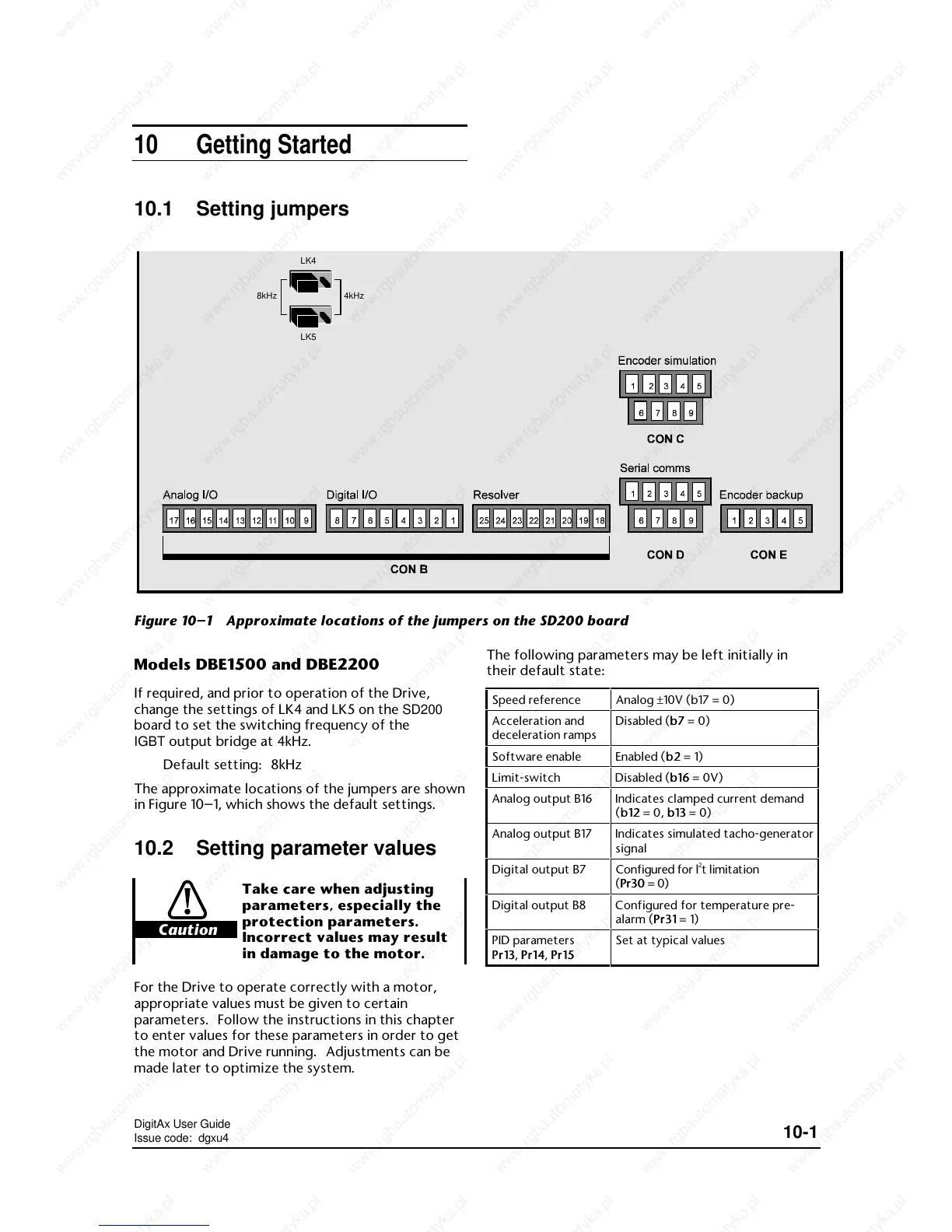DigitAx User Guide
Issue code: dgxu4
10-1
10 Getting Started
10.1 Setting jumpers
Models DBE1500 and DBE2200
If required, and prior to operation of the Drive,
change the settings of LK4 and LK5 on the SD200
board to set the switching frequency of the
IGBT output bridge at 4kHz.
Default setting: 8kHz
The approximate locations of the jumpers are shown
in Figure 10–1, which shows the default settings.
10.2 Setting parameter values
Caution
Take care when adjusting
parameters, especially the
protection parameters.
Incorrect values may result
in damage to the motor.
For the Drive to operate correctly with a motor,
appropriate values must be given to certain
parameters. Follow the instructions in this chapter
to enter values for these parameters in order to get
the motor and Drive running. Adjustments can be
made later to optimize the system.
The following parameters may be left initially in
their default state:
Speed reference Analog ±10V (b17 = 0)
Acceleration and
deceleration ramps
Disabled (b7b7 = 0)
Software enable Enabled (b2b2 = 1)
Limit-switch Disabled (b16b16 = 0V)
Analog output B16 Indicates clamped current demand
(b12b12 = 0, b13b13 = 0)
Analog output B17 Indicates simulated tacho-generator
signal
Digital output B7 Configured for l
2
t limitation
(Pr30Pr30 = 0)
Digital output B8 Configured for temperature pre-
alarm (Pr31Pr31 = 1)
PID parameters
Pr13Pr13, Pr14Pr14, Pr15Pr15
Set at typical values
LK4
LK5
8kHz 4kHz
Figure 10–1 Approximate locations of the jumpers on the SD200 board
