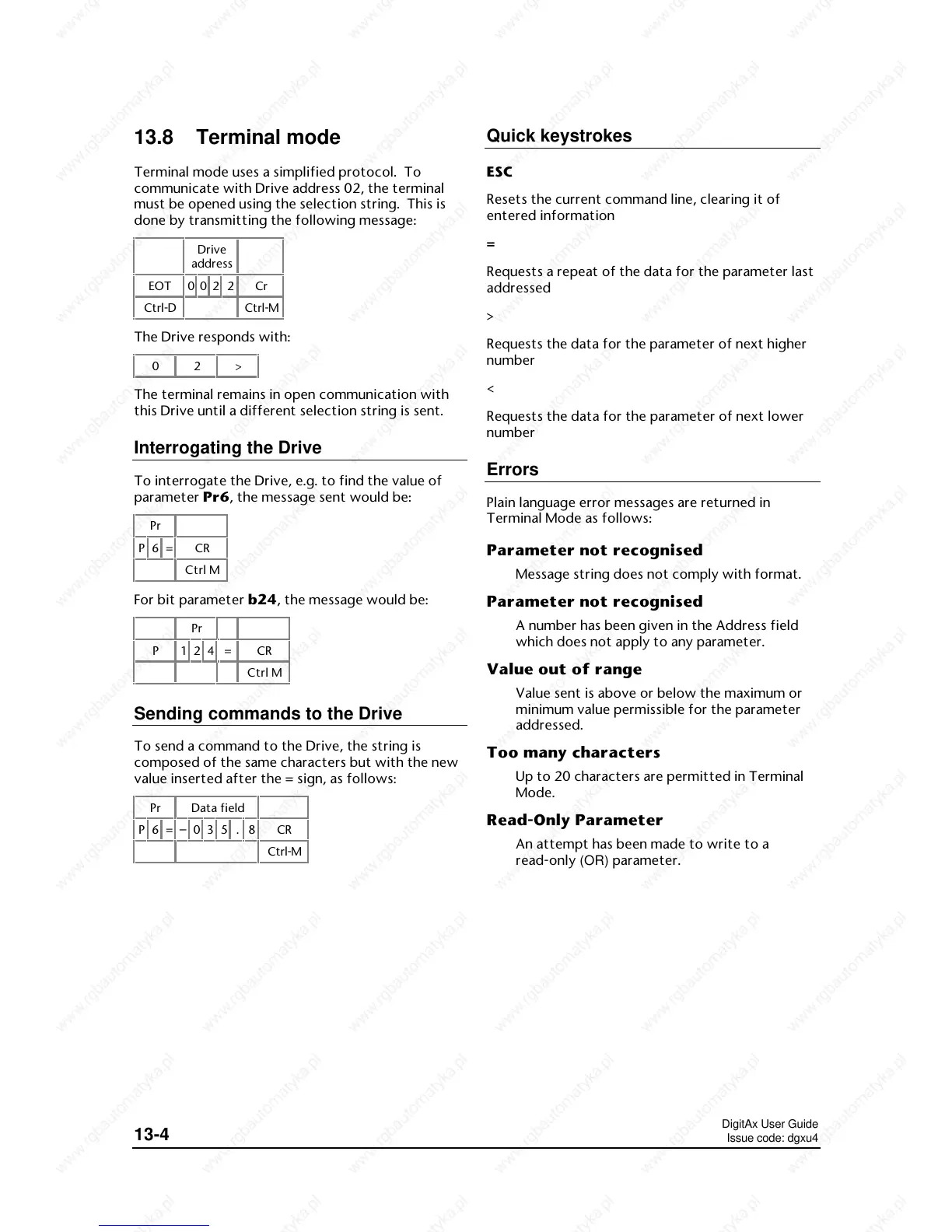DigitAx User Guide
Issue code: dgxu4
13-4
13.8 Terminal mode
Terminal mode uses a simplified protocol. To
communicate with Drive address 02, the terminal
must be opened using the selection string. This is
done by transmitting the following message:
Drive
address
EOT 0 0 2 2 Cr
Ctrl-D Ctrl-M
The Drive responds with:
02>
The terminal remains in open communication with
this Drive until a different selection string is sent.
Interrogating the Drive
To interrogate the Drive, e.g. to find the value of
parameter Pr6, the message sent would be:
Pr
P6=
Ctrl M
For bit parameter b24, the message would be:
Pr
P124= CR
Ctrl M
Sending commands to the Drive
To send a command to the Drive, the string is
composed of the same characters but with the new
value inserted after the = sign, as follows:
Pr Data field
P6=–035. 8 CR
Ctrl-M
Quick keystrokes
ESC
Resets the current command line, clearing it of
entered information
=
Requests a repeat of the data for the parameter last
addressed
>
Requests the data for the parameter of next higher
number
<
Requests the data for the parameter of next lower
number
Errors
Plain language error messages are returned in
Terminal Mode as follows:
Parameter not recognised
Message string does not comply with format.
Parameter not recognised
A number has been given in the Address field
which does not apply to any parameter.
Value out of range
Value sent is above or below the maximum or
minimum value permissible for the parameter
addressed.
Too many characters
Up to 20 characters are permitted in Terminal
Mode.
Read-Only Parameter
An attempt has been made to write to a
read-only (OR) parameter.
