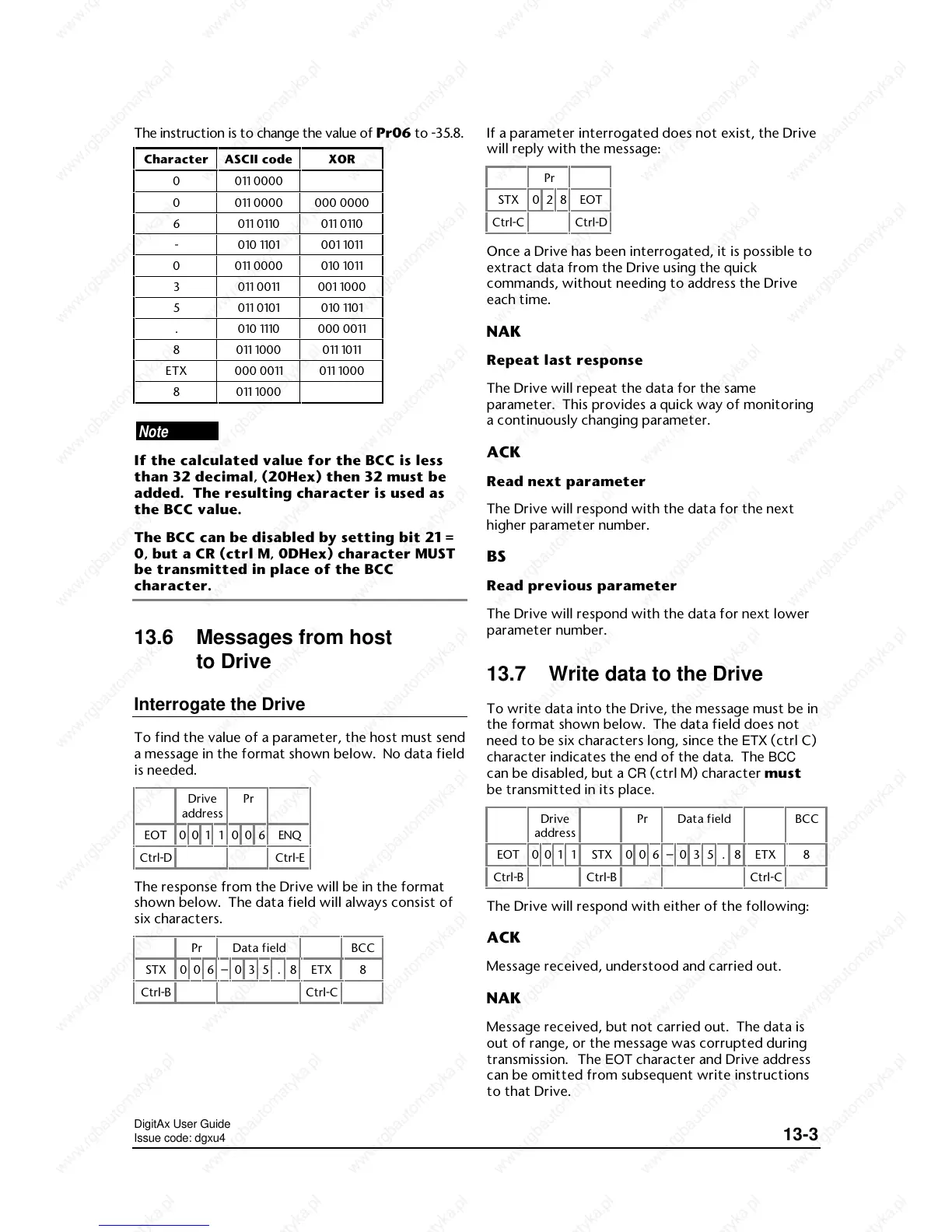DigitAx User Guide
Issue code: dgxu4
13-3
The instruction is to change the value of Pr06 to -35.8.
Character ASCII code XOR
0 011 0000
0 011 0000 000 0000
6 011 0110 011 0110
- 010 1101 001 1011
0 011 0000 010 1011
3 011 0011 001 1000
5 011 0101 010 1101
. 010 1110 000 0011
8 011 1000 011 1011
ETX 000 0011 011 1000
8 011 1000
Note
If the calculated value for the BCC is less
than 32 decimal, (20Hex) then 32 must be
added. The resulting character is used as
the BCC value.
The BCC can be disabled by setting bit 21 =
0, but a CR (ctrl M, 0DHex) character MUST
be transmitted in place of the BCC
character.
13.6 Messages from host
to Drive
Interrogate the Drive
To find the value of a parameter, the host must send
a message in the format shown below. No data field
is needed.
Drive
address
Pr
EOT 0 0 1 1 0
ENQ
Ctrl-D Ctrl-E
The response from the Drive will be in the format
shown below. The data field will always consist of
six characters.
Pr Data field BCC
STX 006–035 . 8 ETX 8
Ctrl-B Ctrl-C
If a parameter interrogated does not exist, the Drive
will reply with the message:
Pr
STX 0 2 8 EOT
Ctrl-C Ctrl-D
Once a Drive has been interrogated, it is possible to
extract data from the Drive using the quick
commands, without needing to address the Drive
each time.
NAK
Repeat last response
The Drive will repeat the data for the same
parameter. This provides a quick way of monitoring
a continuously changing parameter.
ACK
Read next parameter
The Drive will respond with the data for the next
higher parameter number.
BS
Read previous parameter
The Drive will respond with the data for next lower
parameter number.
13.7 Write data to the Drive
To write data into the Drive, the message must be in
the format shown below. The data field does not
need to be six characters long, since the ETX (ctrl C)
character indicates the end of the data. The BCC
can be disabled, but a CR (ctrl M) character must
be transmitted in its place.
Drive
address
Pr Data field BCC
EOT 0 0 1 1 STX 0 0 6 – 0 3 5 . 8 ETX 8
Ctrl-B Ctrl-B Ctrl-C
The Drive will respond with either of the following:
ACK
Message received, understood and carried out.
NAK
Message received, but not carried out. The data is
out of range, or the message was corrupted during
transmission. The EOT character and Drive address
can be omitted from subsequent write instructions
to that Drive.
