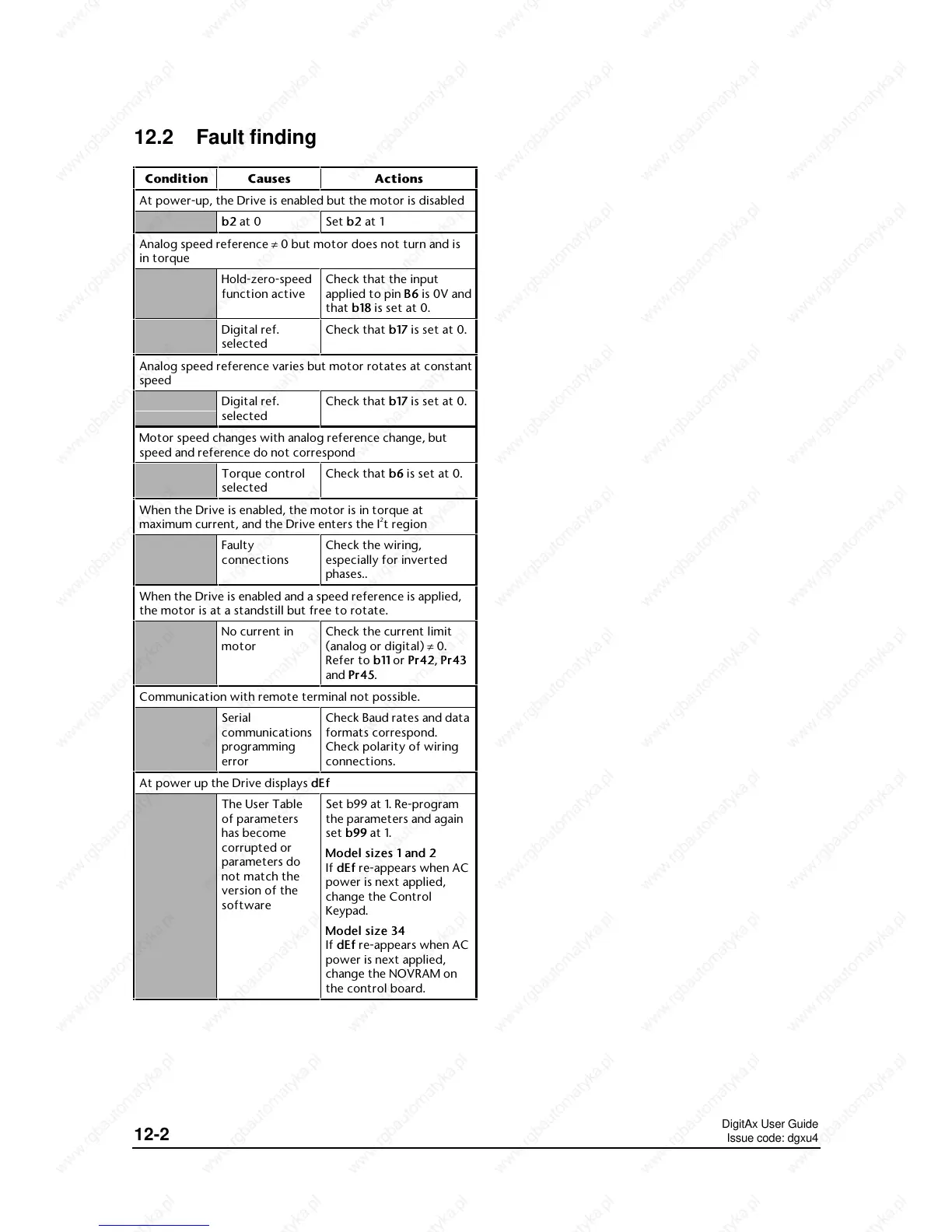DigitAx User Guide
Issue code: dgxu4
12-2
12.2 Fault finding
Condition Causes Actions
At power-up, the Drive is enabled but the motor is disabled
b2b2 at 0 Set b2 b2 at 1
Analog speed reference ≠ 0 but motor does not turn and is
in torque
Hold-zero-speed
function active
Check that the input
applied to pin B6B6 is 0V and
that b18b18 is set at 0.
Digital ref.
selected
Check that b17b17 is set at 0.
Analog speed reference varies but motor rotates at constant
speed
Digital ref.
selected
Check that b17b17 is set at 0.
Motor speed changes with analog reference change, but
speed and reference do not correspond
Torque control
selected
Check that b6b6 is set at 0.
When the Drive is enabled, the motor is in torque at
maximum current, and the Drive enters the I
2
t region
Faulty
connections
Check the wiring,
especially for inverted
phases..
When the Drive is enabled and a speed reference is applied,
the motor is at a standstill but free to rotate.
No current in
motor
Check the current limit
(analog or digital) ≠ 0.
Refer to b11b11 or Pr42Pr42, Pr43Pr43
and Pr45Pr45.
Communication with remote terminal not possible.
Serial
communications
programming
error
Check Baud rates and data
formats correspond.
Check polarity of wiring
connections.
At power up the Drive displays dEfdEf
The User Table
of parameters
has become
corrupted or
parameters do
not match the
version of the
software
Set b99 at 1. Re-program
the parameters and again
set b99b99 at 1.
Model sizes 1 and 2Model sizes 1 and 2
If dEfdEf re-appears when AC
power is next applied,
change the Control
Keypad.
Model size 34Model size 34
If dEfdEf re-appears when AC
power is next applied,
change the NOVRAM on
the control board.
