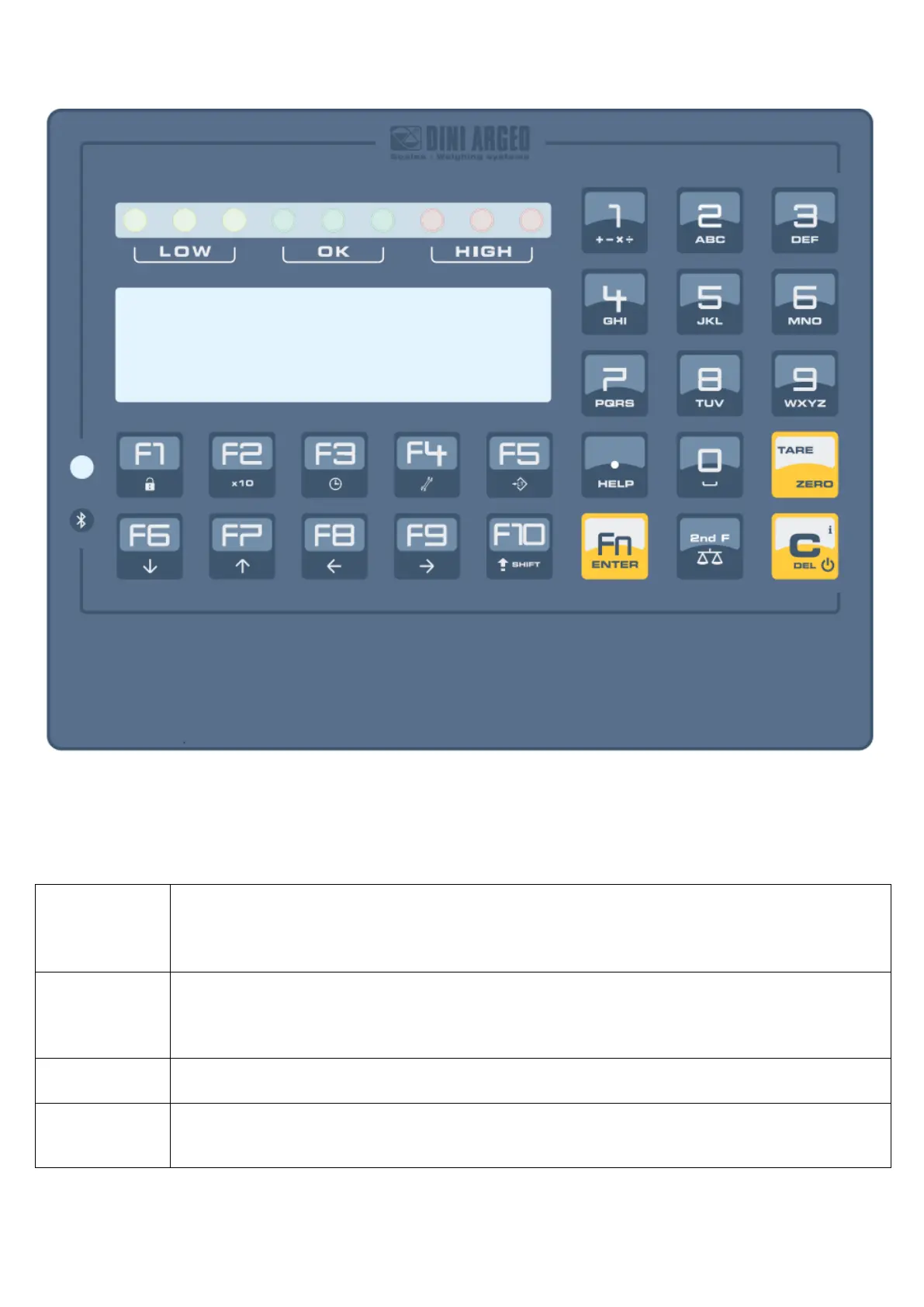3590EKR, 3590EXP, 3590EXT, CPWE, CPWET series indicator E-AF09_02_16.03_EN_U
CPWET
4.1 FUNCTION OF THE KEYS
In the following section, and later on in the manual, the keys’s functioning is described in accordance to how these are
configured by factory.
It is possible to customise the functionality of the keys through the << F.KEYS >> step.
- Turns the instrument on/off
- If pressed for an instant, it clears the tare value.
- Exits the parameter without confirming and saving the modifications.
- In the numeric input phase, it quickly clears the present value
- If pressed for an instant it carries out the semiautomatic tare, or cancels the value of tare if the gross
weight is 0.
- If pressed at length, it clears the displayed gross weight, if it’s within the percentage configured in the
<< 0.PErC >> step.
- In the alphanumeric input phase, it confirms the entry made.
- In the menu it allows to enter a step or to confirm a parameter inside a step.
- In the << F.Keys >> step, if pressed for an instant, the list of the available functions appear
and it is possible to choose one of them.
- If pressed together with the other keys, it allows carrying out a specific function. (see section 4.1.1)
