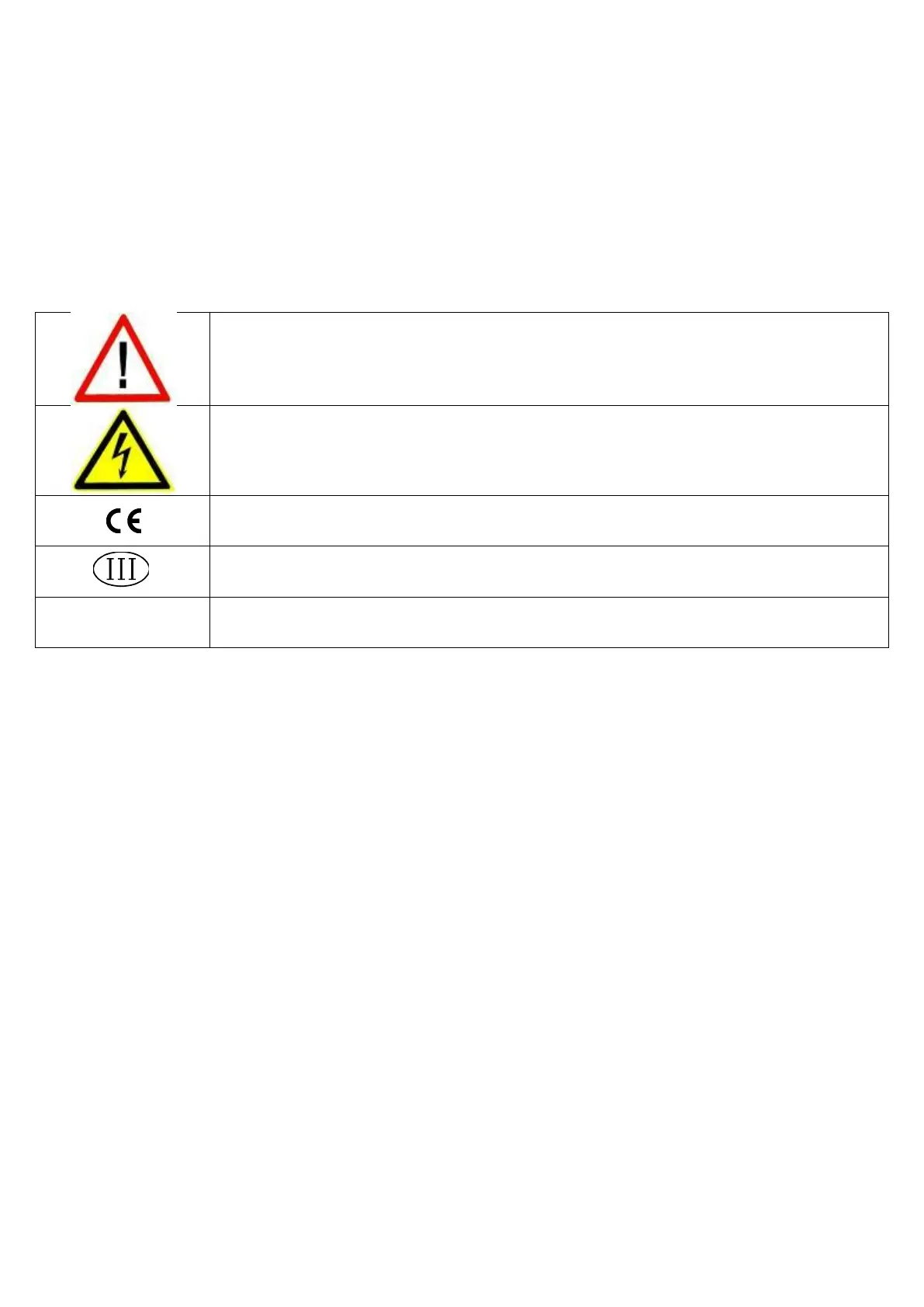3590EKR, 3590EXP, 3590EXT, CPWE, CPWET series indicator E-AF09_02_16.03_EN_U
2.1 ACCESSORIES AVAILABLE
On the indicator is possible to implement internal and external modules used to increase interfacing possibilities.
For example, the number of usable outputs, various types of printers, in order to have a report of the weighs made, or giant
display in order to better see the weigh operations. Also, one can connect a PC in order to simply program the instrument
through Dinitools™, or in order to have a complete management of the weighs.
Contact the reseller for the list of the available hardware and software accessories.
2.2 SYMBOLS USED
Below are the symbols or texts used in the manual to recall the reader’s attention and on the instrument to recall the
user’s attention
ATTENTION!
Only qualified personnel must perform this operation
ATTENTION!
This is referred to working on energized lines: only qualified personnel must require or perform
this operation.
IDENTIFIES THE CLASS OF PRECISION.
It means that an advanced function is being described (therefore for the technical personnel)
which will be further explained in the corresponding technical manual.
THE INSTRUMENT’S DANGEROUS VOLTAGE PARTS AND THE PARTS THE USER CAN ACCESS HAVE BEEN
ELECTRICALLY INSULATED.
