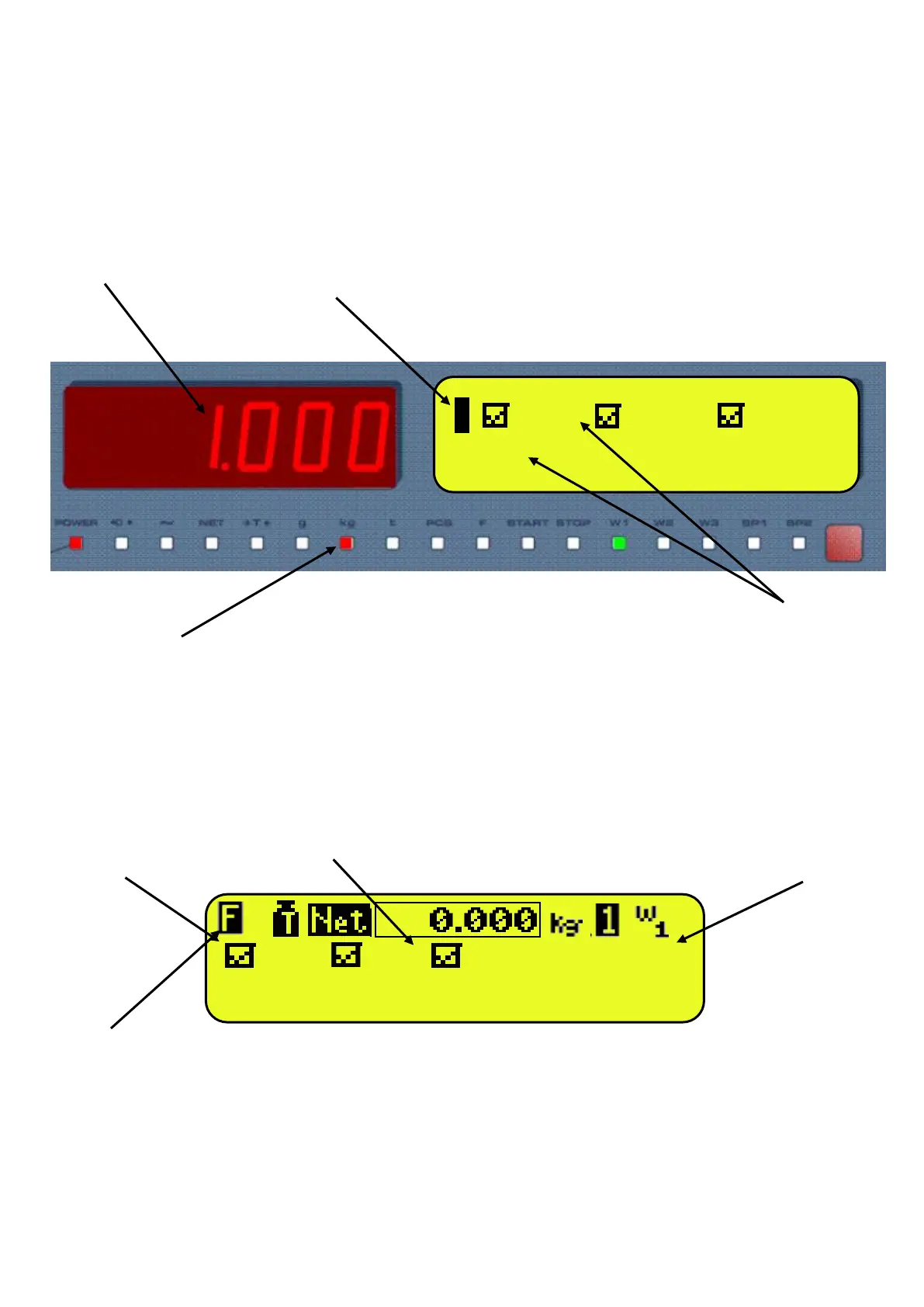3590EKR, 3590EXP, 3590EXT, CPWE, CPWET series indicator E-AF09_02_16.03_EN_U
5. DISPLAY FUNCTIONS
During the weighing the displays are subdivided mainly in 3 sections, shown in the figure below:
- WEIGHT
- STATUS INDICATORS (led pilot lights and / or graphic symbols)
- DATA (two lines in the 3590E; one or two lines in the CPWE, depending on the weight zoom function described in the
following section). See section 5.4.
Figure 1: 3590E displays
Figure 2: CPWE/CPWET display
1 CUS MAT VEH
PT: 1.000kg
