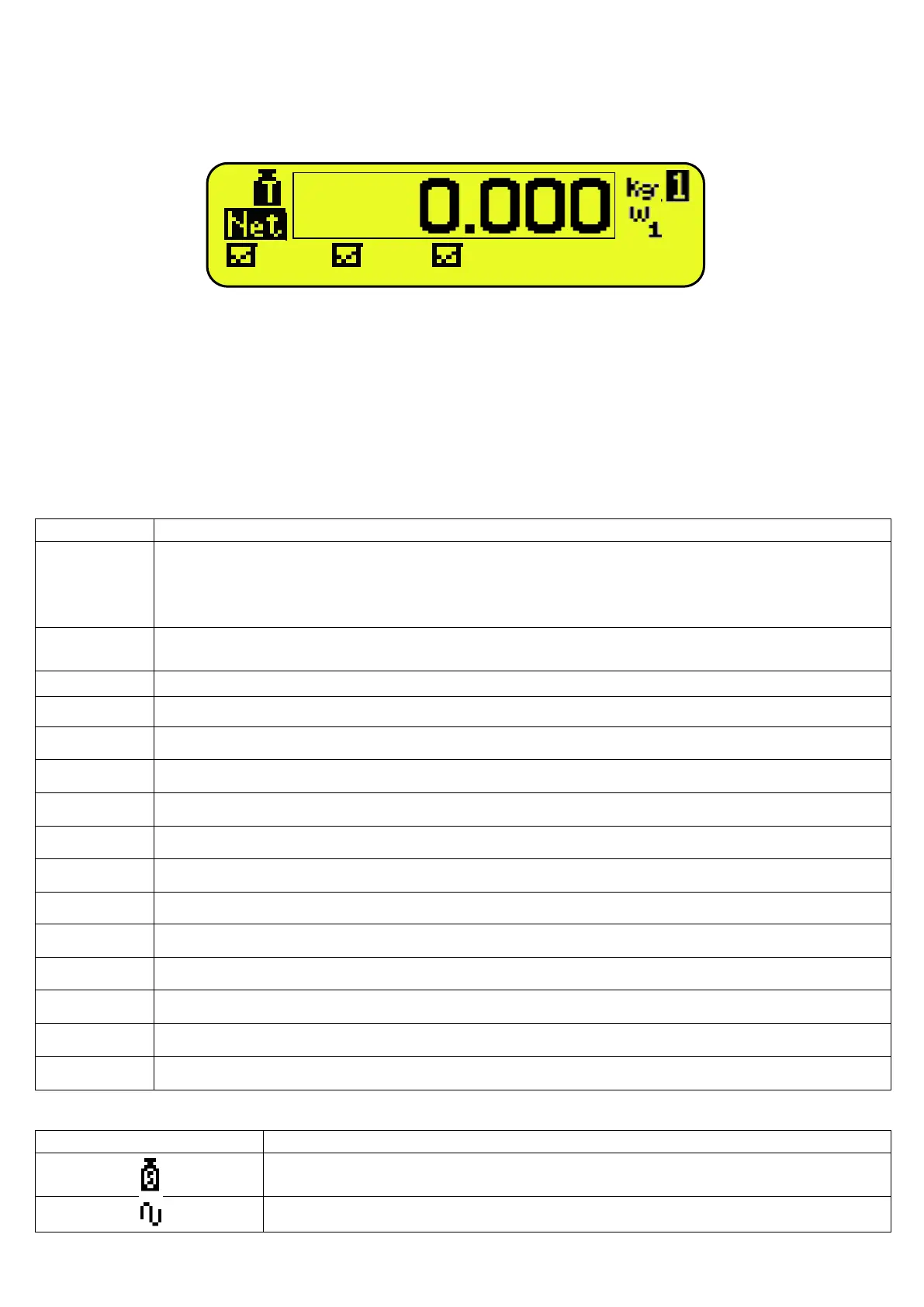3590EKR, 3590EXP, 3590EXT, CPWE, CPWET series indicator E-AF09_02_16.03_EN_U
5.1 WEIGHT ZOOM (available only on CPWE and CPWET models)
The zoom function allows to increase the size of the weight digits, in order to ease the reading from a distance; with the
active zoom, the data is shown on a single line.
Through the << ZOOM.W >> step, one can disable/enable the function and set a delay which determines the activation
mode:
- Always active function (with delay equal to 0), or
- Disabled function at the pressing of a key and re-enabled automatically when the keyboard inactivity time reaches the
configured delay period (with delay greater than 0).
5.2 STATUS INDICATORS
Indicates the type of indicator power supply:
- red pilot light: through built-in power adapter;
- green pilot light: through battery (charged battery);
- pilot light off: through battery (discharged battery).
Indicates that the weight detected by the weighing system is near zero, including the interval of 1/4 +1/4
of the scale’s division.
Indicates that the weight is unstable.
Indicates that the weight shown by the LED display is a NET WEIGHT.
Indicates that a tare value has been acquired or entered.
Indicates that the unit of measure in use is the gram.
Indicates that the unit of measure in use is the kilogram.
Indicates that the unit of measure in use is the ton.
Not used in this application
Indicates that an axle totalization cycle is in execution.
Not used in this application
Not used in this application.
Not used in this application
Not used in this application
SYMBOLS FUNCTIONS ON THE LCD DISPLAY
The weight detected by the weighing system is near the zero, included within the interval
of –1/4 and +1/4 of the scale division.
