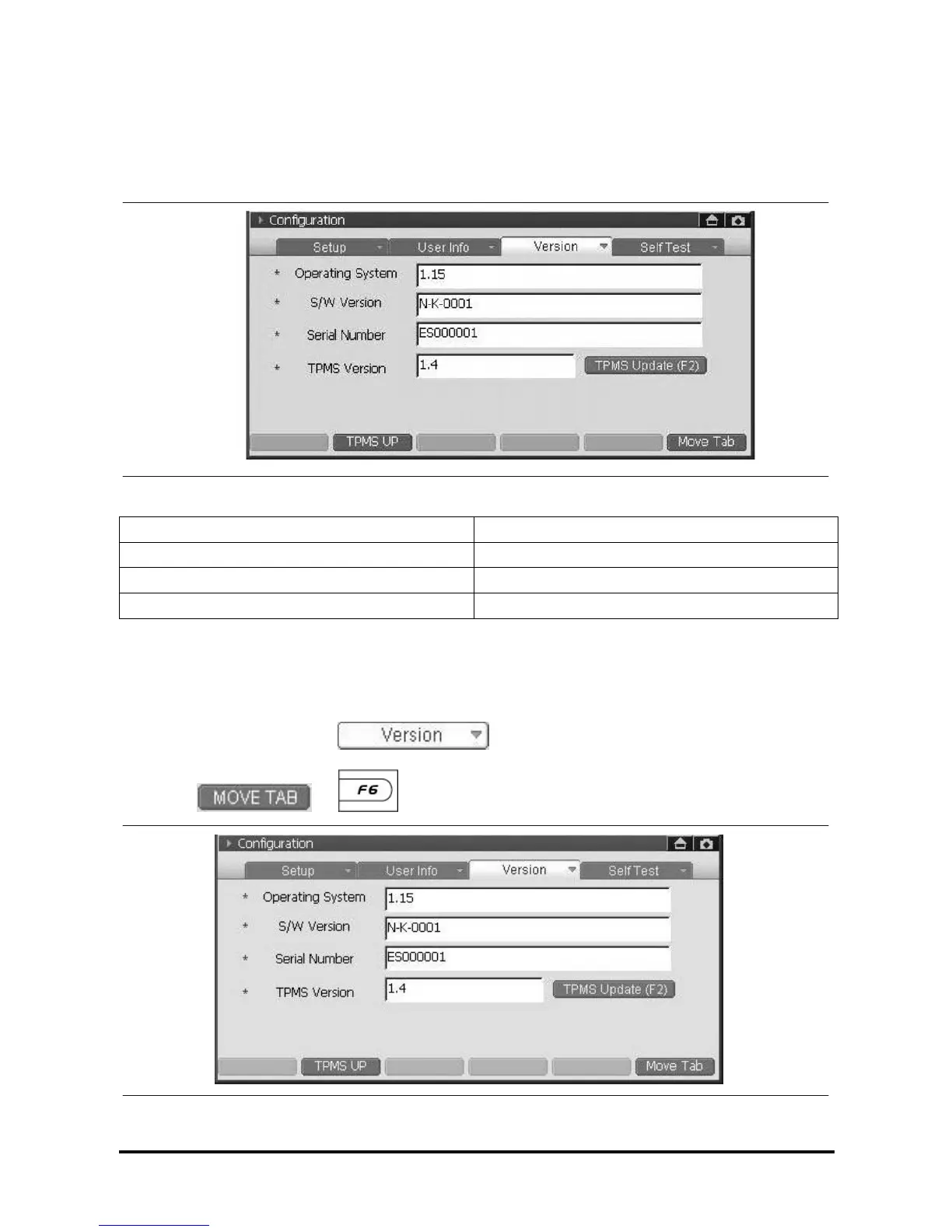D439E Service Manual 5. Service Tool
241
Version
S/W versions and serial number can be checked.
Description of Version Information Screen
<Figure 1: Version Information Screen>
Operating System G-scan OS version
S/W Version S/W version on SD card
Serial Number Serial number of G-scan main module
TPMS VAERSION TPMS Version
How to check Version
How to move to the “Version” item
• Using the stylus pen, select the
on the touch screen to move to the “Version”
screen.
• Press the
or button in the “User Info” to move to the “Version”.
<Figure 2: Version screen>
