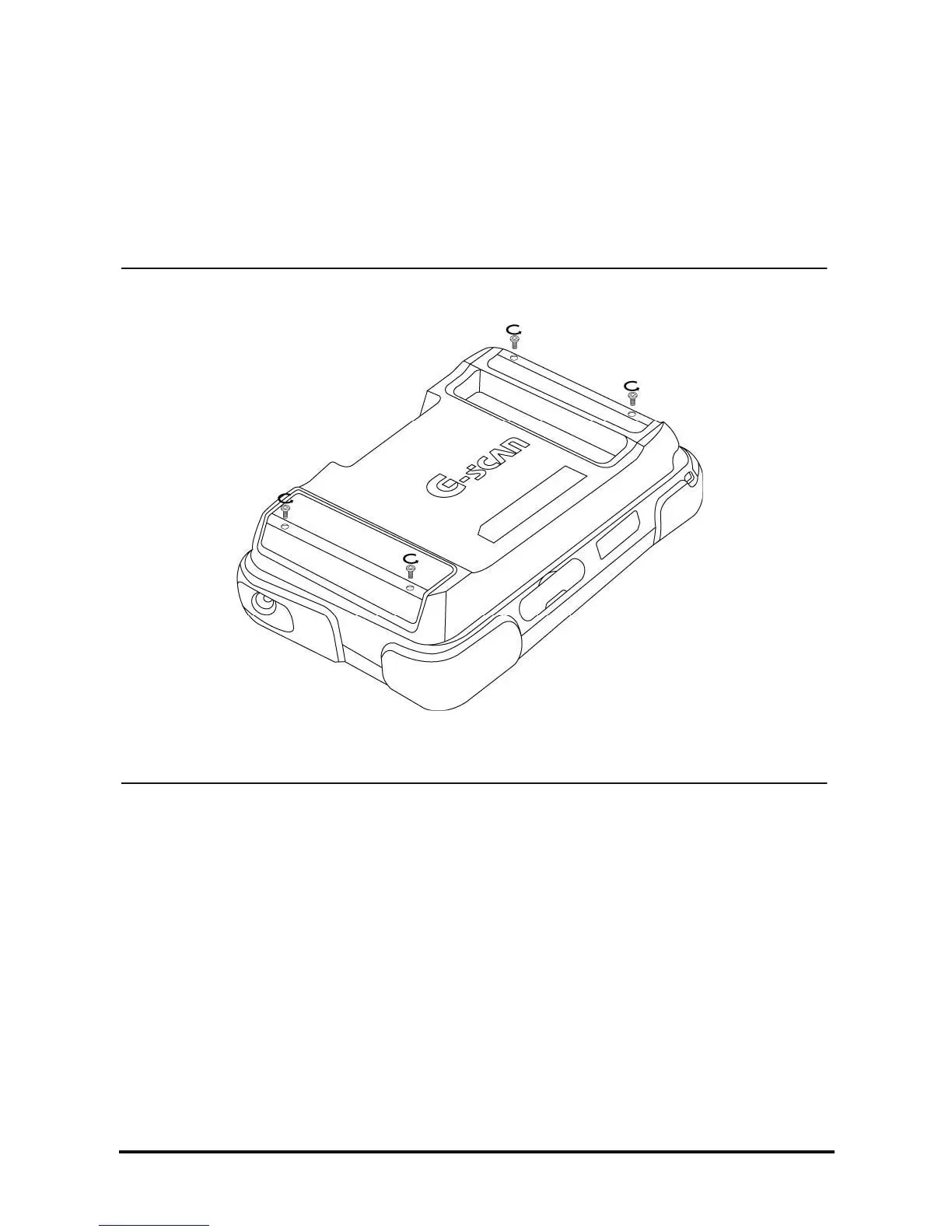D439E Service Manual 5. Service Tool
352
Appendix
Optional Item Installation and Expenditure Exchange
The optional item should be installed to G-scan according to the method described in the manual. Otherwise,
it may cause defects on the product.
Battery Pack Installation
<Figure 1: Position of the Pack Mounting Bolt>
1. Loosen the Package mounting bolts from the 4 points shown in <Figure 1>.
2. Detach the pack from the main module carefully. (If excessive force is applied, the product may be
damaged.)
3. Attach Battery Pack to the main module.
4. Tighten the 4 mounting bolts.
