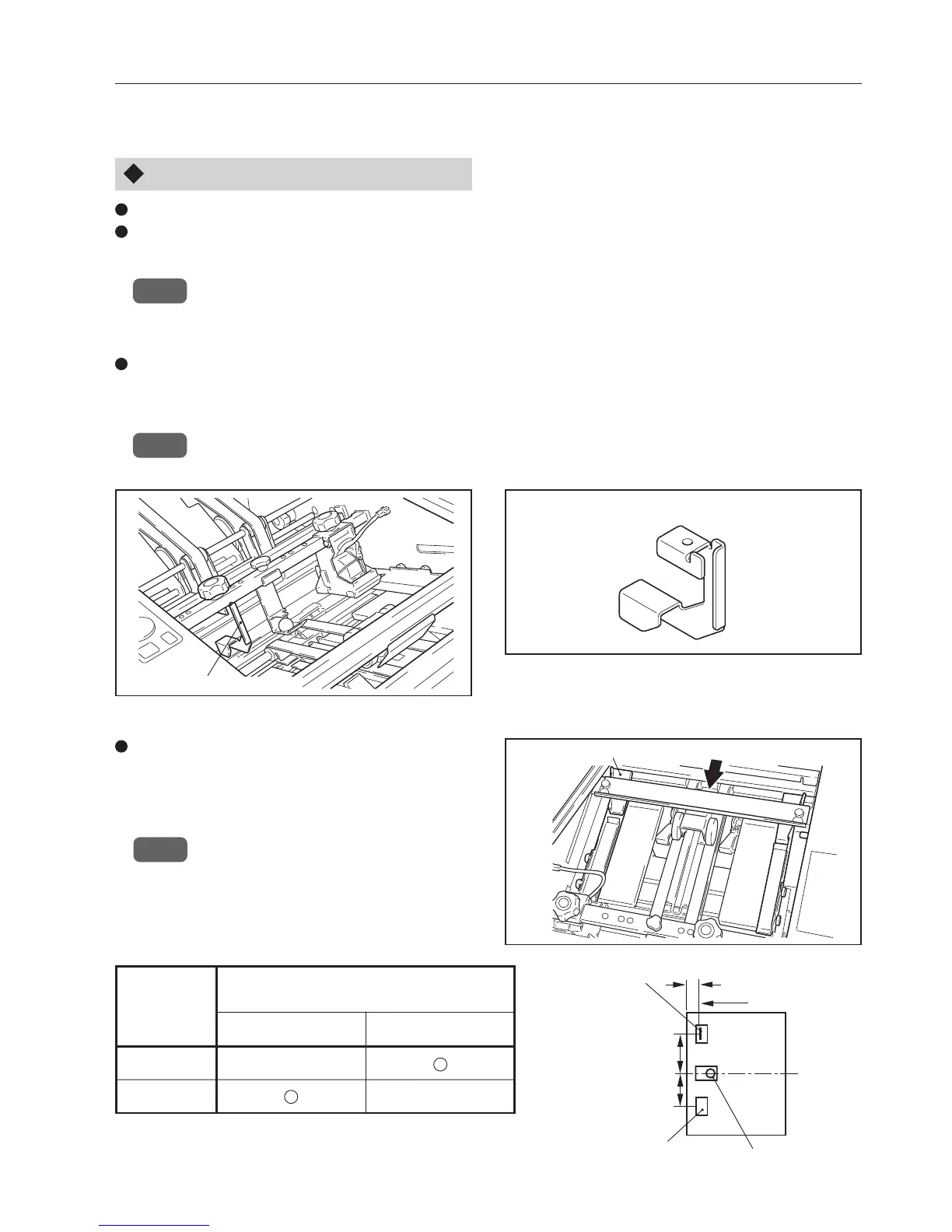13
Setting corner-stapling position
A4 and LTR size paper can be corner-stapling only if fed in wide edge leading.
Staples the paper on the right corner as seen from the direction in which the paper moves within
6 mm (0.24") from the lead edge of the paper.
NOTE : To staple the paper on the left corner as seen from the direction in which the paper moves, the optional
corner-stapling side jogger (left) is required.
As shown in the figure, remove the side
jogger for saddle-stapling/folding, center-
folding, and side-stapling. And attach the
corner-stapling side jogger (right) instead.
NOTE : When setting from the corner-stapling
mode to the side-stapling, saddle-stapling,
and center-folding modes, be sure to
replace the corner-stapling side jogger with
the normal side jogger.
Remove the stapler head which is not used for corner-stapling, and secure the clincher 80 mm
(3.15") from the center of the unit. And set the corner-stapling guide (accessory) at the same
position.
NOTE : Should not use stapler head without the staple cartridge instead of the corner-stapling guide.
Stapling with the staple cartridge removed will cause the stapler head to damage.
Corner-stapling guide (accessory)
5. BINDING
<Corner-stapling guide (accessory)>
Settable Staple Position (mm (inch))
(Position from the Center)
A4
LTR
130 (5.12)
×
Paper Size
(Feed in
landscape
direction)
Ball unit
Direction
moved in
130 or 140 mm
(5.12" or 5.51")
80 mm (3.15")
Staple
Clincher,
corner-stapling
guide
6 mm (0.24")
140 (5.51)
×
Corner-stapling side jogger
(right)
Direction moved by paper
